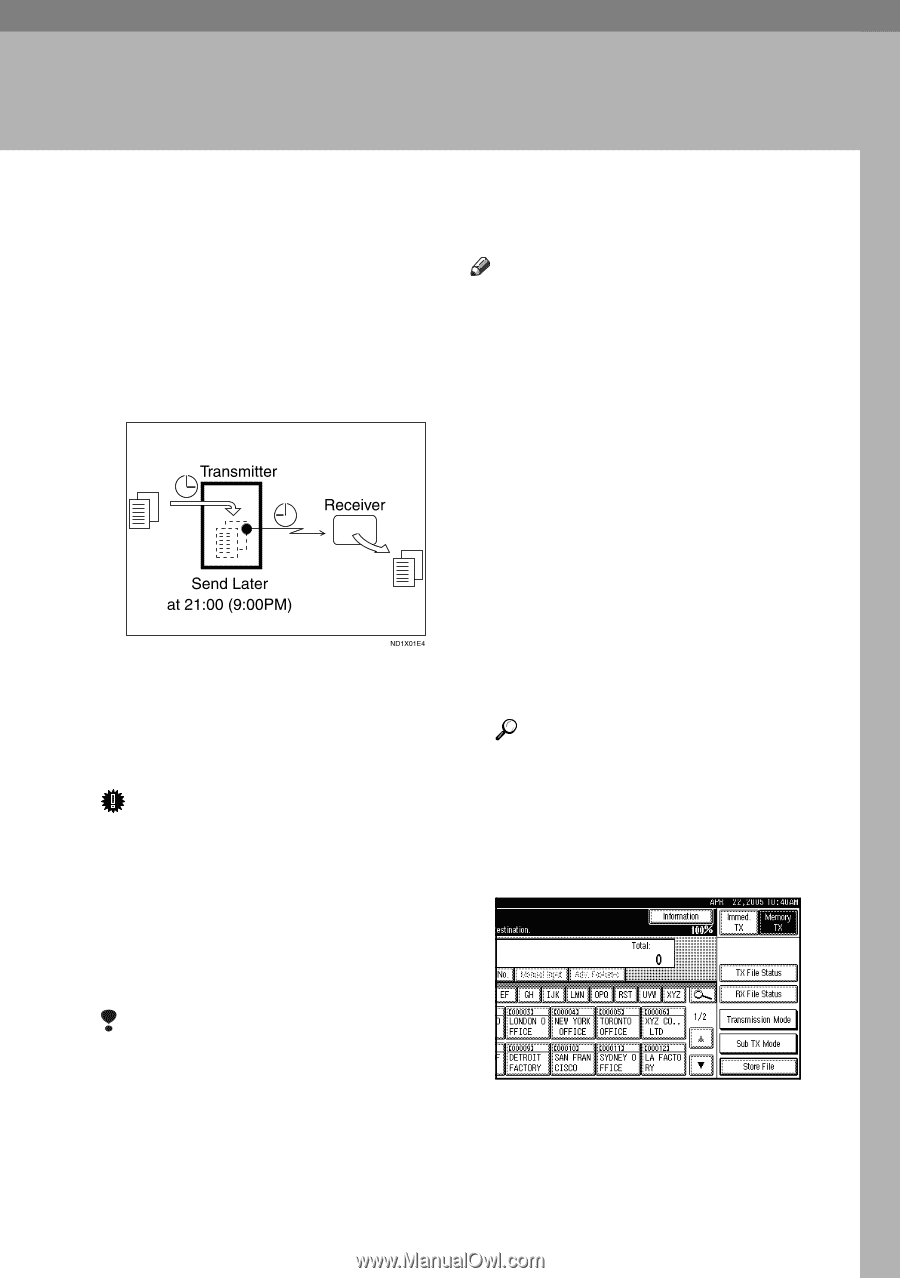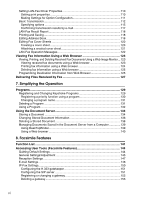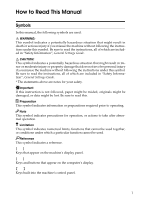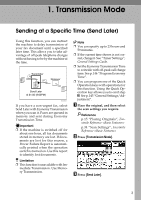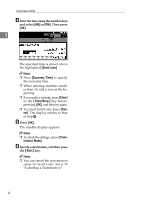Ricoh 3045 User Instructions - Page 13
Transmission Mode
 |
View all Ricoh 3045 manuals
Add to My Manuals
Save this manual to your list of manuals |
Page 13 highlights
1. Transmission Mode Sending at a Specific Time (Send Later) Using this function, you can instruct the machine to delay transmission of your fax document until a specified later time. This allows you to take advantage of off-peak telephone charges without having to be by the machine at the time. If you have a non-urgent fax, select Send Later with Economy Transmission when you scan it. Faxes are queued in memory and sent during Economy Transmission Time. Important ❒ If the machine is switched off for about one hour, all fax documents stored in memory are lost. If documents are lost for this reason, a Power Failure Report is automatically printed when the operation switch is turned on. Use this report to identify lost documents. Limitation ❒ This function is unavailable with Immediate Transmission. Use Memory Transmission. Note ❒ You can specify up to 23 hours and 59 minutes. ❒ If the current time shown is not cor- rect, change it. See "Timer Settings", General Settings Guide. ❒ Set the Economy Transmission Time to coincide with off-peak call charge time. See p.146 "Program Economy Time". ❒ You can program one of the Quick Operation keys with operations for this function. Using the Quick Operation key allows you to omit step B. See p.145 "General Settings/Adjustment". A Place the original, and then select the scan settings you require. Reference p.15 "Placing Originals", Facsimile Reference p.34 "Scan Settings", Facsimile Reference B Press [Transmission Mode]. C Press [Send Later]. 3