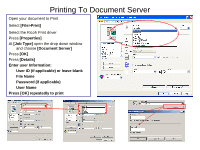Ricoh Aficio MP 5001 User Guide - Page 51
Scanning Documents
 |
View all Ricoh Aficio MP 5001 manuals
Add to My Manuals
Save this manual to your list of manuals |
Page 51 highlights
Scanning Documents From Copier Panel, Select Scanner - Place the documents to be scanned in the Document Feeder or on the Platen Glass and Select the appropriate options for your Documents where necessary.

Scanning Documents
From Copier Panel, Select Scanner
–
Place the documents to be scanned
in the Document Feeder or on the Platen Glass and Select the
appropriate options for your Documents where necessary.