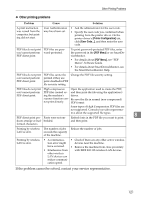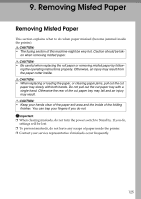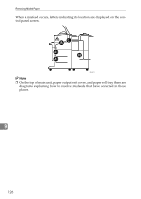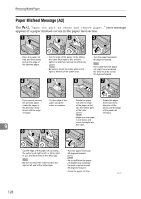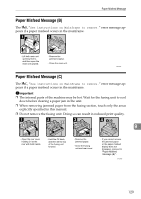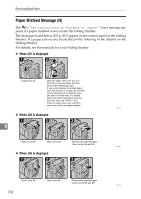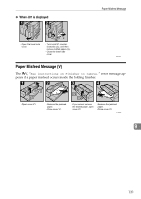Ricoh Aficio SP W2470 Hardware Guide - Page 136
On the top of main unit, paper output exit cover, and paper roll tray there are, trol panel screen.
 |
View all Ricoh Aficio SP W2470 manuals
Add to My Manuals
Save this manual to your list of manuals |
Page 136 highlights
Removing Misfed Paper When a misfeed occurs, letters indicating its location are displayed on the control panel screen. BAL061S Note ❒ On the top of main unit, paper output exit cover, and paper roll tray there are diagrams explaining how to resolve misfeeds that have occurred in those places. 9 126
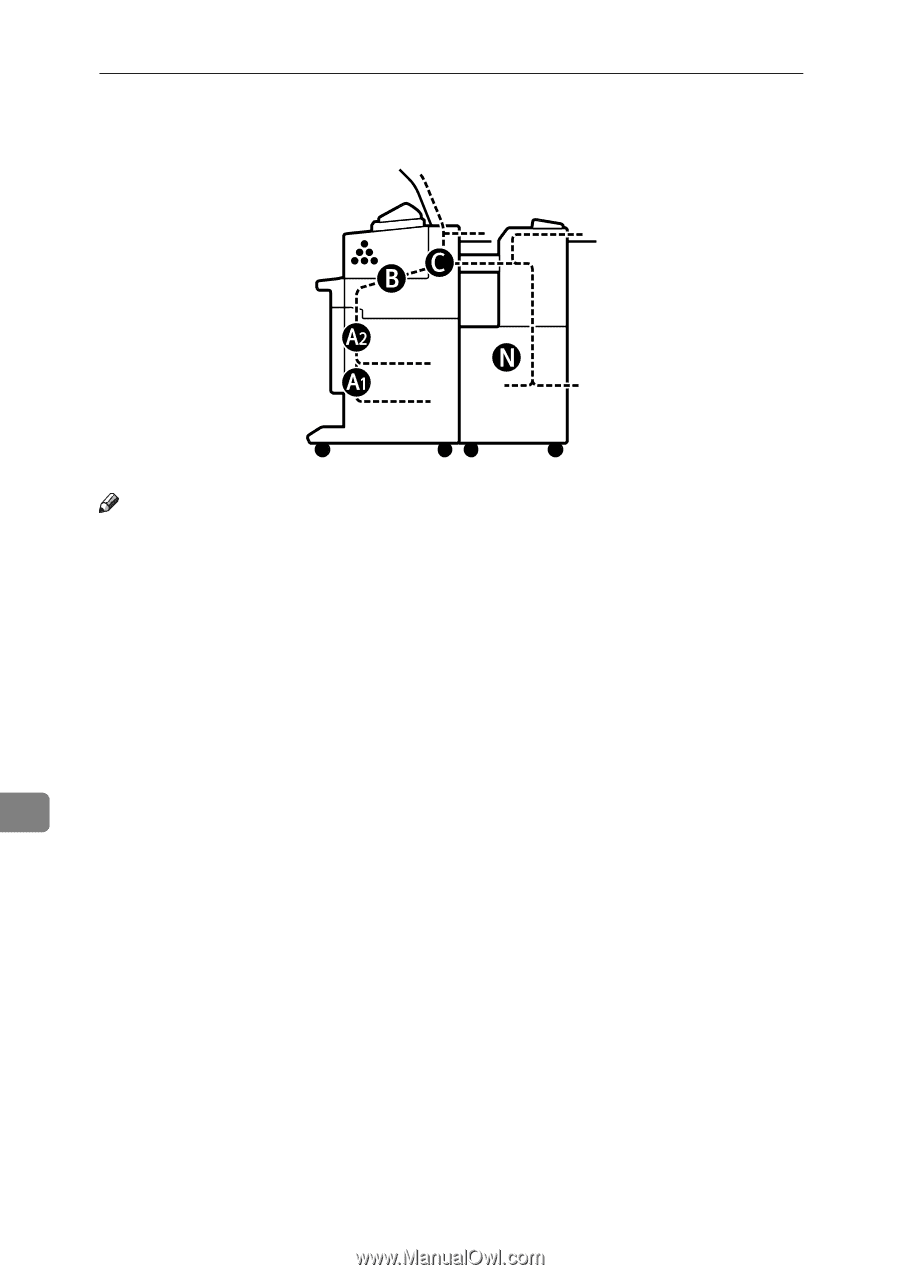
Removing Misfed Paper
126
9
When a misfeed occurs, letters indicating its location are displayed on the con-
trol panel screen.
Note
❒
On the top of main unit, paper output exit cover, and paper roll tray there are
diagrams explaining how to resolve misfeeds that have occurred in those
places.
BAL061S