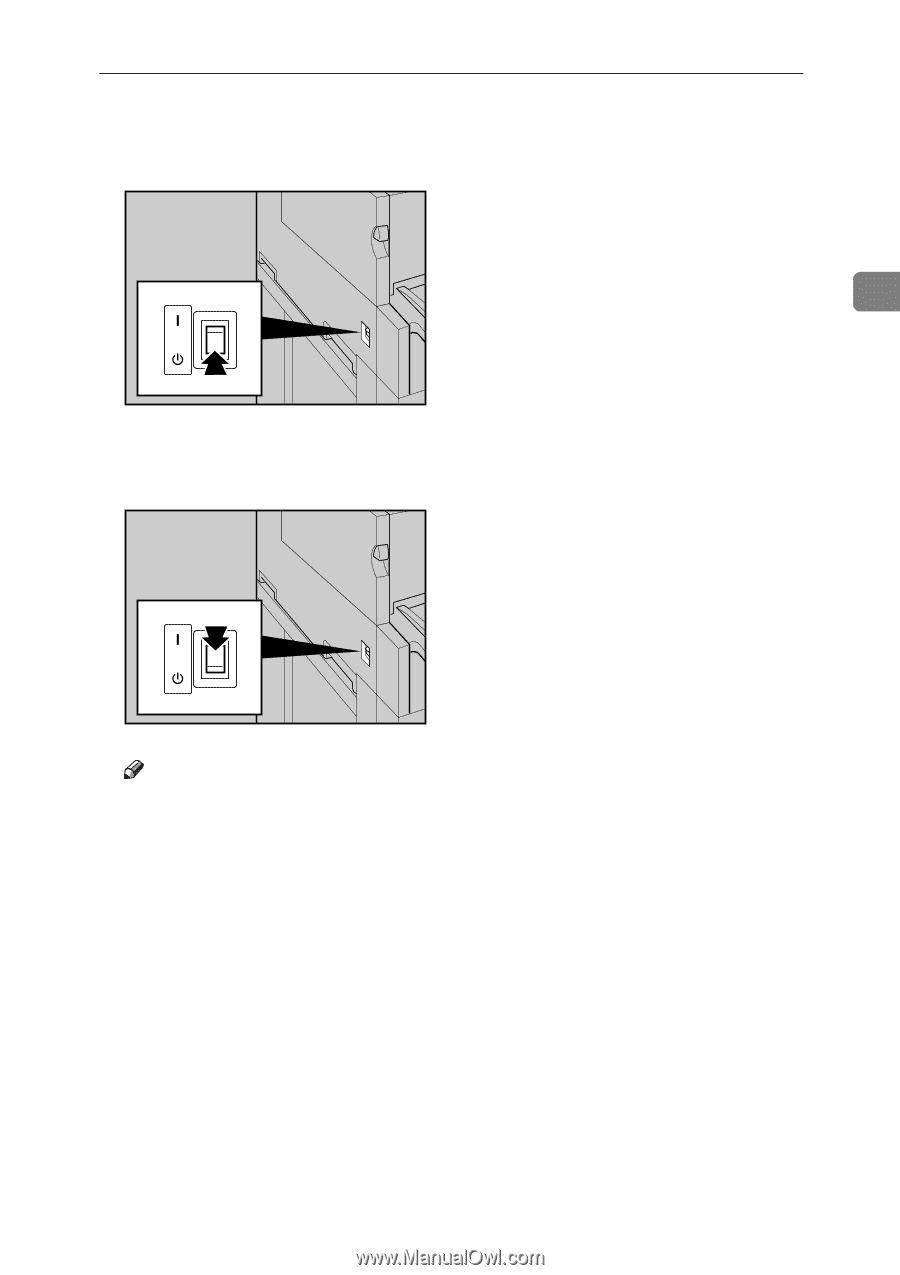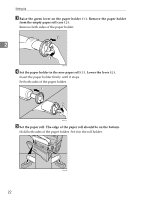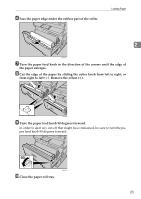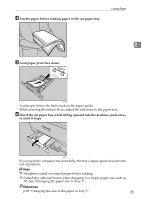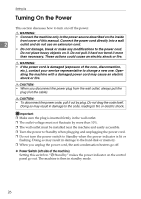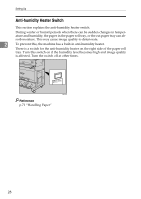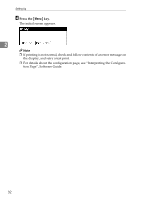Ricoh Aficio SP W2470 Hardware Guide - Page 37
Make sure the power cord is firmly plugged into the wall outlet., Make sure the power is set
 |
View all Ricoh Aficio SP W2470 manuals
Add to My Manuals
Save this manual to your list of manuals |
Page 37 highlights
Turning On the Power A Make sure the power cord is firmly plugged into the wall outlet. B Make sure the power is set to "c Stand by". 2 BAL013S C Turn on the power switch. The power indicator on the control panel lights up. BAL054S Note ❒ After you switch the power on, a message informing you that the machine is initializing might appear on the control panel display. Do not switch the power to Standby during this process. Initialization takes about three minutes. ❒ This machine automatically enters Energy Saver mode if you do not use it for a certain period. ❒ To use the folding finisher, turn its power switch on before turning on the main unit's power switch. ❒ To power down the folding finisher, first turn the power switch of the main unit to Stand by, and then turn off the folding finisher's power switch. 27