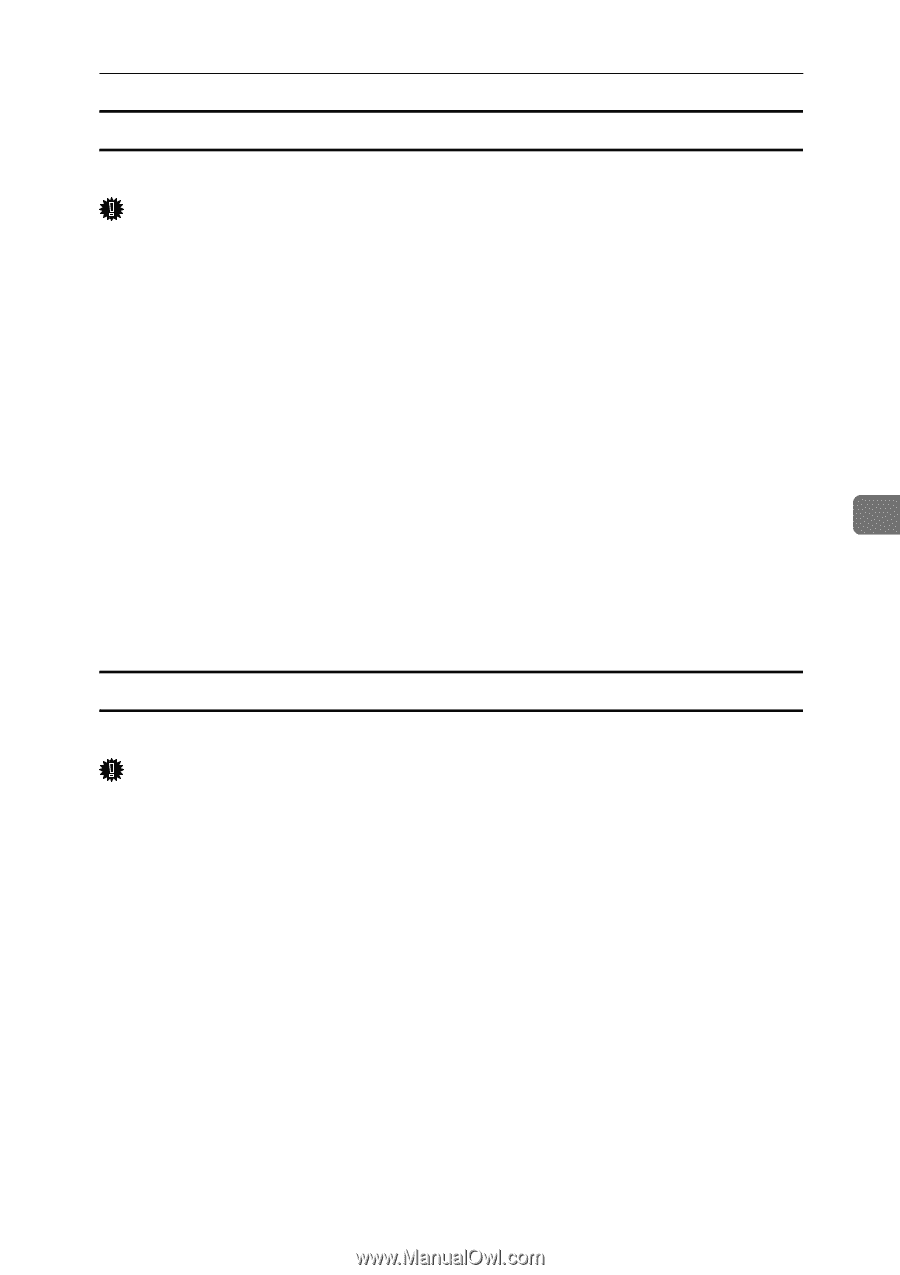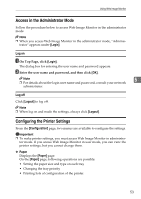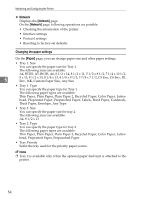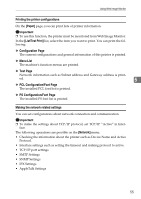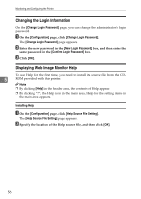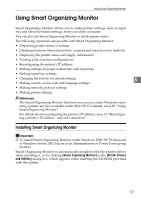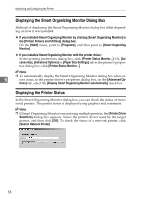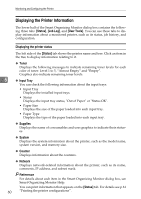Ricoh C221N Administration Guide - Page 220
Printing the printer configurations, Making the network related settings, PCL Configuration/Font
 |
UPC - 026649060083
View all Ricoh C221N manuals
Add to My Manuals
Save this manual to your list of manuals |
Page 220 highlights
Using Web Image Monitor Printing the printer configurations On the [Paper] page, you can print lists of printer information. Important ❒ To use this function, the printer must be monitored from Web Image Monitor. In the [List/Test Print] list, select the item you want to print. You can print the following: ❖ Configuration Page The current configurations and general information of this printer is printed. ❖ Menu List The machine's function menus are printed. ❖ Test Page Network information such as Subnet address and Gateway address is print- ed. 5 ❖ PCL Configuration/Font Page The installed PCL font list is printed. ❖ PS Configuration/Font Page The installed PS font list is printed. Making the network related settings You can set configurations about network connection and communication. Important ❒ To make the settings about TCP/IP protocol, set TCP/IP "Active" in Inter- face. The following operations are possible on the [Network] menu: • Checking the information about the printer such as Device Name and Active Protocol. • Interface settings such as setting the timeout and making protocol to active. • TCP/IP port settings • SMTP Settings • SNMP Settings • IPX Settings • AppleTalk Settings 55