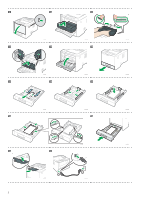Ricoh P 311 Setup Guide - Page 6
Input Menu, Con the network setting., Go to Configuring the Network Setting.
 |
View all Ricoh P 311 manuals
Add to My Manuals
Save this manual to your list of manuals |
Page 6 highlights
Language English German French 1 21 M0ESIC0022 DYG044 Password 12 Setup initial password. Apply the following func. Admin. Tools Lock. M0ESIC0006 Password 22 Administrator Password FTP Password M0ESIC0007 Password Please Setup Password (8 chars) M0ENIC0004 Password Please Confirm Password (8 chars) M0ENIC0006 Input Menu DYG052 M0ENIC0003 Password Please Setup Password (8 chars) M0ENIC0005 Input Menu DYG052 M0ENIC0003 Configure the network setting. Go to page 5 "2. Configuring the Network Setting". 4

4
DYG044
Language
1 21
German
English
French
M0ESIC0022
Password
12
Apply the following func.
Setup initial password.
Admin. Tools Lock.
M0ESIC0006
Password
22
Administrator Password
FTP Password
M0ESIC0007
Password
(8 chars)
Please Setup Password
M0ENIC0004
Input Menu
M0ENIC0003
Password
(8 chars)
Please Setup Password
M0ENIC0005
Password
(8 chars)
Please Confirm Password
M0ENIC0006
Input Menu
M0ENIC0003
Configure the network setting.
Go to page 5 "2. Configuring the Network Setting".