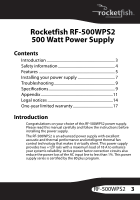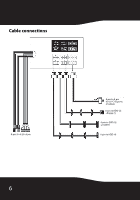Rocketfish RF-500WPS2 User Manual (English)
Rocketfish RF-500WPS2 Manual
 |
UPC - 600603128295
View all Rocketfish RF-500WPS2 manuals
Add to My Manuals
Save this manual to your list of manuals |
Rocketfish RF-500WPS2 manual content summary:
- Rocketfish RF-500WPS2 | User Manual (English) - Page 1
500 Watt Power Supply RF-500WPS2 User Guide - Rocketfish RF-500WPS2 | User Manual (English) - Page 2
Rocketfish RF-500WPS2 500 Watt Power Supply Contents Introduction 3 Safety information 4 Features 5 Installing your power supply 7 Troubleshooting 9 Specifications 9 Appendix 11 Legal notices 14 One-year limited warranty 17 Introduction Congratulations on your choice of this RF-500WPS2 - Rocketfish RF-500WPS2 | User Manual (English) - Page 3
an equilateral triangle is intended to alert the user to the presence of important operating and maintenance (servicing) instructions in the literature accompanying the appliance. Safety regulations The power supply meets safety guidelines and regulations for UL, cUL, and FCC. Important safety - Rocketfish RF-500WPS2 | User Manual (English) - Page 4
supply. • Make sure that you connect your power supply properly. Check your motherboard and graphic card manuals for compatibility before connecting the power supply to any of your devices. Note: If the power supply does not work correctly, contact our service center immediately. Features • Cable - Rocketfish RF-500WPS2 | User Manual (English) - Page 5
Cable connections 8-pin (4+4) 20+4 pin 6 8-pin to 8-pin (6+2) PCI Express (2 cables) 6-pin to HDD (3) +floppy (1) 6-pin to SATA (3) (2 cables) 6-pin to HDD (4) - Rocketfish RF-500WPS2 | User Manual (English) - Page 6
may void your warranty. The RF-500WPS2 is compatible with 115 VAC and 230 VAC input voltage. 2 Turn off your computer, then unplug the power cord from your old power supply. 3 Open your computer case following the directions provided in your case manual. 4 Disconnect all power supply connectors from - Rocketfish RF-500WPS2 | User Manual (English) - Page 7
8 Connect the Serial ATA (SATA) connectors to the peripheral devices. 9 Connect the peripheral 4-pin power connectors if you are still using an IDE connector for hard drives or an optical drive. 10 some components. 12 Close your computer case and connect the AC power cord to the power supply. 8 - Rocketfish RF-500WPS2 | User Manual (English) - Page 8
power supply by setting the power switch on the power supply to the "I" (on) position. 2 Turn on your computer by pressing the power button on the front of your computer. Troubleshooting If the power supply to exceed 130 W +12 V1 and +12V2, combined output not to exceed 36A 500 W 600 W RF-500WPS2 9 - Rocketfish RF-500WPS2 | User Manual (English) - Page 9
Output ripple and noise Output protection Over voltage protection Short circuit protection Over current protection Hi-Pot (the power supply is capable of withstanding) Leakage current Grounding resistance Environmental Operating temperature Storage temperature Operating humidity (non-condensing - Rocketfish RF-500WPS2 | User Manual (English) - Page 10
Appendix Main power connector Voltage Color Pin Com Black 24 +5V Red 23 +5 V Red 22 +5 V Red 21 N/C N/C 20 10 Yellow +12 DC 9 Purple +5 Vsb 8 Gray PWR_ON 7 Black Com 6 Red +5 V 5 Black Com 4 Red +5 V 3 Black Com 2 Orange +3.3 V 1 Orange +3.3 V RF-500WPS2 11 - Rocketfish RF-500WPS2 | User Manual (English) - Page 11
+12 V connector 8 (4+4)-pin Color Signal Pin Black Com 1 Black Com 2 Black Com 3 Black Com 4 Yellow/Black +12 VDC 5 Yellow/Black +12 VDC 6 Yellow/Black +12 VDC 7 Yellow/Black +12 VDC 8 PCI Express connector 12 Color Yellow Yellow Yellow Black Black Black Black Black Signal Pin - Rocketfish RF-500WPS2 | User Manual (English) - Page 12
Floppy drive connector Color Red Black Black Yellow Signal Pin +5 VDC 1 Com 2 Com 3 +12 VDC 4 SATA power connector Color Yellow Black Red Black Orange Signal Pin +12 VDC 1 Com 2 +5 VDC 3 Com 4 +3.3 VDC 5 RF-500WPS2 13 - Rocketfish RF-500WPS2 | User Manual (English) - Page 13
. This equipment generates, uses, and can radiate radio frequency energy and, if not installed and used in accordance with the instructions, may cause harmful interference to radio communications. However, there is no guarantee that interference will not occur in a particular installation - Rocketfish RF-500WPS2 | User Manual (English) - Page 14
and the Rocketfish logo are trademarks of BBY Solutions, Inc. Other brands and product names are trademarks or registered trademarks of their respective holders. Specifications and features are subject to change without notice or obligation. For service and support call 1-800-620-2790. RF-500WPS2 15 - Rocketfish RF-500WPS2 | User Manual (English) - Page 15
16 - Rocketfish RF-500WPS2 | User Manual (English) - Page 16
limited warranty Rocketfish Products ("Rocketfish") warrants to you, the original purchaser of this new RF-500WPS2 ("Product"), that the Product shall be free of defects in the original manufacture of the material or workmanship for one (1) year from the purchase of the Product ("Warranty Period - Rocketfish RF-500WPS2 | User Manual (English) - Page 17
, SO THE ABOVE LIMITATION MAY NOT APPLY TO YOU. THIS WARRANTY GIVES YOU SPECIFIC LEGAL RIGHTS, AND YOU MAY ALSO HAVE OTHER RIGHTS, WHICH VARY FROM STATE TO STATE OR PROVINCE TO PROVINCE. Contact Rocketfish: For customer service please call 1-800-620-2790 www.rocketfishproducts.com Distributed by - Rocketfish RF-500WPS2 | User Manual (English) - Page 18
(800) 620-2790 Distributed by Best Buy Purchasing, LLC 7601 Penn Avenue South, Richfield, MN 55423-3645 USA © 2010 BBY Solutions, Inc. All rights reserved. ROCKETFISH is a trademark of BBY Solutions, Inc. All other products and brand names are trademarks of their respective owners. 09-1152 ENGLISH

500 Watt Power Supply
RF-500WPS2
User Guide