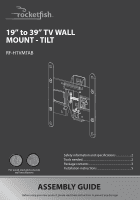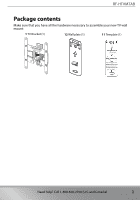Rocketfish RF-HTVMM170C User Guide
Rocketfish RF-HTVMM170C Manual
 |
View all Rocketfish RF-HTVMM170C manuals
Add to My Manuals
Save this manual to your list of manuals |
Rocketfish RF-HTVMM170C manual content summary:
- Rocketfish RF-HTVMM170C | User Guide - Page 1
19" to 39" TV WALL MOUNT - TILT RF-HTVMTAB For wood-stud and concrete wall installations Safety information and specifications 2 Tools needed 2 Package contents 3 Installation instructions 5 ASSEMBLY GUIDE Before using your new product, please read these instructions to prevent any damage. - Rocketfish RF-HTVMM170C | User Guide - Page 2
Customer Service or call a qualified contractor. Rocketfish is not responsible for damage or injury caused by incorrect installation or use. The weight of your TV must not exceed 50 lbs. (22.6 kg). The wall must be capable of supporting five times the weight of your TV and wall mount combined - Rocketfish RF-HTVMM170C | User Guide - Page 3
RF-HTVMTAB Package contents Make sure that you have all the hardware necessary to assemble your new TV wall mount: 1 TV Bracket (1) 12 Wall plate (1) 11 Template (1) Need help? Call 1-800-620-2790 (U.S. and Canada) 3 - Rocketfish RF-HTVMM170C | User Guide - Page 4
4 4 M8 × 20 mm screw 4 10 Universal spacers 4 5 M4 × 35 mm screw 4 6 M6 × 35 mm screw 4 13 5/16" × 2 3/4" lag bolt 2 7 4 M8 × 35 mm screw Concrete Installation Kit CMK1 (not included) Contact customer service at 1-800-359-5520 to have these additional parts shipped directly to you - Rocketfish RF-HTVMM170C | User Guide - Page 5
RF-HTVMTAB Installation instructions STEP 1 - Measure your TV hole pattern and assemble the TV bracket 1 Measure the width and height of your TV hole pattern in centimeters to determine which TV bracket configuration fits your TV. W H inches cm 2 Record your measurements in cm: Width ______cm x - Rocketfish RF-HTVMM170C | User Guide - Page 6
7.5 x 7.5 cm 10 x 10 cm 20 x 10 cm Remove extender brackets 20 cm 10 cm 7.5 cm 10 cm 7.5 cm 3/8 in. (10mm) 03 wrench 20 x 20 cm Leave extender brackets on 20 cm 20 cm 6 Need help? Call 1-800-620-2790 (U.S. and Canada) - Rocketfish RF-HTVMM170C | User Guide - Page 7
stand. See the documentation that came with your TV for instructions. 3 Temporarily lay the TV bracket (1) on the back of your TV. 4 Align the screw holes in the TV bracket with the mounting screw holes on your TV. 5 Identify which type of back your TV may have: • Flat back: The bracket lays flush - Rocketfish RF-HTVMM170C | User Guide - Page 8
and contact customer service. Use the shortest screw and spacer combination to accommodate your TV. Using hardware that is too long may damage your TV. However, using a screw that is too short may cause your TV to fall from the mount. Screw fits correctly Screw is too long Screw is too short - Rocketfish RF-HTVMM170C | User Guide - Page 9
RF-HTVMTAB STEP 4 - Option 1: Attaching the mounting hardware to TVs with a flat back 1 Align the holes you noted on the TV bracket (1) with the screw holes on the back of your TV. Make sure the bracket is level. 2 Place the washers (8 or 9) over the holes in the TV brackets that align with the - Rocketfish RF-HTVMM170C | User Guide - Page 10
Attaching the mounting hardware to TVs with irregular or obstructed backs 1 Place the spacers (10) over the screw holes on the back of the TV. 2 Align the TV bracket (1) over the spacers (10), then place the washers (8 or 9) over the holes in the TV bracket and insert the screws (5, 6, or 7) through - Rocketfish RF-HTVMM170C | User Guide - Page 11
, 40 to 60 inches from the ground. The center of your TV will match the center of the wall plate (12). Before you drill holes in the wall: 1 Measure the distance from the bottom of your TV to the middle of the four mounting screw holes. This is measurement a. 2 Measure the distance from the floor to - Rocketfish RF-HTVMM170C | User Guide - Page 12
STEP 6 - Option 1: Installing on a wood stud wall Note: Drywall covering the wall must not exceed 5/8" (16 mm). 1 Locate the stud. Verify the center of the stud with an edge-to-edge stud finder. 2 Align the center of the wall plate template (11) at the height you determined in the previous step and - Rocketfish RF-HTVMM170C | User Guide - Page 13
RF-HTVMTAB NOTE: If needed, you can make small level adjustments to the wall plate by loosening the bottom lag bolt and shifting the wall plate until it is level. Tighten the bottom lag bolt when the adjustments are complete. You'll need Lag bolt 13 (2) Level Edge-to edge stud finder Wall plate - Rocketfish RF-HTVMM170C | User Guide - Page 14
STEP 6 - Option 2: Installing on a solid concrete or concrete block wall CAUTION: To prevent property damage or personal injury, never drill into mortar between blocks. Mount the wall plate directly onto the concrete surface. Note: Minimum solid concrete thickness: 8 in (203 mm). Minimum concrete - Rocketfish RF-HTVMM170C | User Guide - Page 15
RF-HTVMTAB C2 C2 C1 C1 NOTE: If needed, you can make small level adjustments to the wall plate by loosening the bottom lag bolt and shifting the wall plate until it is level. Tighten the bottom lag bolt when the adjustments are complete. You'll need Wall plate (12) Template (11) Level Hammer - Rocketfish RF-HTVMM170C | User Guide - Page 16
STEP 7 - Attach your TV to the wall plate • Hang the TV onto the wall plate (12) by hooking both slots in the TV bracket (1) onto the wall plate, then lowering the TV until it clicks into place. HEAVY! You will need assistance with this step. 16 Need help? Call 1-800-620-2790 (U.S. and Canada) - Rocketfish RF-HTVMM170C | User Guide - Page 17
RF-HTVMTAB STEP 8 - Making adjustments • Loosen the tilt tension knob on the TV bracket to adjust the tilt of your TV. Tighten the knob when your TV is set to the tilt you want. Tilt adjustment Tilt tension knob Tighten Loosen Need help? Call 1-800-620-2790 (U.S. and Canada) 17 - Rocketfish RF-HTVMM170C | User Guide - Page 18
pull down on the release latch. 2 Swing the bottom of the TV out from the wall bracket, then lift the assembly off the wall bracket. IMPORTANT: Your TV is heavy. You may need assistance with this step. Release latch For customer service, call: 1-800-620-2790 (U.S. and Canada) 18 Need help? Call - Rocketfish RF-HTVMM170C | User Guide - Page 19
Part # 6907-002109 01 www.rocketfishproducts.com (800) 620-2790 (U.S. and Canada) ROCKETFISH is a trademark of Best Buy and its affiliated companies. Registered in some countries. Distributed by Best Buy Purchasing, LLC 7601 Penn Ave South, Richfield, MN
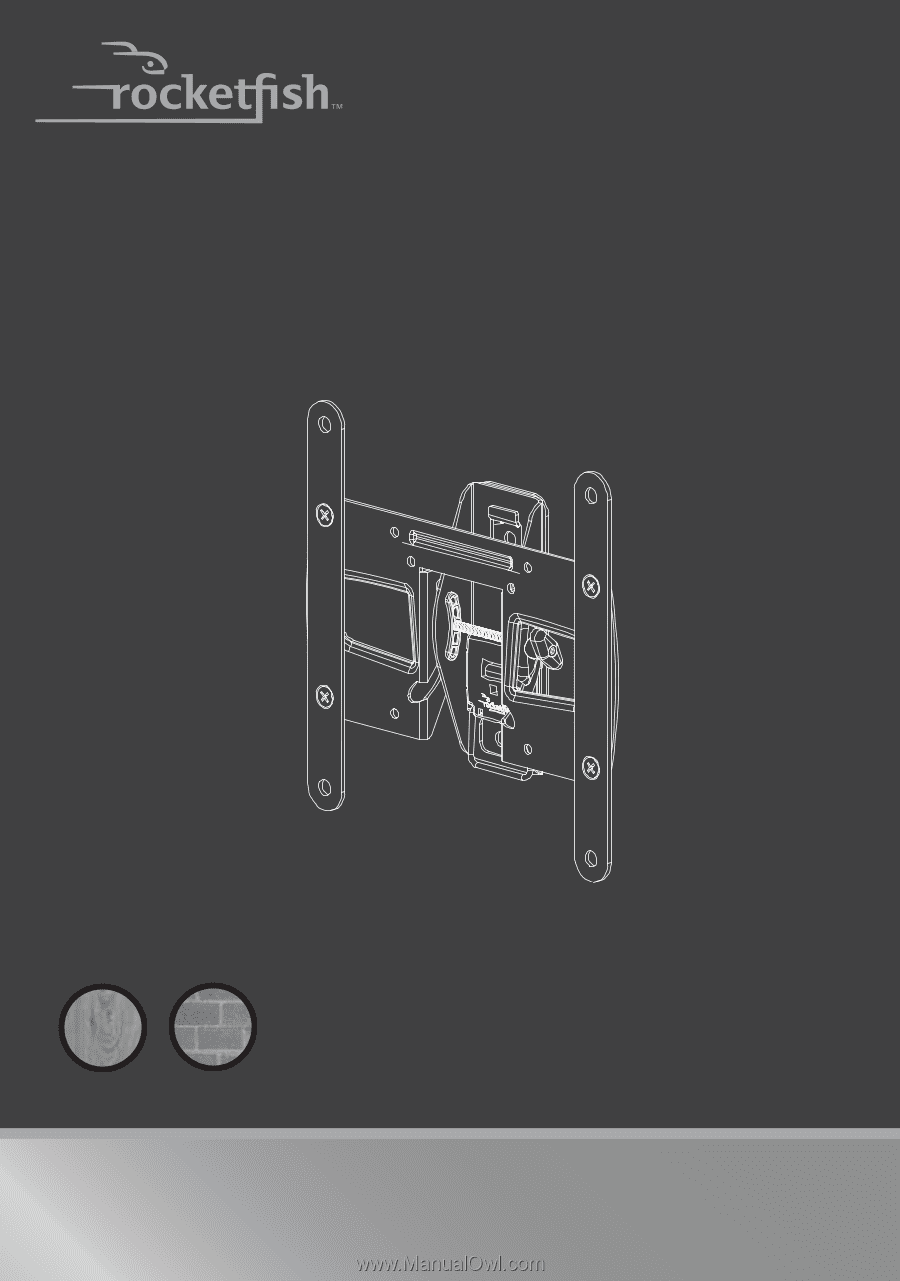
19” to 39” TV WALL
MOUNT - TILT
RF-HTVMTAB
ASSEMBLY GUIDE
Safety information and specifications
......................
2
Tools needed
......................................................................
2
Package contents
.............................................................
3
Installation instructions
.................................................
5
For wood-stud and concrete
wall installations
Before using your new product, please read these instructions to prevent any damage.