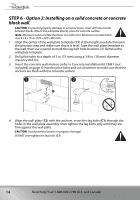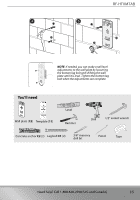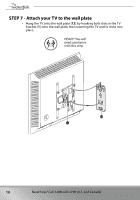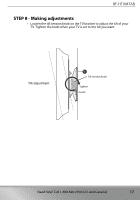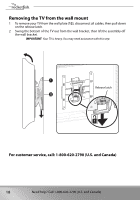Rocketfish RF-HTVMM170C User Guide - Page 16
STEP 7 - Attach your TV to the wall plate, HEAVY! You will
 |
View all Rocketfish RF-HTVMM170C manuals
Add to My Manuals
Save this manual to your list of manuals |
Page 16 highlights
STEP 7 - Attach your TV to the wall plate • Hang the TV onto the wall plate (12) by hooking both slots in the TV bracket (1) onto the wall plate, then lowering the TV until it clicks into place. HEAVY! You will need assistance with this step. 16 Need help? Call 1-800-620-2790 (U.S. and Canada)

16
Need help? Call 1-800-620-2790 (U.S. and Canada)
STEP 7 - Attach your TV to the wall plate
•
Hang the TV onto the wall plate (
12
)
by hooking both slots in the TV
bracket (
1
) onto the wall plate, then lowering the TV until it clicks into
place.
HEAVY! You will
need assistance
with this step.