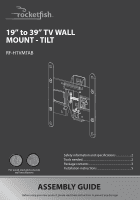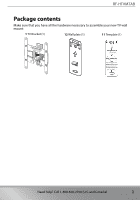Rocketfish RF-HTVMM170C User Guide - Page 5
Installation instructions, STEP 1 - Measure your TV hole pattern and assemble the, TV bracket
 |
View all Rocketfish RF-HTVMM170C manuals
Add to My Manuals
Save this manual to your list of manuals |
Page 5 highlights
RF-HTVMTAB Installation instructions STEP 1 - Measure your TV hole pattern and assemble the TV bracket 1 Measure the width and height of your TV hole pattern in centimeters to determine which TV bracket configuration fits your TV. W H inches cm 2 Record your measurements in cm: Width ______cm x Height ______cm. inches cm mm 3 7.5 75 4 10 100 7 7/8 20 200 3 Determine which TV bracket configuration to use, based on your TV hole pattern measurements. • Use configuration A for hole patterns 7.5 x 7.5 cm, 10 x 10 cm, or 20 x 10 cm. • Use configuration B for hole patterns 20 x 20 cm. NOTE: If your TV does not match one of these patterns, do not use this TV mount to mount your TV to the wall. Need help? Call 1-800-620-2790 (U.S. and Canada) 5

5
Need help? Call 1-800-620-2790 (U.S. and Canada)
RF-HTVMTAB
Installation instructions
STEP 1 - Measure your TV hole pattern and assemble the
TV bracket
1
Measure the width and height of your TV hole pattern in centimeters to
determine which TV bracket configuration fits your TV.
2
Record your measurements in cm: Width ______cm x Height ______cm.
3
Determine which TV bracket configuration to use, based on your TV hole pattern
measurements.
•
Use configuration
A
for hole patterns 7.5 x 7.5 cm, 10 x 10 cm, or 20 x 10 cm.
•
Use configuration
B
for hole patterns 20 x 20 cm.
NOTE
: If your TV does not match one of these patterns, do not use this TV mount to
mount your TV to the wall.
inches
cm
mm
3
7.5
75
4
10
100
7 7/8
20
200
cm
inches
W
H