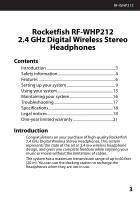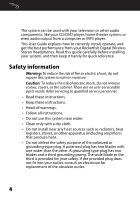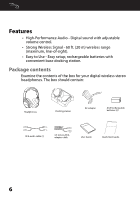Rocketfish RF-WHP212 User Manual (English)
Rocketfish RF-WHP212 Manual
 |
View all Rocketfish RF-WHP212 manuals
Add to My Manuals
Save this manual to your list of manuals |
Rocketfish RF-WHP212 manual content summary:
- Rocketfish RF-WHP212 | User Manual (English) - Page 1
2.4 GHz Digital Wireless Stereo Headphones RF-WHP212 User Guide - Rocketfish RF-WHP212 | User Manual (English) - Page 2
2 - Rocketfish RF-WHP212 | User Manual (English) - Page 3
RF-WHP212 Rocketfish RF-WHP212 2.4 GHz Digital Wireless Stereo Headphones Contents Introduction 3 Safety information 4 Features 6 Setting up your system 9 Using your system 13 Maintaining your system 16 Troubleshooting 17 Specifications 18 Legal notices 18 One-year limited warranty 21 - Rocketfish RF-WHP212 | User Manual (English) - Page 4
system, or even audio output from a computer or MP3 player. This User Guide explains how to correctly install, operate, and get the best performance from your Rocketfish Digital Wireless Stereo Headphones. Read this guide carefully before installing your system, and then keep it handy for quick - Rocketfish RF-WHP212 | User Manual (English) - Page 5
RF-WHP212 for long periods of time. • Refer all servicing to qualified service personnel. Servicing is required when the system has been damaged disconnect device shall remain readily available. • Excessive sound pressure from headphones can cause hearing loss. • Batteries (battery pack and batteries - Rocketfish RF-WHP212 | User Manual (English) - Page 6
batteries with convenient base docking station. Package contents Examine the contents of the box for your digital wireless stereo headphones. The box should contain: Headphones Docking station AC adapter AAA Rechargeable batteries (2) RCA audio cable (1) 3.5 mm-to-RCA adapter cable User - Rocketfish RF-WHP212 | User Manual (English) - Page 7
Headphones back RF-WHP212 8 Item Description 1 Left earpiece. 2 Battery compartment lid. 3 Power/Pairing indicator (red/blue): • Blue - lights steadily if the headphone and docking station are paired. • Blue - blinks rapidly if the headphone and docking station are pairing. • Red - blinks rapidly - Rocketfish RF-WHP212 | User Manual (English) - Page 8
. • Turns off when the headphones are removed from the docking station. 2 PAIRING indicator (blue): • Lights steadily if the headphones and docking station are paired. • Blinks rapidly if the headphones and docking station are pairing. • Blinks slowly if the headphones and docking station are not - Rocketfish RF-WHP212 | User Manual (English) - Page 9
Docking station back RF-WHP212 5V 500mA Item Description 1 Docking station On/Off switch. 2 INPUT jacks (L and R). Connect a TV or other sound source to these jacks. 3 OUTPUT jacks (L and R). Optional. Can be used if you need to connect this device to a stereo system or other audio device. 4 DC 5V - Rocketfish RF-WHP212 | User Manual (English) - Page 10
To install batteries in the headphones: 1 Hold the left earpiece in one hand with the battery compartment facing up, then slide the battery compartment latch to the right. 2 Remove the battery - Rocketfish RF-WHP212 | User Manual (English) - Page 11
RF-WHP212 4 Close the battery compartment by engaging the pins in the battery compartment cover with the grooves in the top of the earpiece, then shutting the battery compartment until it clicks into place. Connecting the headphones Caution: To prevent damage to your system, make sure that all - Rocketfish RF-WHP212 | User Manual (English) - Page 12
The following diagram shows a typical user installation. In this example the docking station is connected to the audio output of a TV and the audio input of a stereo system (optional). This optional connection is helpful if your audio source component only has one audio output and you want to - Rocketfish RF-WHP212 | User Manual (English) - Page 13
RF-WHP212 Connecting the AC adapter to the docking station Cautions: To avoid risk of fire and to prevent damage, only use the AC adapter supplied with your wireless headphones. Make sure that the AC power outlet matches the AC adapter's 100-240V before making the connection. Plug the AC adapter - Rocketfish RF-WHP212 | User Manual (English) - Page 14
(blue). 2 Slide the POWER switch on the left earpiece to turn on the headphones. The POWER/PAIRING indicator on headphone blinks rapidly (blue). 3 When the POWER/PAIRING indicator on headphones and PAIRING indicator on docking station both light steadily blue, an active link is established between - Rocketfish RF-WHP212 | User Manual (English) - Page 15
on steady. Listening to your digital wireless stereo headphones To listen through the headphones: 1 Turn on the headphones and docking station. Make sure that your docking station and headphones are wirelessly paired. See "Using the headphones" on page 14. 2 Set the headphone volume level to the - Rocketfish RF-WHP212 | User Manual (English) - Page 16
. Notes: If the system is connected to a TV, you may want to turn off the TV sound to prevent hearing sound from the TV speakers. Refer to your TV manual. Turning off the system To turn off the system: 1 Slide the POWER switch located on the headphones' left earpiece toward the arrow to - Rocketfish RF-WHP212 | User Manual (English) - Page 17
RF-WHP212 Troubleshooting Check this list for a possible solution before calling for service. Problem Solution My Wireless Headphones are not working at all (will not turn on using power button, no indicator lights lighting). My Wireless headphones are not charging. No sound Sound interference - Rocketfish RF-WHP212 | User Manual (English) - Page 18
headphones" on page 14. • Turn off the internal speakers of your audio sound source. Contact the manufacturer of the audio sound source, such as your TV, for support. Specifications Battery life Up to 10 hours Wireless type 2.4 GHz band Wireless Class B digital device, pursuant to Part 15 of - Rocketfish RF-WHP212 | User Manual (English) - Page 19
RF-WHP212 harmful interference and receiver. • Connect the equipment into an outlet on a circuit different from that to which the receiver is connected. • Consult the your local municipal office, your household waste disposal service or the shop where you purchased the product. Penalties may be - Rocketfish RF-WHP212 | User Manual (English) - Page 20
20 - Rocketfish RF-WHP212 | User Manual (English) - Page 21
One-year limited warranty Rocketfish Products ("Rocketfish") warrants to you, the original purchaser of this new RF-WHP212 ("Product"), that the parts. Products and parts replaced under this warranty become the property of Rocketfish and are not returned to you. If service of Products and parts are - Rocketfish RF-WHP212 | User Manual (English) - Page 22
of any part of the Product, including the antenna This warranty also does not cover: • Damage due to incorrect operation or maintenance • Connection to an incorrect voltage supply • Attempted repair by anyone other than a facility authorized by Rocketfish to service the Product • Products - Rocketfish RF-WHP212 | User Manual (English) - Page 23
RF-WHP212 Distributed by Best Buy Purchasing, LLC 7601 Penn Avenue South, Richfield, Minnesota, U.S.A. 55423-3645 © 2012 BBY Solutions, Inc. All rights reserved. ROCKETFISH is a trademark of BBY Solutions, Inc. Registered in some countries. All other products and brand names are trademarks of their - Rocketfish RF-WHP212 | User Manual (English) - Page 24
www.rocketfishproducts.com (800) 620-2790 Distributed by Best Buy Purchasing, LLC 7601 Penn Avenue South, Richfield, MN 55423-3645 USA © 2012 BBY Solutions, Inc. All rights reserved. ROCKETFISH is a trademark of BBY Solutions, Inc. All other products and brand names are trademarks of their
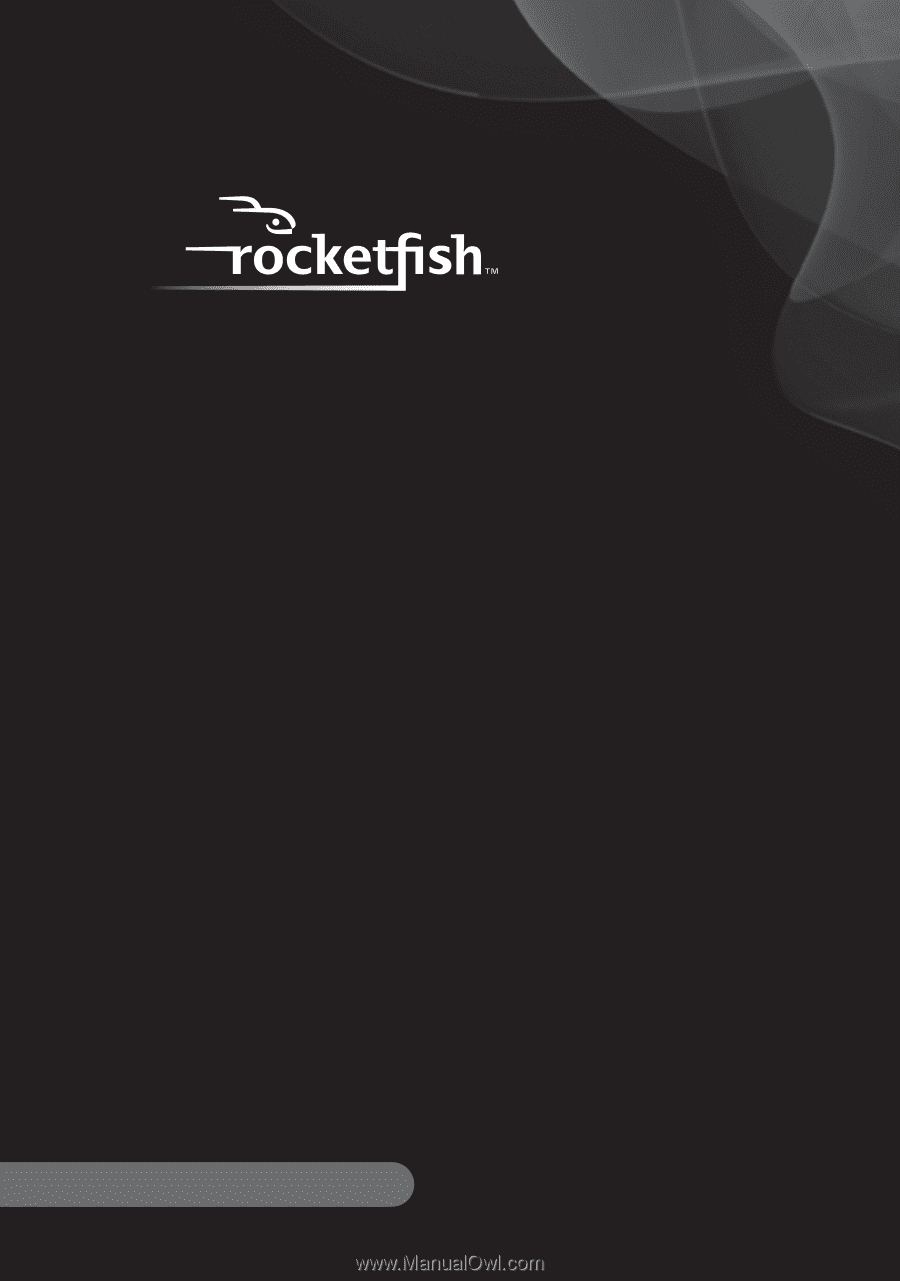
2.4 GHz Digital Wireless
Stereo Headphones
RF-WHP212
User Guide