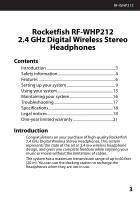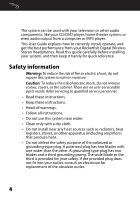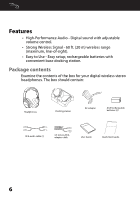Rocketfish RF-WHP212 User Manual (English) - Page 7
Headphones back
 |
View all Rocketfish RF-WHP212 manuals
Add to My Manuals
Save this manual to your list of manuals |
Page 7 highlights
Headphones back RF-WHP212 8 Item Description 1 Left earpiece. 2 Battery compartment lid. 3 Power/Pairing indicator (red/blue): • Blue - lights steadily if the headphone and docking station are paired. • Blue - blinks rapidly if the headphone and docking station are pairing. • Red - blinks rapidly if the headphone batteries are exhausted. (The light will turn to blinking red at around 30 minutes before the batteries are dead) 4 Battery compartment latch. Use to open the battery compartment. 5 Headphone POWER switch (on left earpiece). Slide in the direction of the arrow to turn the headphones on. Slide again to turn off. 6 Right earpiece. 7 Adjustable headband. 8 Volume switch (on the right earpiece). Press + to increase the volume. Press - to decrease the volume. 7