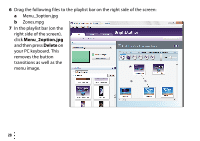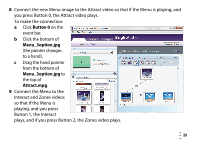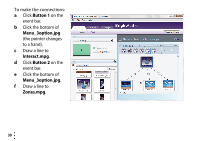Roku HD1010 Quick Start Guide - Page 28
HDMI_buttons.xml, HDMI_mouse.xml, Browse, QuickStartKit\Content
 |
View all Roku HD1010 manuals
Add to My Manuals
Save this manual to your list of manuals |
Page 28 highlights
3 Do one of the following to open the BrightAuthor project: • If your BrightSign is connected to your display via an HDMI connection and you have a button board attached to your BrightSign, select the HDMI_buttons.xml file. • If your BrightSign is connected to your display via a VGA connection and you have a button board attached to your BrightSign, select the VGA_buttons.xml file. • (HD810 and HD1010 only) If your BrightSign is connected to your display via an HDMI connection and you have a mouse attached to your BrightSign, select the HDMI_mouse.xml file. • (HD810 and HD1010 only) If your BrightSign is connected to your display via a VGA connection and you have a mouse attached to your BrightSign, select the VGA_mouse.xml file. 4 When prompted to locate one of the files in the project, click Browse, locate the QuickStartKit\Content folder, and then select a file in that folder. • • 25 •