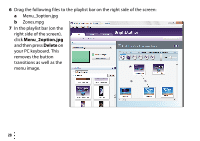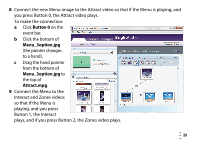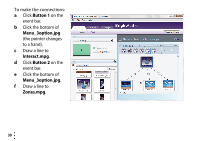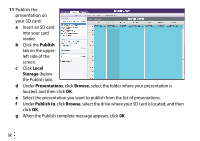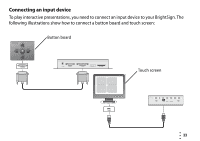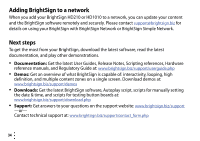Roku HD1010 Quick Start Guide - Page 32
Button 0, Menu_3option.jpg, Attract.mpg, the Interact
 |
View all Roku HD1010 manuals
Add to My Manuals
Save this manual to your list of manuals |
Page 32 highlights
8 Connect the new Menu image to the Attract video so that if the Menu is playing, and you press Button 0, the Attract video plays. To make the connection: a Click Button 0 on the event bar. b Click the bottom of Menu_3option.jpg (the pointer changes to a hand). c Drag the hand pointer from the bottom of Menu_3option.jpg to the top of Attract.mpg. 9 Connect the Menu to the Interact and Zones videos so that if the Menu is playing, and you press Button 1, the Interact plays, and if you press Button 2, the Zones video plays. • • 29 •

29
•
•
•
8
Connect the new Menu image to the Attract video so that if the Menu is playing, and
you press Button 0, the Attract video plays.
To make the connection:
a
Click
Button 0
on the
event bar.
b
Click the bottom of
Menu_3option.jpg
(the pointer changes
to a hand).
c
Drag the hand pointer
from the bottom of
Menu_3option.jpg
to
the top of
Attract.mpg
.
9
Connect the Menu to the
Interact and Zones videos
so that if the Menu is
playing, and you press
Button 1, the Interact
plays, and if you press Button 2, the Zones video plays.