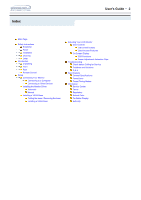Samsung 172MP User Manual (user Manual) (ver.1.0) (English) - Page 6
Safety Instructions - Cleaning, recommended
 |
View all Samsung 172MP manuals
Add to My Manuals
Save this manual to your list of manuals |
Page 6 highlights
Safety Instructions - Cleaning User's Guide T 6 When cleaning the monitor case or the surface of the TFT-LCD screen, wipe with a slightly moistened, soft fabric. Do not spray detergent directly on the monitor. Use the recommended detergent with a smooth cloth. If the connector between the plug and the pin is dusty or dirty, clean it properly with a dry cloth. z A dirty connector can cause an electric shock or fire. Do not set a glass of water, chemicals or any small metal objects on the monitor. z This may cause damage, electric shock or a fire. z If a foreign substance gets into the monitor, disconnect the plug and then contact a service center. Contact a Service Center or Customer Center for interior cleaning once a year. z Keep the product's interior clean. Dust which has accumulated in the interior over an extended period of time may cause malfunction or a fire.