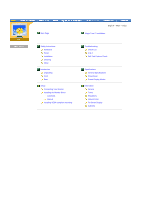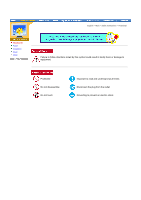Samsung 193P User Manual (user Manual) (ver.1.0) (English) - Page 2
site map, Installing the Monitor Driver
 |
UPC - 729507707068
View all Samsung 193P manuals
Add to My Manuals
Save this manual to your list of manuals |
Page 2 highlights
Main Page Safety Instructions Notational Power Installation Cleaning Other Introduction Unpacking Front Rear Setup Connecting Your Monitor Installing the Monitor Driver Automatic Manual Installing VESA compliant mounting English > Main > Index Magic Tune™ Installation Troubleshooting Check List Q & A Self-Test Feature Check Specifications General Specifications PowerSaver Preset Display Modes Information Service Terms Regulatory Natural Color For Better Display Authority

Main Page
Magic Tune™ Installation
Safety Instructions
Troubleshooting
Notational
Check List
Power
Q & A
Installation
Self-Test Feature Check
Cleaning
Other
Introduction
Specifications
Unpacking
General Specifications
Front
PowerSaver
Rear
Preset Display Modes
Setup
Information
Connecting Your Monitor
Service
Installing the Monitor Driver
Terms
Automatic
Regulatory
Manual
Natural Color
Installing VESA compliant mounting
For Better Display
Authority
English > Main > Index