Samsung 226NW User Manual (user Manual) (ver.1.0) (English) - Page 11
Features, Package Contents
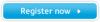 |
View all Samsung 226NW manuals
Add to My Manuals
Save this manual to your list of manuals |
Page 11 highlights
Model SyncMaster 226NW Features RTA Monitor RTA (Response Time Accelerator) A function that accelerates the response speed of the panel so as to provide a sharper and more natural video display. RTA On Activates the RTA function so that the panel operates at a higher response speed than its original speed. RTA OFF Deactivates the RTA function so that the panel operates at its original response speed. Package Contents Please make sure the following items are included with your monitor. If any items are missing, contact your dealer. Contact a local dealer to buy optional items. Unpacking Without Stand With Stand Monitor

Model
Features
RTA Monitor
RTA (Response Time Accelerator)
A function that accelerates the response speed of the panel so as to provide a sharper and more
natural video display.
RTA On
Activates the RTA function so that the panel operates at a higher response speed than
its original speed.
RTA OFF
Deactivates the RTA function so that the panel operates at its original response speed.
Package Contents
Please make sure the following items are included with your monitor.
If any items are missing,
contact your dealer
.
Contact a local dealer
to buy optional items.
Unpacking
Without Stand
Monitor
With Stand
SyncMaster 226NW














