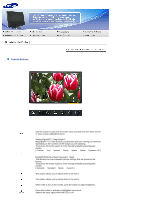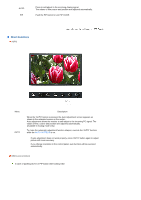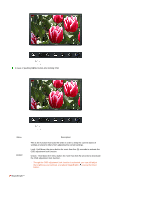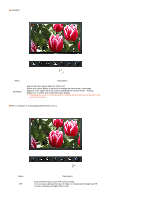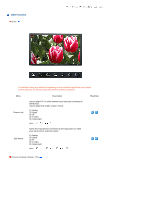Samsung 275T User Manual (user Manual) (ver.1.0) (English) - Page 39
DigitalDVD/AV/S-Video/Component : Mode, Analog/DigitalPC : MagicBright™
 |
UPC - 729507800776
View all Samsung 275T manuals
Add to My Manuals
Save this manual to your list of manuals |
Page 39 highlights
Menu Description MagicBright™ /Mode Analog/Digital(PC) : MagicBright™ MagicBright™ is a new feature providing the optimum viewing environment depending on the contents of the image you are watching. Then press the button again to circle through available preconfigured modes. (Custom Text Internet Game Sports Movie Dynamic CR ) Digital(DVD)/AV/S-Video/Component : Mode The Monitor has four automatic picture settings that are preset at the factory. Then press the button again to circle through available preconfigured modes. ( Dynamic Standard Movie Custom ) Play/Stop MagicBright™ Mode Brightness Menu Brightness Description When OSD is not on the screen, push the button to adjust brightness.

Menu
Description
Play/Stop
MagicBright™
/Mode
Analog/Digital(PC) : MagicBright™
MagicBright™ is a new feature providing the optimum viewing
environment depending on the contents of the image you are
watching.
Then press the button again to circle through available
preconfigured modes.
(Custom
Text
Internet
Game
Sports
Movie
Dynamic CR )
Digital(DVD)/AV/S-Video/Component : Mode
The Monitor has four automatic picture settings that are
preset at the factory. Then press the button again to circle
through available preconfigured modes.
( Dynamic
Standard
Movie
Custom )
MagicBright™
Mode
Brightness
Menu
Description
Brightness
When OSD is not on the screen, push the button to adjust brightness.