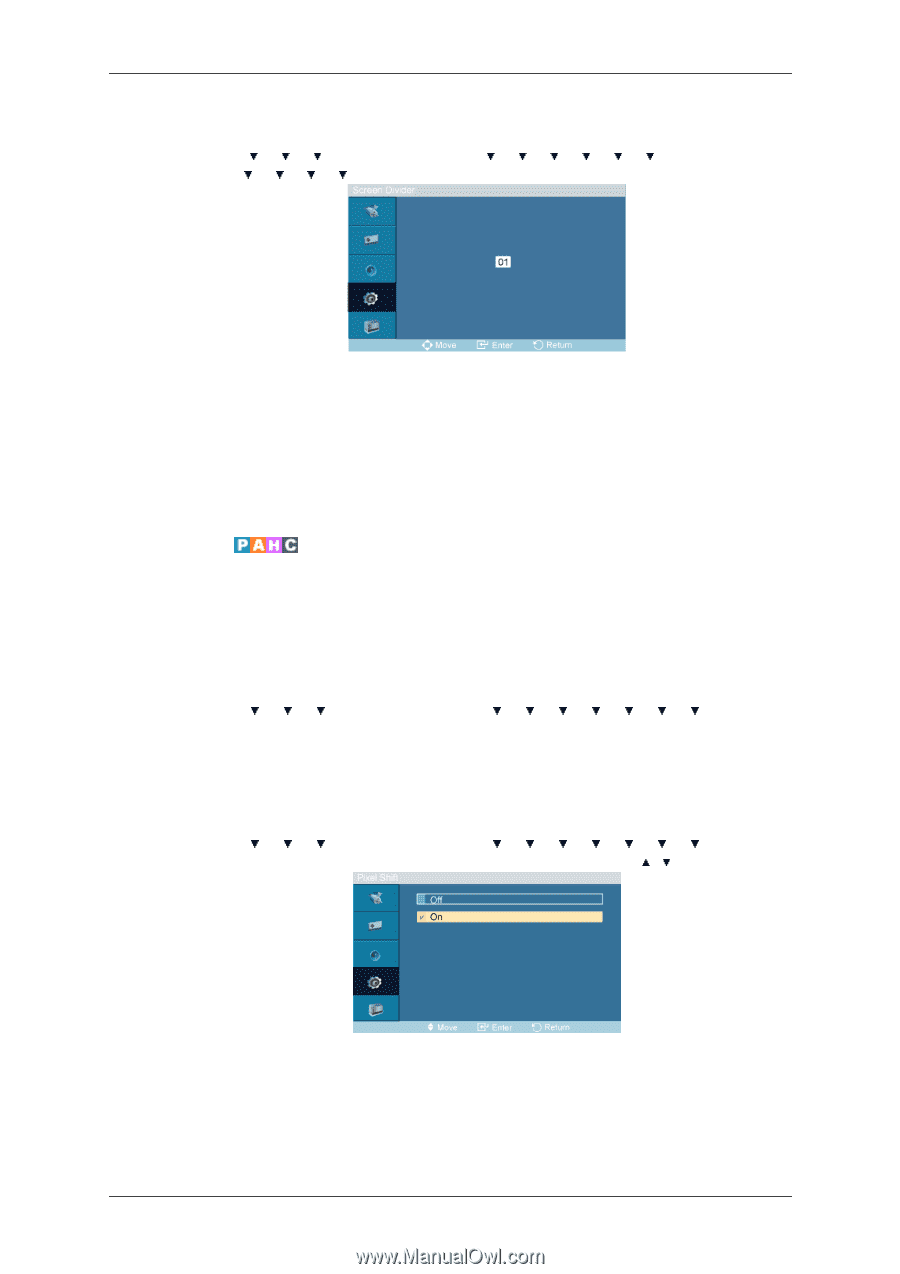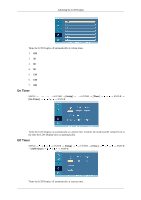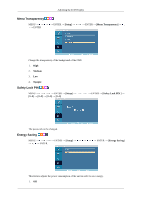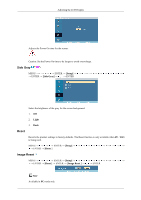Samsung 320MP-2 User Manual (ENGLISH) - Page 76
Screen Divider, Safety Screen, Pixel Shift, Setup, Video
 |
UPC - 729507807997
View all Samsung 320MP-2 manuals
Add to My Manuals
Save this manual to your list of manuals |
Page 76 highlights
Adjusting the LCD Display Screen Divider MENU ENTER → [Setup ENTER → [Video Wall ENTER → [Screen Divider] The screen can be divided into several images. A number of screens can be selected with a different layout when dividing. • Select a mode in Screen Divider. • Select a display in Display Selection. • The selection will be set up by pressing a number in the selected mode. Safety Screen The Safety Screen function is used to prevent afterimages that may appear when a still picture is displayed on the screen over a long time. • The Safety Screen function scrolls the screen for the specified period of time. • This function is not available when the power is turned off. MENU ENTER → [Setup ENTER → [Safety Screen] Pixel Shift Pixel Shift MENU ENTER → [Setup ENTER → [Safety Screen] → ENTER → [Pixel Shift] → ENTER → [Pixel Shift] → , → ENTER To prevent after-images on the screen you can use this function, so that every minute pixels on the LCD are moved in horizontal or vertical direction. 1. Off 2. On