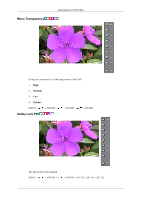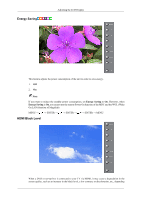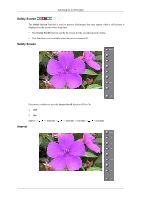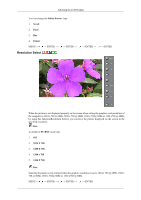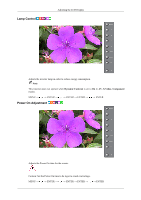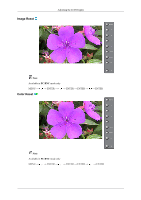Samsung 400UXn-M User Manual (ENGLISH) - Page 87
Safety Screen, Interval, Screen Scroll
 |
UPC - 729507804903
View all Samsung 400UXn-M manuals
Add to My Manuals
Save this manual to your list of manuals |
Page 87 highlights
Adjusting the LCD Display Safety Screen The Safety Screen function is used to prevent afterimages that may appear when a still picture is displayed on the screen over a long time. • The Screen Scroll function scrolls the screen for the specified period of time. • This function is not available when the power is turned off. Safety Screen Determines whether to turn the Screen Scroll function Off or On. 1. Off 2. On MENU → , → ENTER → , → ENTER → ENTER → , → ENTER Interval
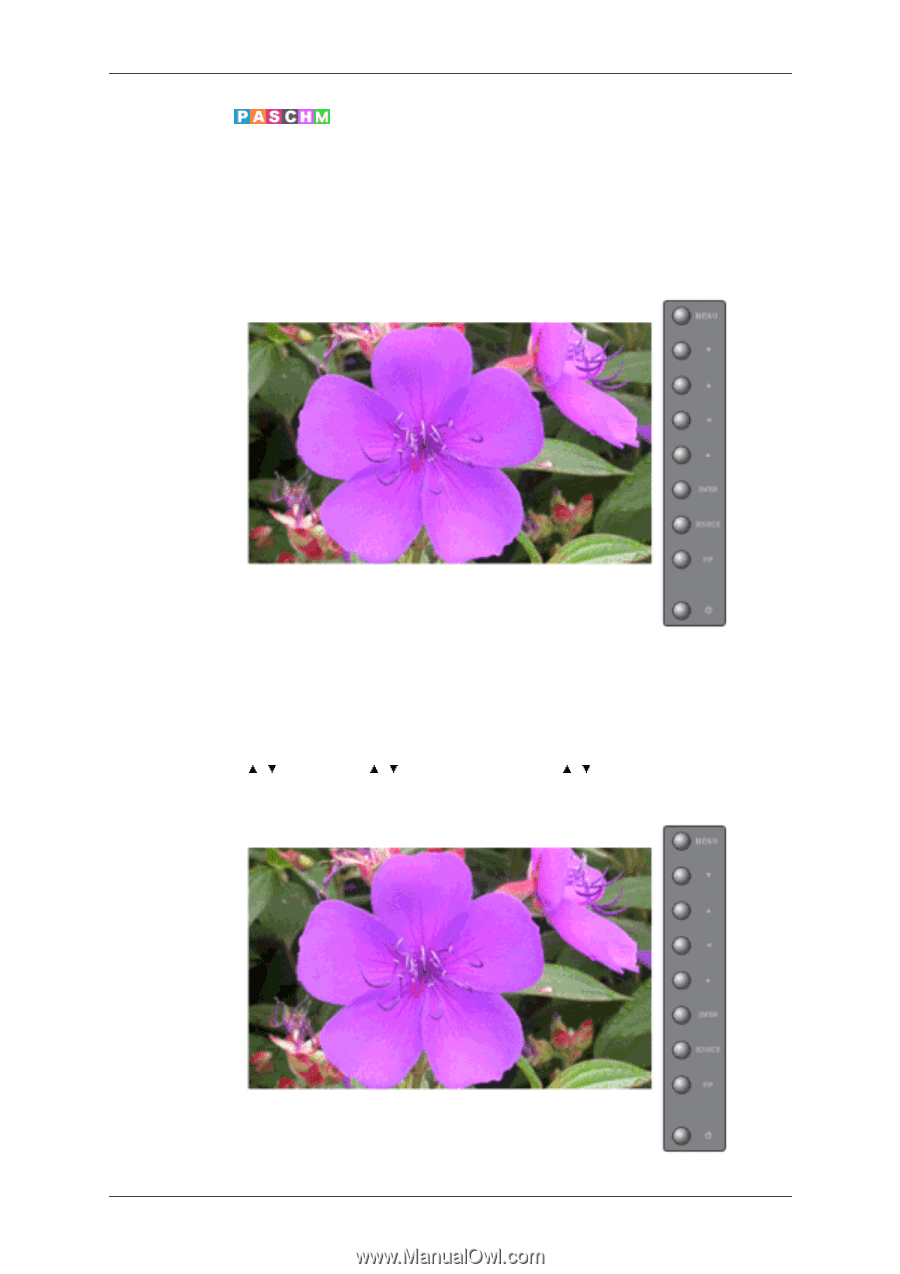
Safety Screen
The
Safety Screen
function is used to prevent afterimages that may appear when a still picture is
displayed on the screen over a long time.
•
The
Screen Scroll
function scrolls the screen for the specified period of time.
•
This function is not available when the power is turned off.
Safety Screen
Determines whether to turn the
Screen Scroll
function Off or On.
1.
Off
2.
On
MENU →
,
→ ENTER →
,
→ ENTER → ENTER →
,
→ ENTER
Interval
Adjusting the LCD Display