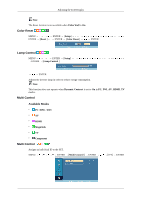Samsung 520DX User Manual - Page 100
Photo, To finish the MagicInfo, press ALT + F12.
 |
UPC - 729507806396
View all Samsung 520DX manuals
Add to My Manuals
Save this manual to your list of manuals |
Page 100 highlights
Adjusting the LCD Display 5. The Windows Desktop is displayed and the Magicinfo pro icon (the image will be inserted) appears. Move the cursor over the icon. Note If the Magicinfo icon is not displayed on the notification area, double click the Magicinfo icon on the window desktop. The icon will appear. 6. Right-click on the Magicinfo pro icon (the image will be inserted) and select 'Program' --> 'player' from the displayed menu. 7. The Player screen of Magicinfo pro is displayed. Note To finish the MagicInfo, press ALT + F12. Photo The JPEG, BMP file format are supported.
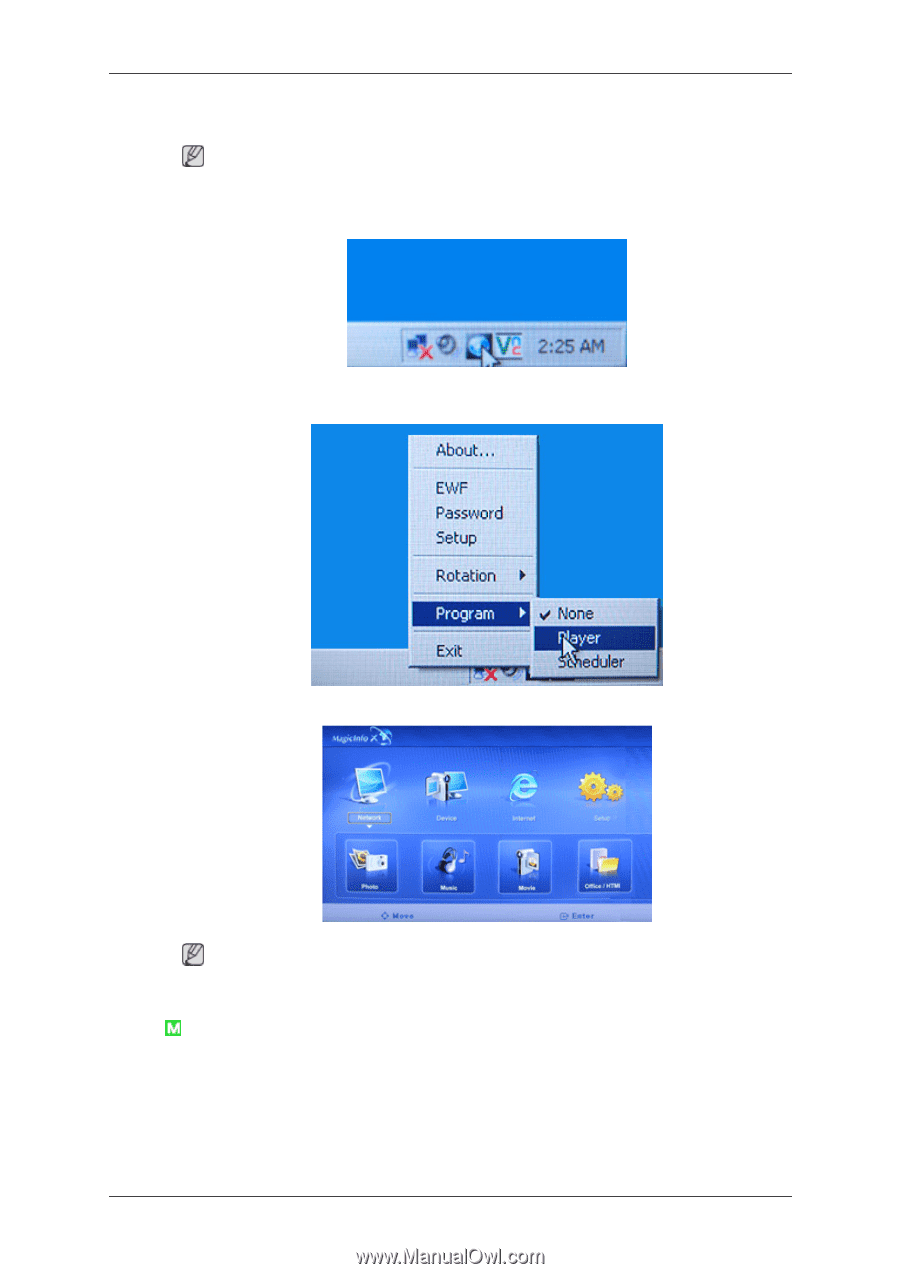
5. The Windows Desktop is displayed and the Magicinfo pro icon (the image will be inserted) appears.
Move the cursor over the icon.
Note
If the
Magicinfo
icon is not displayed on the notification area, double click the
Magicinfo
icon on
the window desktop. The icon will appear.
6. Right-click on the Magicinfo pro icon (the image will be inserted) and select 'Program' --> 'player'
from the displayed menu.
7. The Player screen of Magicinfo pro is displayed.
Note
To finish the MagicInfo, press ALT + F12.
Photo
The JPEG, BMP file format are supported.
Adjusting the LCD Display