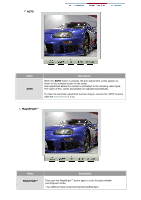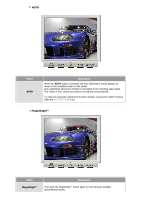Samsung 710m User Manual (user Manual) (ver.1.0) (English) - Page 27
Description, Play/Stop
 |
UPC - 729507707167
View all Samsung 710m manuals
Add to My Manuals
Save this manual to your list of manuals |
Page 27 highlights
Image Menu Coarse Fine Sharpness H-Position V-Position Description Image is used to fine tune and get the best image by removing noises that creates unstable images with jitters and shimmers. If satisfactory results are not obtained using the Fine adjustment, use the Coarse adjustment and then use Fine again. Image is used to fine tune and get the best image by removing noises that creates unstable images with jitters and shimmers. If satisfactory results are not obtained using the Fine adjustment, use the Coarse adjustment and then use Fine again. Follow these instuction to change the clearance of image. Follow these instructions to change the horizontal position of the monitor's entire display. Follow these instructions to change the vertical position of the monitor's entire display. Play/Stop