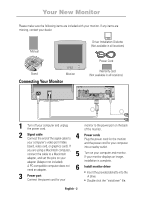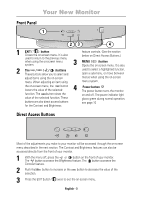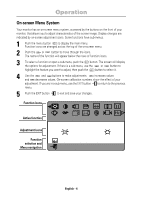Samsung 753DF User Manual (user Manual) (ver.1.0) (English) - Page 8
Monitor Function Control, Pincushion, Geometry
 |
View all Samsung 753DF manuals
Add to My Manuals
Save this manual to your list of manuals |
Page 8 highlights
Operation Icon Monitor Function Control Pincushion Straightens screen vertical edges. -- Curves image inward + Curves image outward Pincushion : Access Function Geometry Trapezoid Width of top and bottom of screen. -- Widens bottom of screen + Widens top of screen 1. Parallelogram -- Skews screen image left + Skews screen image right Geometry :Access Function :Exit Menu Rotation -- Rotates entire screen left + Rotates entire screen right Pinbalance -- Curves vertical lines to left + Curves vertical lines to right Trapezoid 2. + - : Select Function : Previous Menu V-Linearity -- Compresses image at top of screen + Compresses image at bottom of screen English - 6

English - 6
Operation
Icon
Monitor Function Control
Pincushion
Straightens screen vertical edges.
-– Curves image inward
+ Curves image outward
Geometry
Trapezoid
Width of top and bottom of screen.
-–
Widens bottom of screen
+
Widens top of screen
Parallelogram
-–
Skews screen image left
+
Skews screen image right
Rotation
-–
Rotates entire screen left
+
Rotates entire screen right
Pinbalance
-– Curves vertical lines to left
+ Curves vertical lines to right
V-Linearity
-– Compresses image at top of screen
+ Compresses image at bottom of screen
1.
2.
:
Pincushion
Access Function
:
:
Geometry
Access Function
Exit Menu
+ - :
:
Trapezoid
Select Function
Previous Menu