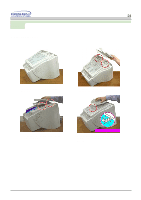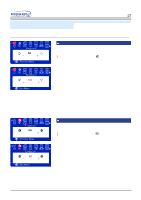Samsung 900S User Manual (user Manual) (ver.1.0) (English) - Page 26
On Screen Display OSD Menu System
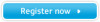 |
View all Samsung 900S manuals
Add to My Manuals
Save this manual to your list of manuals |
Page 26 highlights
On Screen Display (OSD) Menu System User's Manual 26 1 Exit ( ) button Use this button to Exit the active menu or the OSD. 2,3 - , + buttons These buttons allow you to highlight and adjust items in the menu. These buttons are also direct access buttons for the contrast and brightness feature. All menus automatically save your adjustments 3 seconds after you stop adjusting the setting. 4 Menu( ) button Use this button to open the OSD and activate a highlighted menu item.

26
On Screen Display (OSD) Menu System
User’s
Manual
1
Exit (
) button
Use this button to Exit the active menu or the OSD.
2,3
- ,
+
buttons
These buttons allow you to highlight and adjust items in the menu.
These buttons are also direct access buttons for the contrast and
brightness feature. All menus automatically save your adjustments
3 seconds after you stop adjusting the setting.
4 Menu(
) button
Use this button to open the OSD and activate a highlighted menu item.