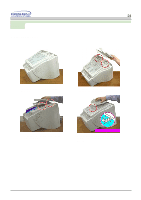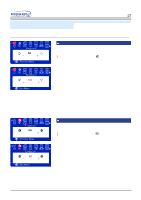Samsung 900S User Manual (user Manual) (ver.1.0) (English) - Page 27
How to adjust
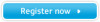 |
View all Samsung 900S manuals
Add to My Manuals
Save this manual to your list of manuals |
Page 27 highlights
On Screen Display (OSD) Menu System Menu How to adjust User's Manual 27 Brightness You can adjust Brightness and Contrast by clicking the -/+ button while the OSD menu does not appear on the screen. With the menu off, push the menu button. Use the + button to increase the brightness or - button to decrease the brightness. Contrast You can adjust Brightness and Contrast by clicking the -/+ button while the OSD menu does not appear on the screen. With the menu off, push the menu button. Use the + button to increase the contrast or - button to decrease the contrast.

27
On Screen Display (OSD) Menu System
User’s
Manual
With the menu off, push the menu
button.
Use the + button to increase the brightness or - button to decrease the
brightness.
Menu
How to adjust
Brightness
Contrast
With the menu off, push the menu
button.
Use the + button to increase the contrast or - button to decrease the
contrast.
You can adjust Brightness and Contrast by clicking the -/+
button while the OSD menu does not appear on the screen.
You can adjust Brightness and Contrast by clicking the -/+
button while the OSD menu does not appear on the screen.