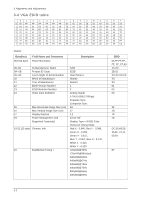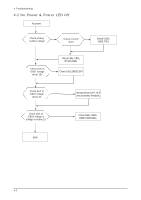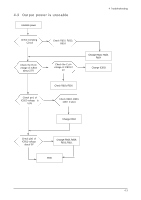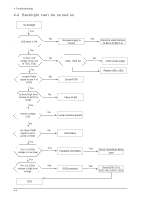Samsung 920NW Service Manual - Page 16
How to execute MCU Code, Device Type: TSUM16_ROM128K_ext_flash - buttons
 |
UPC - 729507800905
View all Samsung 920NW manuals
Add to My Manuals
Save this manual to your list of manuals |
Page 16 highlights
3 Alignments and Adjustments 6. Write DDC ok. 3-5 How to execute MCU Code 1. Set the options. -. Manufacture: MSTAR -. Device Type: TSUM16_ROM128K_ext_flash -. Communication Port: DSUB15 (Analog) -. External Memory: PM25LV010E 2. Click 'Connect File' button, and select the MCU code. 3. Click 'Read File' button, and select the MCU code. 3-5

3 Alignments and Adjustments
3-5
6. Write DDC ok.
1. Set the options.
-. Manufacture: MSTAR
-. Device Type: TSUM16_ROM128K_ext_flash
-. Communication Port: DSUB15 (Analog)
-. External Memory: PM25LV010E
2. Click 'Connect File' button, and select the
MCU code.
3. Click 'Read File' button, and select the MCU
code.
3-5 How to execute MCU Code