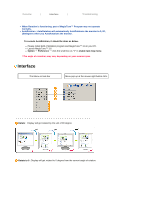Samsung 971P User Manual (ENGLISH) - Page 38
Interface - specs
 |
UPC - 729507700304
View all Samsung 971P manuals
Add to My Manuals
Save this manual to your list of manuals |
Page 38 highlights
Overview | Interface | Troubleshooting z When Rotation is functioning, part of MagicTune™ Program may not operate normally. z AutoRotation : AutoRotation will automatically AutoRotations the monitor to 0, 90, 180degrees when you AutoRotations the monitor. To execute AutoRotation, it should be done as below. z Please install both of Rotation program and MagicTune™ 3.6 in your PC. z Launch MagicTune™ 3.6 z Option → Preference → click the small box as "V" in enable task tray menu. * The angle of rotatation may vary depending on your monitor spec. Interface The Menu on task bar Menu pop up at the mouse right button click. Rotate : Display will get rotated by the unit of 90 degree Rotate to 0 : Display will get rotated to 0 degree from the current angle of rotation.