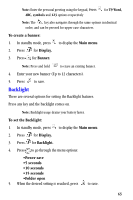Samsung A530 User Manual (user Manual) (ver.1.0) (English) - Page 82
Key beep, Main menu, Sounds., Volume, Tone Length, To mute DTMF, Silence tones
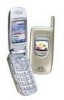 |
View all Samsung A530 manuals
Add to My Manuals
Save this manual to your list of manuals |
Page 82 highlights
Key beep Key Beep allows you to adjust the tone length and volume level that the keypad generates each time you press a key. The display icon shows up to 5 levels (the loudest setting). No bars indicate that the key beep function is silenced. 1. In standby mode, press to display the Main menu. 2. Press for Sounds. 3. Press for Key Beep. 4. Press for Volume, or press for Tone Length. 5. Press the to adjust level or tone. 6. When the desired level or tone is reached, press to save the setting. Note: You can press to return to the previous menu at any time. To mute DTMF: 1. Press . 2. Press for Sound. 3. Press for Key beep. 4. Press for Volume. 5. Use the or to Silence tones. 6. Press . Your key beeps are now silenced during your call. To mute DTMF while using Earpiece/Headset: 1. Press . 2. Press for Sound. 3. Press for Key beep. 4. Press for Volume. 5. Use the or to Silence tones. 6. Press 70 . Your key beeps are now silenced during your call.