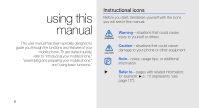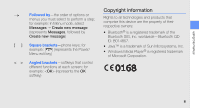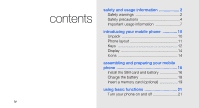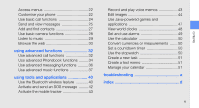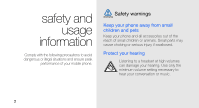Samsung B2100 User Manual - Page 3
Copyright information, Bluetooth SIG, Inc. worldwide-Bluetooth QD - manual
 |
View all Samsung B2100 manuals
Add to My Manuals
Save this manual to your list of manuals |
Page 3 highlights
using this manual → Followed by-the order of options or menus you must select to perform a step; for example: In Menu mode, select Messages → Create new message (represents Messages, followed by Create new message) [ ] Square brackets-phone keys; for example: [ ] (represents the Power/ Menu exit key) < > Angled brackets-softkeys that control different functions at each screen; for example: (represents the OK softkey) Copyright information Rights to all technologies and products that comprise this device are the property of their respective owners: • Bluetooth® is a registered trademark of the Bluetooth SIG, Inc. worldwide-Bluetooth QD ID: B014857. • Java™ is a trademark of Sun Microsystems, Inc. • Windows Media Player® is registered trademark of Microsoft Corporation. iii