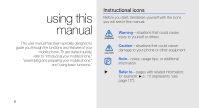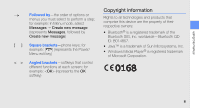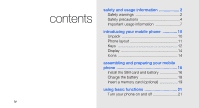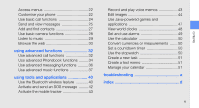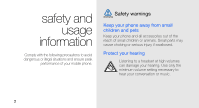Samsung B2100 User Manual - Page 5
using advanced functions, using tools and applications, troubleshooting, index, View world clocks - bluetooth
 |
View all Samsung B2100 manuals
Add to My Manuals
Save this manual to your list of manuals |
Page 5 highlights
Access menus 22 Customise your phone 22 Use basic call functions 24 Send and view messages 25 Add and find contacts 27 Use basic camera functions 28 Listen to music 29 Browse the web 30 using advanced functions 32 Use advanced call functions 32 Use advanced Phonebook functions ......... 34 Use advanced messaging functions .......... 36 Use advanced music functions 37 using tools and applications 40 Use the Bluetooth wireless feature 40 Activate and send an SOS message ......... 42 Activate the mobile tracker 43 Record and play voice memos 43 Edit images 44 Use Java-powered games and applications 47 View world clocks 48 Set and use alarms 49 Use the calculator 50 Convert currencies or measurements ....... 50 Set a countdown timer 50 Use the stopwatch 50 Create a new task 51 Create a text memo 51 Manage your calendar 51 troubleshooting a index d v contents