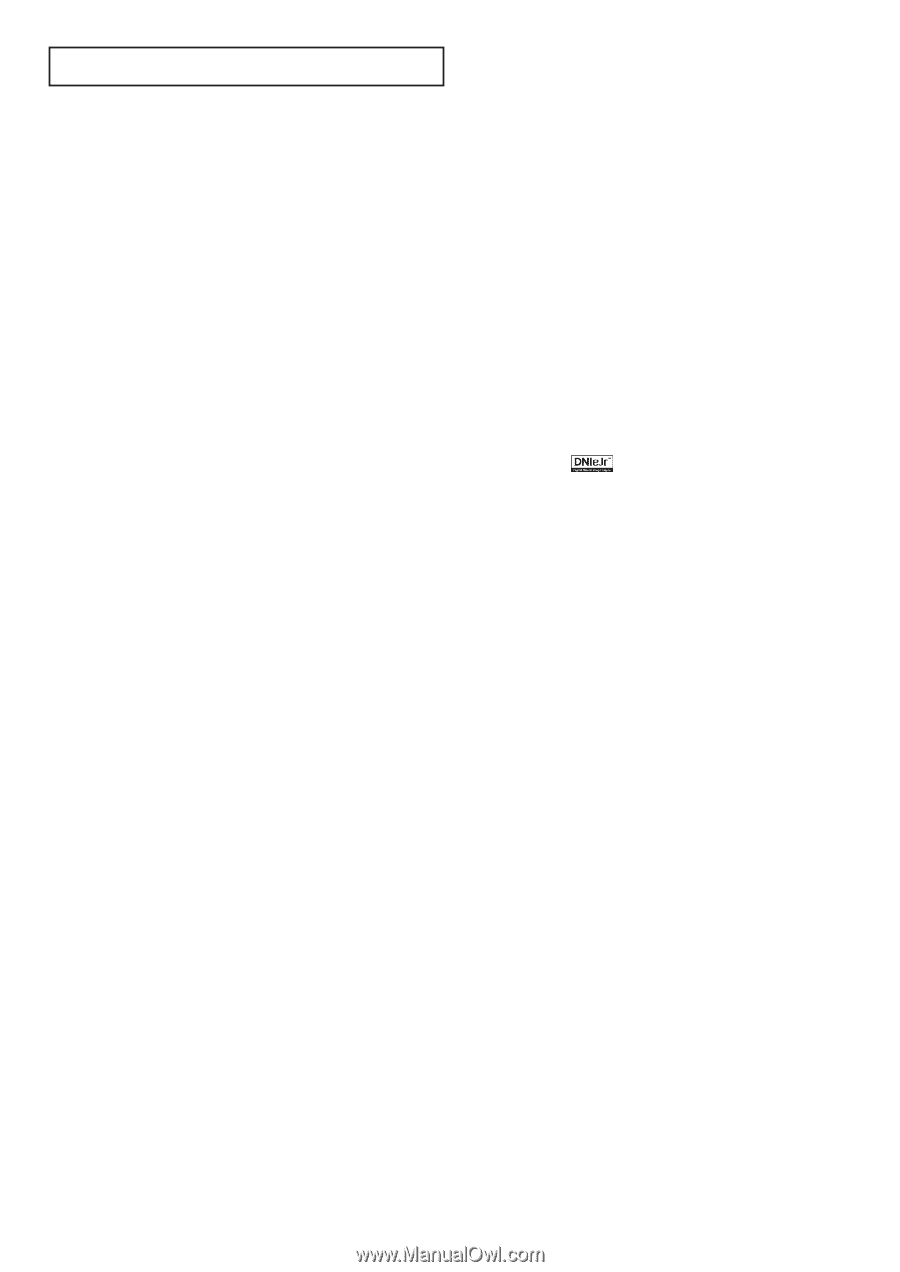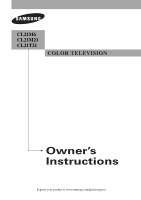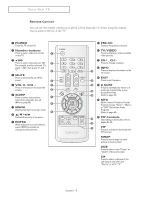C
ONTENTS
English - 4
Chapter 3: Operation
....................................
30
Sound Control
.........................................................................................
30
Adjusting the Volume
...................................................................
30
Using the MUTE Button
...............................................................
30
Using Automatic Sound Settings
...................................................
31
Customizing the Sound
................................................................
32
Setting the Clock
.....................................................................................
33
Viewing an External Signal Source
...........................................................
34
Setting the Signal Source
..............................................................
34
Assigning Names to External Input Mode
.....................................
35
Chapter 4: Special Features
.........................
36
Fine Tuning Channels
..............................................................................
36
Changing the Screen Size
........................................................................
37
Digital Noise Reduction
...........................................................................
38
DNIe Jr
TM
(Digital Natural Image engine)
.......................................
39
Viewing Picture-In-Picture (depending on the model)
.............................
40
Activating the PIP
.........................................................................
40
Selecting an External Source
.........................................................
41
Swapping the Sub Picture and Main Picture
.................................
41
Changing the Size of the Sub Picture
............................................
41
Changing the Position of the Sub Picture
......................................
42
Changing the Channel of the Sub Picture
.....................................
42
Using the R.Surf Feature
..........................................................................
43
Choosing a Multi-Channel Sound (MTS) track
........................................
44
Extra Sound Settings (Auto Volume, Pseudo Stereo, or Turbo Plus)
.........
45
Setting the On/Off Timer
.........................................................................
46
Setting the Preferred Channel and Volume Level
..........................
47
Setting the Sleep Timer
............................................................................
48
Viewing Closed Captions (On-Screen Text Message)
...............................
49
Locking the Channel
...............................................................................
51
Setting the Blue Screen Mode
..................................................................
52
Setting the On/Off Melody
.......................................................................
53
Viewing the Demonstration
.....................................................................
54
Chapter 5: Troubleshooting
.........................
55
Identifying Problems
...............................................................................
55
Appendix
.......................................................
56
Cleaning and Maintaining Your TV
..........................................................
56
Using Your TV in Another Country
.........................................................
56
Specifications
..........................................................................................
56