Samsung CL-21M21EQ User Manual (user Manual) (ver.1.0) (English) - Page 47
Setting the Preferred Channel and Volume Level
 |
View all Samsung CL-21M21EQ manuals
Add to My Manuals
Save this manual to your list of manuals |
Page 47 highlights
SPECIAL FEATURES Setting the Preferred Channel and Volume Level The preferred channel and volume can be set for when the timer automatically turns on the TV. 4 Press the ... or † button to select "On Timer Channel" or "On Timer Volume". Press the œ or √ button to select the desired channel or adjust volume level. Press the EXIT button to exit. Clock 09 : 30 Sleep Timer : Off On Timer 06 : 30 Off Timer 23 : 00 On Timer Channel : On Timer Volume : Time √ On On 1 10 Move Adjust Return Clock 09 : 30 Sleep Timer : Off On Timer 06 : 30 Off Timer 23 : 00 On Timer Channel : On Timer Volume : Time √ On On 1 10 Move Adjust Return English - 47
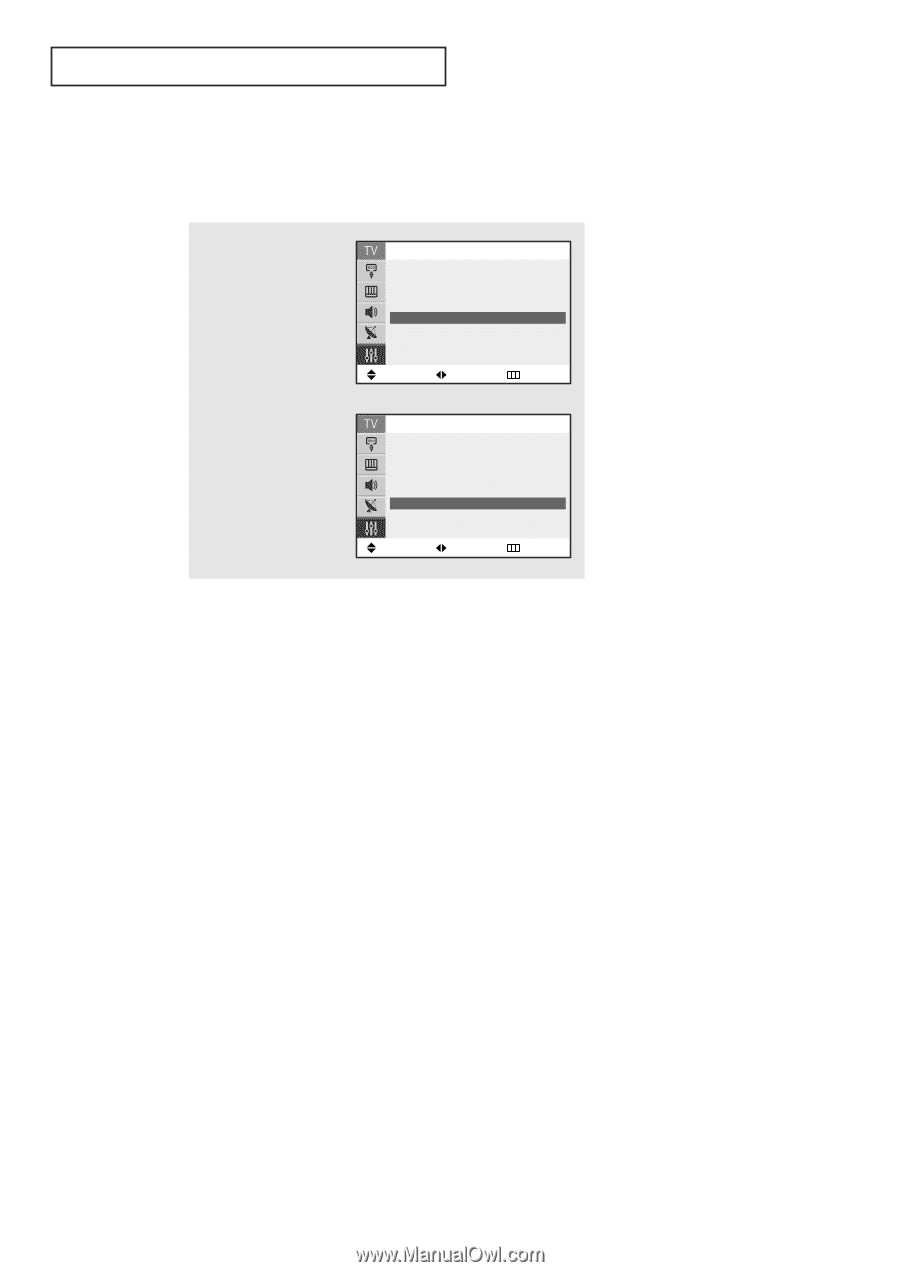
S
PECIAL
F
EATURES
English - 47
Setting the Preferred Channel and Volume Level
The preferred channel and volume can be set for when the timer automatically turns on
the TV.
4
Press the
…
or
†
button
to select “On Timer
Channel” or “On Timer
Volume”.
Press the
œ
or
√
button
to select the desired
channel or adjust volume
level.
Press the
EXIT
button to
exit.
Move
Adjust
Return
Time
Clock
09 : 30
Sleep Timer
: Off
√
On Timer
06 : 30
On
Off Timer
23 : 00
On
On Timer Channel
:
1
On Timer Volume
:
10
Move
Adjust
Return
Time
Clock
09 : 30
Sleep Timer
: Off
√
On Timer
06 : 30
On
Off Timer
23 : 00
On
On Timer Channel
:
1
On Timer Volume
:
10














