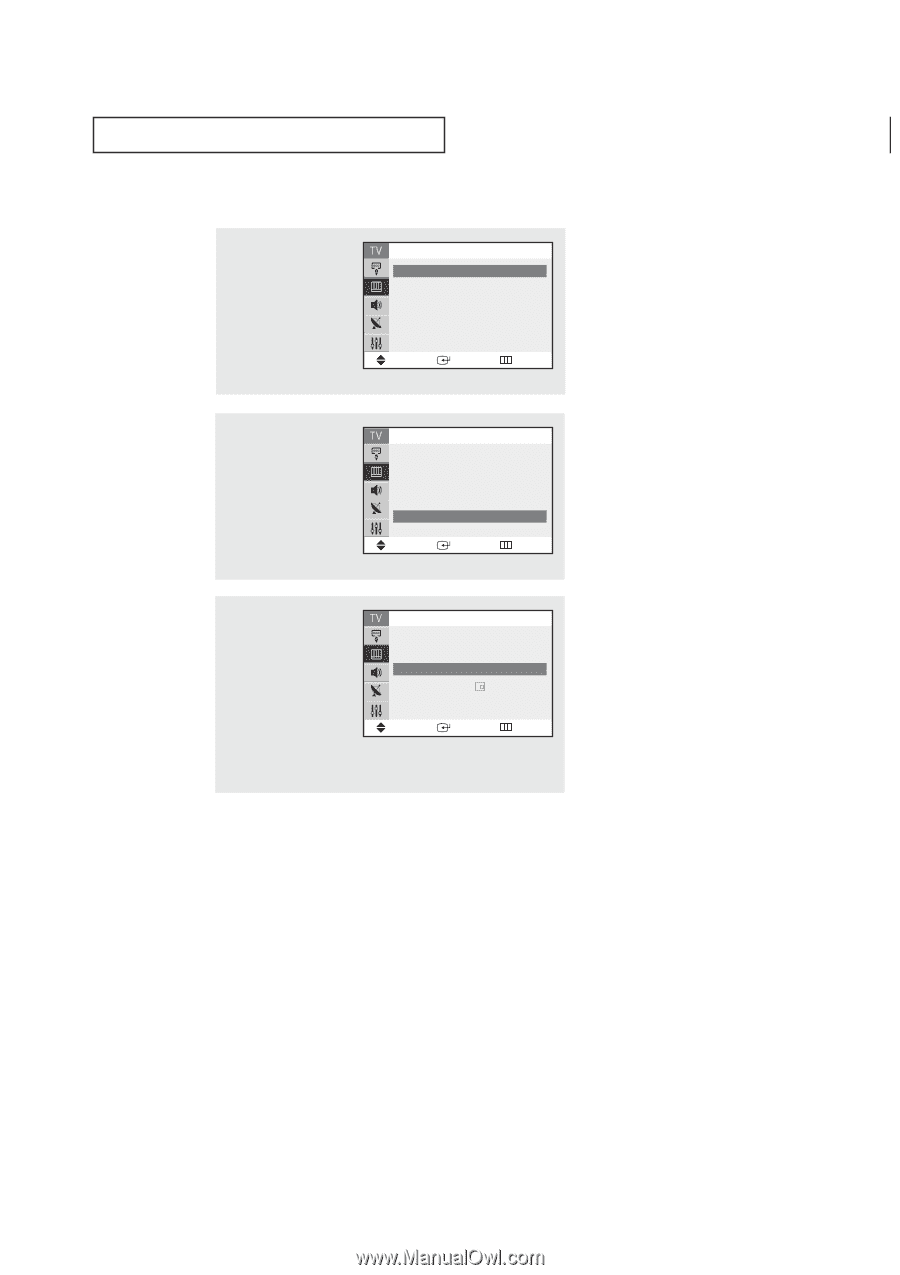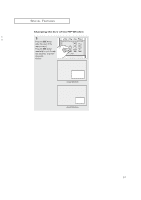Samsung CL-21N11MJ User Manual (user Manual) (ver.1.0) (English) - Page 54
Swapping the Contents of the PIP image and Main image, Source, Position, Channel, Custom, Color tone
 |
View all Samsung CL-21N11MJ manuals
Add to My Manuals
Save this manual to your list of manuals |
Page 54 highlights
SPECIAL FEATURES Swapping the Contents of the PIP image and Main image 1 Press the MENU button to display the menu. Press the L or M button to select the "Picture", then press the ENTER button. Mode Custom Color tone Size M More Picture : Custom √ √ : Normal √ : Normal √ Move Enter Return M Quick way to access the SWAP: Just press the SWAP button on the remote control. 2 Press the L or M button to select "PIP", then press the ENTER button. L More Digital NR DNIe Jr Tilt PIP : Off : On : 0 Picture √ √ √ Move Enter Return 3 Press the L or M to select the "Swap", then press the ENTER button. The image in the PIP window will appear on the main screen, and vice versa. Press the EXIT button to exit. PIP Source Swap Position Channel PIP : On √ : TV √ √ : √ : Air 3 Move Enter Return 54