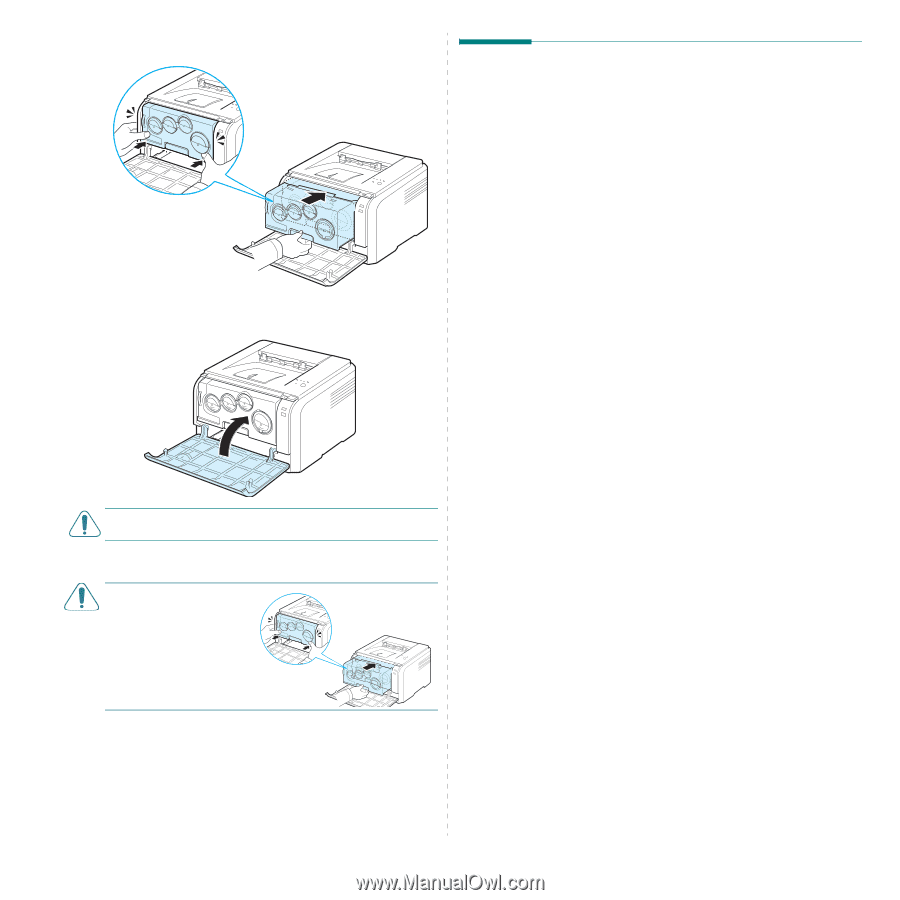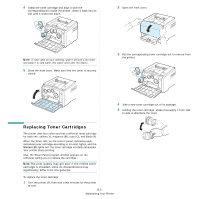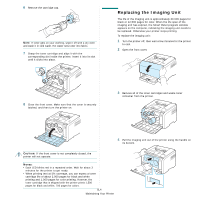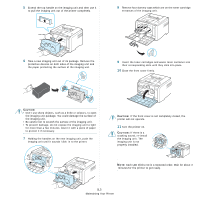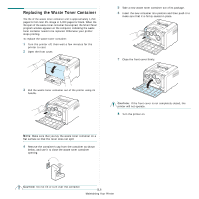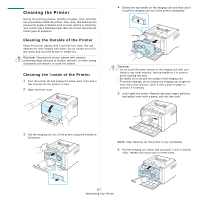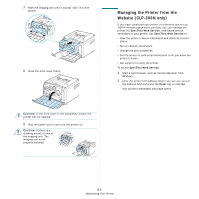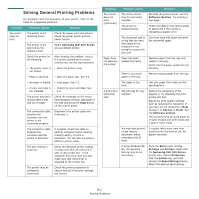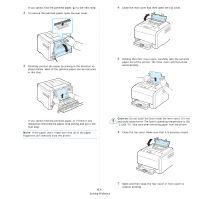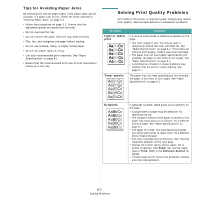Samsung CLP 300 User Manual (ENGLISH) - Page 35
Managing the Printer from the Website (CLP-300N only), SyncThru Web Service, Enter - clp 300n printer
 |
UPC - 635753721041
View all Samsung CLP 300 manuals
Add to My Manuals
Save this manual to your list of manuals |
Page 35 highlights
7 Push the imaging unit until it sounds 'click' in to the printer. 8 Close the front cover firmly. CAUTION: If the front cover is not completely closed, the printer will not operate. 9 Plug the power cord in and turn the printer on. CAUTION: If there is a cracking sound, re-install the imaging unit. The imaging unit is not properly installed. Managing the Printer from the Website (CLP-300N only) If you have connected your printer to a network and set up TCP/IP network parameters correctly, you can manage the printer via SyncThru Web Service, web-based service embedded to your printer. Use SyncThru Web Service to: • View the printer's device information and check its current status. • Set up network parameters. • Change the print properties. • Set the printer to send email notification to let you know the printer's status. • Get support for using the printer. To access SyncThru Web Service: 1 Start a web browser, such as Internet Explorer from Windows. 2 Enter the printer's IP address (http://xxx.xxx.xxx.xxx) in the address field and press the Enter key or click Go. Your printer's embedded web page opens. 5.8 Maintaining Your Printer