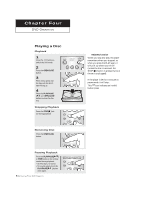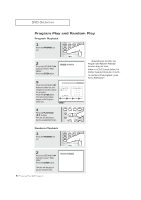Samsung CXN2085TP User Manual (user Manual) (ver.1.0) (English) - Page 56
When Playing a CD/VCD
 |
View all Samsung CXN2085TP manuals
Add to My Manuals
Save this manual to your list of manuals |
Page 56 highlights
DVD OPERATION When Playing a CD/VCD 1 During playback, press the DISPLAY button. Current track number, elapsed time and volume control will be displayed. 2 Press the UP/DOWNvw buttons to select a track. Press the LEFT/RIGHT œ√ buttons or Number buttons to enter a different track number, then press the ENTER button. < VCD > < CD > 3 To enter the time from which you want to start, press the UP/DOWNvw buttons to select, then press the Number buttons to enter the time. Press the ENTER button. < VCD > To change the value of the volume, use the LEFT/RIGHT œ√ buttons. < CD > 4 To make the screen disappear, press the DISPLAY button again. 4.5 CHAPTER FOUR: DVD OPERATION
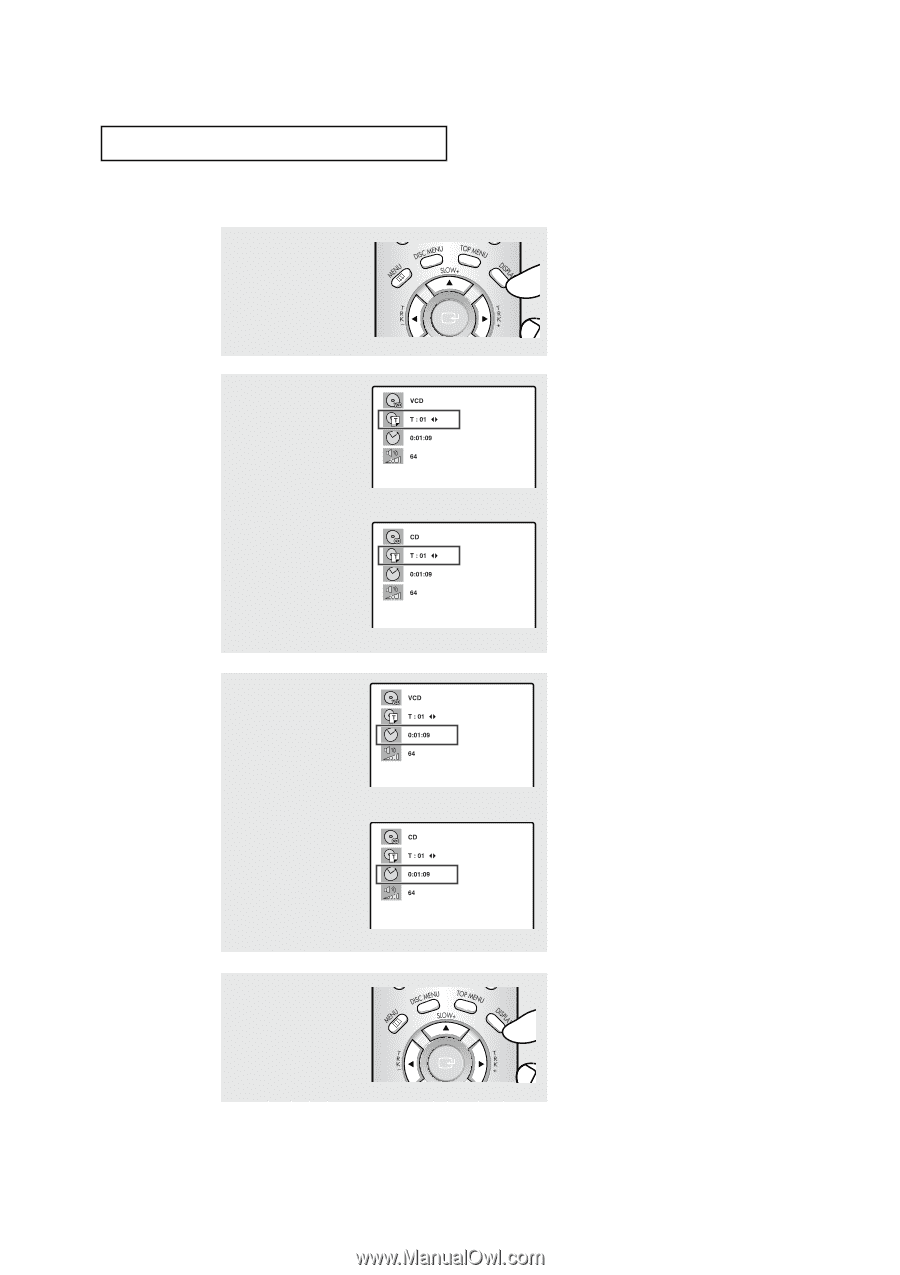
4
.5
C
HAPTER
F
OUR
: DVD O
PERATION
DVD O
PERATION
1
During playback, press
the
DISPLAY
button.
Current track number,
elapsed time and volume
control will be displayed.
2
Press the UP/DOWN
▲▼
buttons to select a track.
Press the LEFT/RIGHT
œ√
buttons or Number buttons
to enter a different track
number, then press the
ENTER
button.
3
To enter the time from
which you want to start,
press the UP/DOWN
▲▼
buttons to select, then
press the Number buttons
to enter the time.
Press the
ENTER
button.
To change the value of the
volume, use the
LEFT/RIGHT
œ√
buttons.
When Playing a CD/VCD
< VCD >
< VCD >
< CD >
< CD >
< CD >
4
To make the screen disap-
pear, press the
DISPLAY
button again.