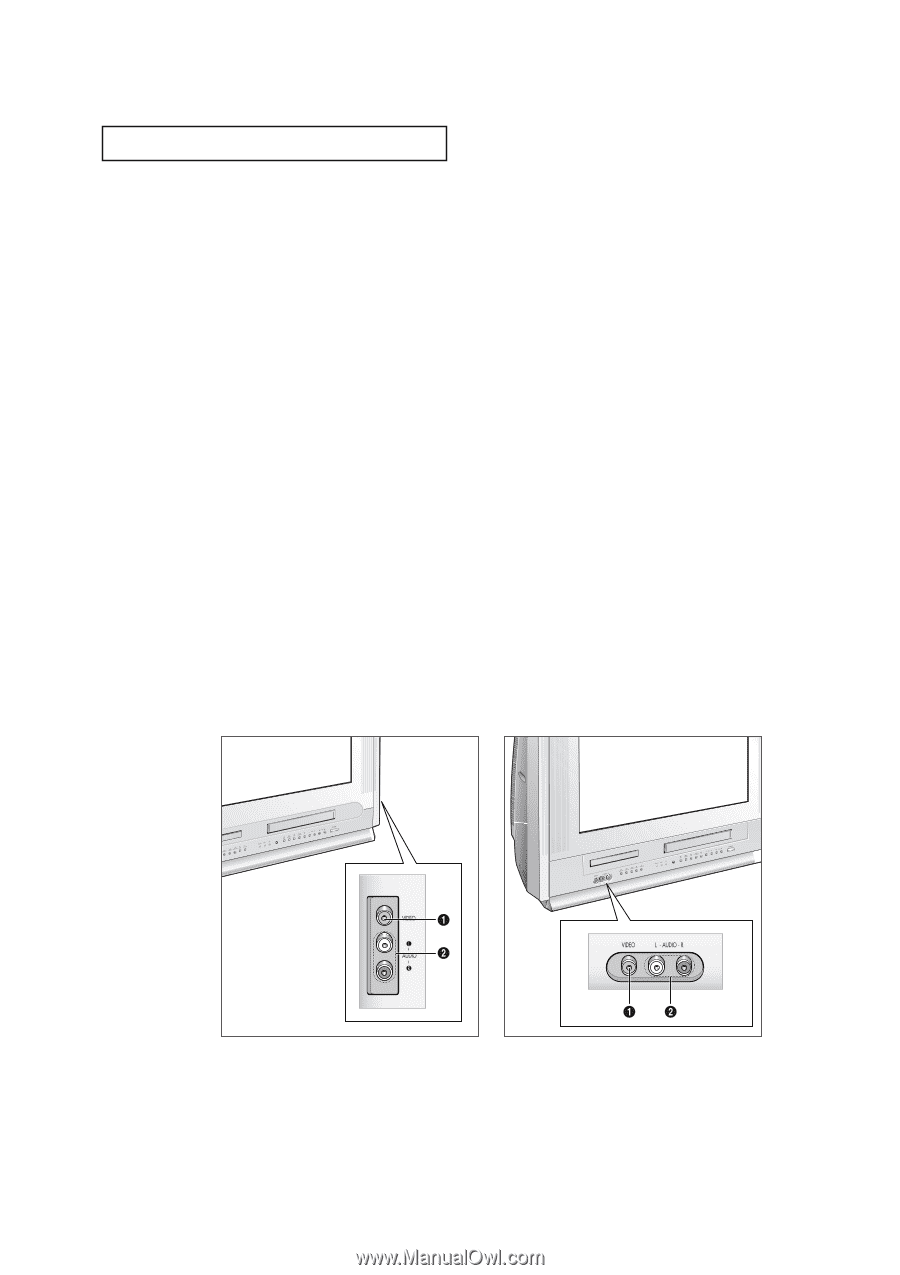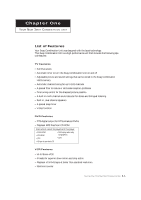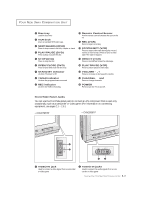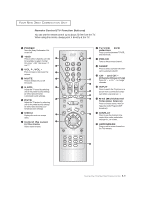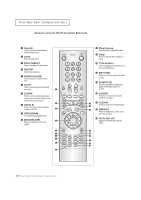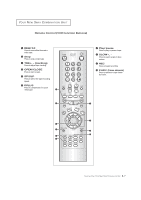Samsung CXN2085TP User Manual (user Manual) (ver.1.0) (English) - Page 9
Channel, Power
 |
View all Samsung CXN2085TP manuals
Add to My Manuals
Save this manual to your list of manuals |
Page 9 highlights
YOUR NEW 3WAY COMBINATION UNIT Œ Disc tray Load the disc here. ´ VCR deck Insert a standard VHS video tape. ˇ SKIP/SEARCH (DVD) Press to skip or search the title, chapter or track. ¨ PLAY/PAUSE (DVD) Press to play or pause the disc ˆ STOP (DVD) Press to stop the disc Ø OPEN/CLOSE (DVD) Press to open and close the disc tray. ∏ STAND BY indicator Lit when TV power is Off. " TIMER indicator Lit when the program times are stored. ' REC indicator Lit when the VCR is recording. ˝ Remote Control Sensor Aim the remote control towards this spot on the TV. Ô REC (VCR) Press to begin recording. STOP/EJECT (VCR) Press to stop a video tape during play, record, rewind, or fast forward. Press to eject a video tape if the tape is stopped. Ò REW/FF (VCR) Press to rewind/fast forward a videotape. Ú PLAY/PAUSE (VCR) Press to play or pause a video tape. Æ VOLUME - , + Press to increase or decrease the volume. ı CHANNEL w and v Press to change channels. ˜ POWER Press to turn the TV on and off. Front/Side Panel Jacks You can use the Front/Side panel jacks to connect an A/V component that is used only occasionally, such as a camcorder or video game. (For information on connecting equipment, see pages 2.1 - 2.6.) • CXM2785TP • CXN2085TP Œ VIDEO IN jack Used to connect a video signal from a camcorder or video game. ´ AUDIO IN jacks Used to connect the audio signals from a camcorder or video game. 1.3 CHAPTER ONE: YOUR NEW 3WAY COMBINATION UNIT