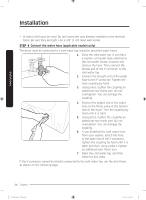Samsung DV45K6200GW/A3 User Manual - Page 29
Insert the Smart Home Adapter into
 |
View all Samsung DV45K6200GW/A3 manuals
Add to My Manuals
Save this manual to your list of manuals |
Page 29 highlights
Installation 3. Insert the Smart Home Adapter into the Adapter port (A) in the correct direction. Make sure the Samsung logo faces A forward. CAUTION Do not insert other USB devices such as USB memory sticks or USB power cables into the port. Incorrect use of the port may damage the Samsung Smart Home Adapter, causing system failure. 4. Insert the upper area of the adapter cover first, and then press to lock as shown. CAUTION • To prevent device damage or system failure, moisture away from the adapter cover. If the adapter cover gets wet or stained, use a soft cloth or sponge wipe up the moisture or wipe away the stain, and then dry well. • In a poor signal reception area such as basements, you must install an additional AP for normal connection. DV7500K-03381C-02_EN.indd 29 English 29 4/7/2016 5:05:47 PM