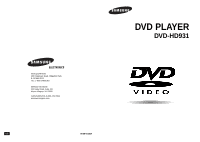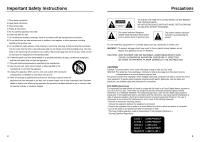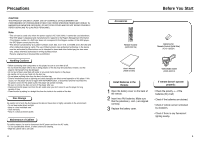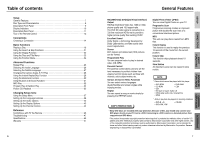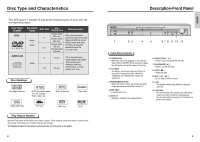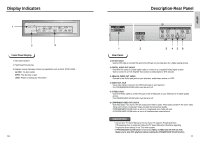Samsung DVD-HD931 User Manual (ENGLISH)
Samsung DVD-HD931 - HDTV Converter Progressive-Scan DVD Player Manual
 |
UPC - 036725609310
View all Samsung DVD-HD931 manuals
Add to My Manuals
Save this manual to your list of manuals |
Samsung DVD-HD931 manual content summary:
- Samsung DVD-HD931 | User Manual (ENGLISH) - Page 1
HEADQUARTERS 105 Challenger Road, Ridgefield Park, N.J.07660-0511 TEL: 1-800-SAMSUNG SERVICE DIVISION 400 Valley Road, Suite 201 Mount Arlington, NJ 07856 1-800-SAMSUNG (1-800-726-7864) www.samsungusa.com US AK68-00168A DVD PLAYER DVD-HD931 - Samsung DVD-HD931 | User Manual (ENGLISH) - Page 2
shock hazard, do not expose this appliance to rain or moisture. CAUTION : DVD PLAYERS USE AN INVISIBLE LASER BEAM WHICH CAN CAUSE HAZARDOUS RADIATION EXPOSURE IF DIRECTED. BE SURE TO OPERATE PLAYER CORRECTLY AS INSTRUCTED. CAUTIONS Caution: To prevent electric shock, match wide blade of plug to - Samsung DVD-HD931 | User Manual (ENGLISH) - Page 3
. • Wipe the cabinet with a soft cloth. 4 Accessories Before You Start Remote Control (AK59-00012A) Batteries for Remote Control (AAA Size) (AC43-12002H) User's Manual (AK68-00168A) Video/Audio Cable (AC39-42001R) Install Batteries in the Remote 1 Open the battery cover on the back of the - Samsung DVD-HD931 | User Manual (ENGLISH) - Page 4
44 Reference Controlling a with TV the Remote 46 Troubleshooting ...47 Specifications ...49 Warranty...51 6 General Features HD(1080i/720p) DVI(Digital Visual Interface) Output HD(High Definition) Video has 1080i or 720p picture quality and 16:9 aspect ratio. The DVD SD video signal is converted - Samsung DVD-HD931 | User Manual (ENGLISH) - Page 5
• MP3 disc STEREO • Stereo disc • DCDi Play Region Number Both the DVD player and the discs are coded by region. These regional codes must match in order for the disc to play. If the codes do not match, the disc will not play. The Region Number for this player is described on the rear panel of the - Samsung DVD-HD931 | User Manual (ENGLISH) - Page 6
disc tray is open. LOAD : Player is loading disc information. 10 Description- supported, follow the TV User's Manual's instructions regarding Progressive Scan settings in the TV's menu system. • If PROGRESSIVE SCAN button is set to on, VIDEO, S-VIDEO and DVI will not work. • Make sure to stop DVD - Samsung DVD-HD931 | User Manual (ENGLISH) - Page 7
7 20 8 9 21 10 22 11 23 24 25 12 26 13 27 14 28 15 29 12 Tour of the Remote Control DVD Function Buttons 1. DVD POWER Button • Turns the DVD player's power on or off. 2. NUMBER Buttons 3. PROG Button • Allows you to program a specific order. 4. I.REPLAY Button • This function is - Samsung DVD-HD931 | User Manual (ENGLISH) - Page 8
connections commonly used to connect the DVD player with a TV and other components. Before Connecting the DVD Player • Always turn off the DVD player, TV, and other components before you connect or disconnect any cables. • Refer to the owner's manual of the additional components you are connecting - Samsung DVD-HD931 | User Manual (ENGLISH) - Page 9
. Method 2 DVD Player + TV with DVI Jack. • If PROGRESSIVE SCAN button is set to on, DVI, VIDEO and S-VIDEO will not work. • Depending on your TV, your hookup for Method 2 may differ from the illustration. Important Note Consult your TV User's Manual to find out if your TV supports Progressive Scan - Samsung DVD-HD931 | User Manual (ENGLISH) - Page 10
on your Audio System and select AUX, CD or DVD. After plugging in the player, the first time you press the DVD POWER button, this screen comes up : If you Play Press the PLAY/PAUSE ( ) or STEP button on the remote during play. - Screen stops, no sound. - To resume again, press PLAY/PAUSE ( ) button - Samsung DVD-HD931 | User Manual (ENGLISH) - Page 11
the forward direction.) 8 Slow Motion Play (Only DVD) Press the SEARCH ( ) button for move than 1 second on the remote during PAUSE or STEP mode. - By pressing Power-Off Function) • If the player is left in the stop mode for more than two minute without any user interaction, a screen saver will be - Samsung DVD-HD931 | User Manual (ENGLISH) - Page 12
CD 1 During play, press the INFO button on the remote. DVD 2 Use the UP/DOWN buttons to select the desired item. 3 Use the LEFT/RIGHT buttons to make the desired setup, then press ENTER. • You may use the number buttons of the remote control to directly access a title, chapter or to start playback - Samsung DVD-HD931 | User Manual (ENGLISH) - Page 13
access the function. Repeat the current track, chapter, title, or all of the disc. Repeat Play When playing a DVD DVD 1 Press the REPEAT button on the remote. Repeat screen appears. 2 Select Title, Chapter or A-B using the LEFT/RIGHT buttons. • REPEAT a chosen section (A-B). • Press the REPEAT - Samsung DVD-HD931 | User Manual (ENGLISH) - Page 14
languages are represented by abbreviations. ADVANCED FUNCTIONS NOTE • This function depends on what languages are encoded on the disc and may not work with all DVDs. • A DVD disc can contain up to 8 audio languages. • How to have the same audio language come up whenever you play - Samsung DVD-HD931 | User Manual (ENGLISH) - Page 15
again. Using the Screen Fit button During play, press S.FIT button on remote control. 1 - Allows you to eliminate the black bars in the top and is active. Using the Instant Replay/Skip Function Using the Instant Replay function (DVD) If you miss a scene, you can see it again using this function. - Samsung DVD-HD931 | User Manual (ENGLISH) - Page 16
scene. Clearing a Bookmark 1 During play, press the BOOKMARK button on the remote. 2 Use the LEFT/RIGHT buttons to select the bookmark number you want greater surround effect. This feature is useful when you are using the DVD player with a two channel stereo through the analog outputs. (Discs which - Samsung DVD-HD931 | User Manual (ENGLISH) - Page 17
MENU button. • If no button on the remote controller is pressed for 60 seconds, the menu supported on this player. • It dose not work Setup Menu in CD-R (MP3, JPEG) • If the player files are encrypted and code protected to prevent illegal as a guarantee that the DVD player will play MP3 recordings, - Samsung DVD-HD931 | User Manual (ENGLISH) - Page 18
a Photo CD. • Use the UP/DOWN or LEFT/RIGHT buttons on the remote controller to select the picture you want to view and then press the ENTER button. buttons on the remote controller to display the menu again. • It dose not work Setup Menu in CD-R (MP3, JPEG) • If the player is left for 30minutes - Samsung DVD-HD931 | User Manual (ENGLISH) - Page 19
your DVD player by allowing you to select various language preferences, set up a parental level, even adjust the player to Setup : Setup of the Parental Level. Allows users to set the level necessary to prevent children 2 Use the UP/DOWN buttons on the remote to access the different features. 3 Press - Samsung DVD-HD931 | User Manual (ENGLISH) - Page 20
Setup using UP/DOWN buttons, then RIGHT or ENTER button. 3 Select Language Setup using UP/DOWN buttons, then press the RIGHT or ENTER button. 4 Select Player Menu using UP/DOWN buttons, then press the RIGHT or ENTER button. 5 Use the UP/DOWN buttons to select 'English'. 6 Press the ENTER button - Samsung DVD-HD931 | User Manual (ENGLISH) - Page 21
Setting Up the Language Features Using the Audio Language 1 With the unit in Stop mode, press the MENU button. 2 Select Setup using UP/DOWN buttons, then RIGHT or ENTER button. 3 Select Language Setup using UP/DOWN buttons, then press the RIGHT or ENTER button. 4 Select Audio using UP/DOWN buttons, - Samsung DVD-HD931 | User Manual (ENGLISH) - Page 22
PCM Down Sampling 1. On : Select this when the amplifier connected to the player is not 96KHz compatible. In this case, the 96KHz signals will be down Letter Box : Select when you want to see the total 16:9 ratio screen DVD supplies, even though you have a TV with a 4:3 ratio screen. Black bars - Samsung DVD-HD931 | User Manual (ENGLISH) - Page 23
if you want to use a password. The Enter Password screen appears. Setting Up the Parental Control About the Rating Level ; The Rating Level will work only when Use Password is set to On. To unlock the player, use UP/DOWN to select Off. Use RIGHT or ENTER to select Rating level. Press ENTER - Samsung DVD-HD931 | User Manual (ENGLISH) - Page 24
button, enter 0 and then 1. NOTE The remote may not be able to control every model TV of the brands listed. 46 Troubleshooting Before requesting service (troubleshooting), please check the following. Problem No operations can be performed with remote. Disc does not play. 5.1 channel sound is - Samsung DVD-HD931 | User Manual (ENGLISH) - Page 25
Troubleshooting Problem No DVI output. Abnormal DVI output screen. Action • See if the "Progressive Scan" function is set to on in the DVD player front panel. If this function is activated, the video output to DVI will be disabled. • Check the connection between the TV and the DVI jack of DVD - Samsung DVD-HD931 | User Manual (ENGLISH) - Page 26
adjustments, maintenance and environmental instructions that are covered and prescribed in the instruction book; use of non-SAMSUNG or unauthorized parts, supplies, accessories or equipment which damage this product or result in service problems; failures or problems due to incompatibility with
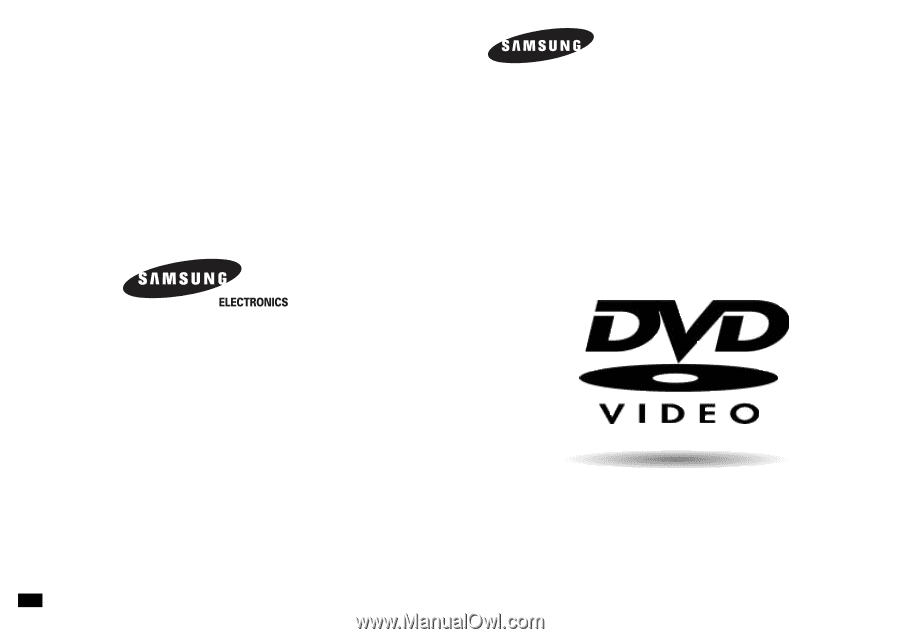
US
DVD PLAYER
DVD-HD931
AK68-00168A
HEADQUARTERS
105 Challenger Road, Ridgefield Park,
N.J.07660-0511
TEL: 1-800-SAMSUNG
SERVICE DIVISION
400 Valley Road, Suite 201
Mount Arlington, NJ 07856
1-800-SAMSUNG (1-800-726-7864)
www.samsungusa.com