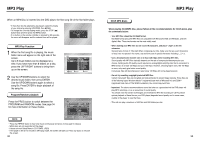Samsung DVD-HD931 User Manual (ENGLISH) - Page 13
Repeat Play, Using the Function Menu
 |
UPC - 036725609310
View all Samsung DVD-HD931 manuals
Add to My Manuals
Save this manual to your list of manuals |
Page 13 highlights
Using the Function Menu Using the Function Menu 1 Press the MENU button during playback. DVD Function 2 Use the UP/DOWN buttons to highlight Function, then press the RIGHT or ENTER button. 3 Function selection screen appears : Info, Screen Fit, Zoom, Bookmark, Repeat and 3D Sound. - Info (See Page 22) - Screen Fit (See Page 28) - Zoom (See Page 31) - Bookmark (See Page 30) - Repeat (See Page 25) - 3D Sound (See Page 31) 4 Use the UP/DOWN button to highlight one of the 6 functions. Then press the RIGHT or ENTER button to access the function. Repeat the current track, chapter, title, or all of the disc. Repeat Play When playing a DVD DVD 1 Press the REPEAT button on the remote. Repeat screen appears. 2 Select Title, Chapter or A-B using the LEFT/RIGHT buttons. • REPEAT a chosen section (A-B). • Press the REPEAT button to select A-B. • Press the ENTER button to select the point where the function starts. (A) CD • Press the ENTER button to select the point where the function ends. (B) • REPEAT a choosen section (A-B) does not allow you to set point (B) until at least 5 seconds has elapsed after point (A) has been set. • To terminate the function, press the CLEAR button. 3 Press ENTER. 4 To return to normal play, press REPEAT again, then press the LEFT/RIGHT buttons to select Off and Press the ENTER. ADVANCED FUNCTIONS NOTE • You can also directly select these functions using their respective buttons on the remote. (Info, Screen Fit, Zoom, Bookmark, Repeat and 3D Sound) 24 NOTE • DVD repeats play by chapter or title, CD repeats play by disc or track. • Depending on the disc, the Repeat function may not work. 25