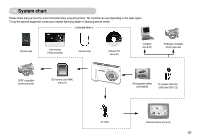Samsung Digimax L70 User Manual - Page 11
Caution - battery charger
 |
View all Samsung Digimax L70 manuals
Add to My Manuals
Save this manual to your list of manuals |
Page 11 highlights
Connecting to a Power Source ■ You can charge the rechargeable battery (SLB-0837B) by using an SAC-45 KIT. The SAC-45 consists of the AC adapter (SAC-45) and the USB cable (SUC-C2). When the AC adapter and the USB cable are assembled, it can be used as an AC cable. ● Using the SAC-45 as an AC charger : Insert the AC adapter into the USB connector. When the AC adapter is inserted, it can be used as an AC charger. ● Using the SAC-45 as an USB cable : Remove the AC adapter from the USB connector. You can transmit data with a PC (p.66) or charge the battery. CAUTION In the following cases, the battery may not be charged. ● When using the USB cable that was not supplied with this camera : Use the supplied USB cable. ● When using the USB hub : Connect the camera to the PC directly. ● When other USB devices are connected to the PC : Disconnect the other USB devices. ● When the USB is connected to the USB port located on the front of the computer : Use the USB located on the back of the computer. ● If the USB port of the PC doesn't meet the Power output standard (5V, 500mA), the camera may not be charged. ■ How to charge the rechargeable battery (SLB-0837B) Charging LED 《10》