| Section |
Page |
| World Wide Web |
1 |
| http://www.samsungmobile.com |
1 |
| Printed in Korea |
1 |
| Code No.: GH68-06144A |
1 |
| English. 11/2004. Rev.1.0 |
1 |
| GPRS TELEPHONE |
2 |
| SGH-E630 |
2 |
| Contents |
4 |
| Service Provider |
25 |
| Mon 21 Jun 04 |
25 |
| 12:53 |
25 |
| Selecting functions and options |
25 |
| Your phone offers a set of functions that allows you to customise your phone. These functions are arranged in menus and sub-menus, accessed via the two soft keys marked and . Each menu and sub-menu allow you to view and alter the settings of ... |
25 |
| The roles of the soft keys vary according to the function you are currently using; the labels or icons on the bottom line of the display, just above the soft keys, indicates its current role. |
25 |
| Example: |
25 |
| To view various functions/options available, or select the one is required: |
26 |
| 1. Press the appropriate soft key. |
26 |
| In some functions, you may be asked for a password or PIN. Enter the required code and press the OK soft key. |
26 |
| Locking or unlocking the keypad |
27 |
| You can lock the soft keys, navigation keys, WAP brower key, volume keys and camera key to avoid pressing keys by accident. |
27 |
| To lock the keys, slide the folder down. |
27 |
| Note: Be careful with your finger when you slide the folder down. |
27 |
| If you select the Stop operation from the Down option in the Slide settings menu (see page 167), the phone locks the keys automatically when you slide the folder down. |
27 |
| Otherwise, if you select the Continue operation from the Down option in the Slide settings menu (see page 167), the confirming message appears on the display a few minutes after you slide the folder down in the idle mode. In the message, you ... |
27 |
| To unlock the keys, slide the folder up, press the Unlock soft key, or press the soft key and then press the OK soft key again. |
27 |
| Call functions |
28 |
| Making a call |
28 |
| When the idle screen is displayed, enter the area code and phone number, and press the key. |
28 |
| Note: If you have set the Auto redial option to On, the number is redialled automatically up to ten times if the person you called does not answer, or the line is busy. For further details, see page 166. |
28 |
| 1. Press and hold the 0 key for the international prefix. The + character will appear when the phone is ready for further input. |
29 |
| 2. Enter the country code, area code and phone number and press the key. |
29 |
| You can store the names and phone numbers called regularly in the SIM card and phone’s memory, which are jointly referred to as the Phonebook. You then do not need to remember all your numbers; simply select the required name to recall the as... |
29 |
| For further details about the Phonebook feature, see page 56. |
29 |
| The phone stores up to 20 calls you have dialled, received or missed chronologically. The last call is saved in the first position. If the same number occurs more than once, only the latest occurrence is saved. |
29 |
| To recall any of these numbers: |
29 |
| 1. Press the key in idle mode to access the call log list. |
29 |
| 2. Use the Up or Down key to scroll through the list until the number you want highlights. |
29 |
| 3. To dial the number, press the key. |
30 |
| To view each call record, see “Call records” on page 70. |
30 |
| If you have a subscription that includes the Caller Line Identification (CLI) feature and you are unable to answer a call for any reason, you can find out who was calling you so that you can call the person back. |
30 |
| The number of missed calls displays on the idle screen immediately after a call was missed. |
30 |
| To view the missed calls immediately: |
30 |
| 1. Press the Missed soft key. |
30 |
| The list of the missed calls displays. |
30 |
| 2. If necessary, scroll to the number you want by pressing the Up or Down key. |
30 |
| 3. To dial the number, press the key. |
30 |
| To use the missed call options, see “Missed calls (Menu 2-1)” on page 70. |
30 |
| Note: To clear the missed call notification on the display, press the key. When you also have voice mails, short messages, or multimedia messages and multi CBs, the right soft key indication changes in the following order: Missed, Connect, Vi... |
30 |
| Once you have stored numbers in your Phonebook, you can dial a number simply by pressing one or two keys. For further details, see page 60. |
30 |
| Ending a call |
31 |
| When you want to finish your call, briefly press the key. |
31 |
| Note: If you select the Continue operation from the Down option in the Slide settings menu, you cannot finish your call by sliding the folder down. |
31 |
| Answering a call |
31 |
| When somebody calls you, the phone rings and displays the incoming call image. |
31 |
| If the caller can be identified, the caller’s phone number, or name if stored in the Phonebook, will be displayed. |
31 |
| To answer a call, press the key, or Accept soft key. Or, slide the folder up if you select the Accep call from the Up option in the Slide settings menu. |
31 |
| Note: You can answer a call while using Phonebook or menu features. The current operation will be stopped if interrupted. |
31 |
| Rejecting a call |
31 |
| To reject an incoming call, press the key, or slide the folder down. |
31 |
| Note: If you select the Continue operation from the Down option in the Slide settings menu, you cannot reject your call by sliding the folder down. |
31 |
| Adjusting the volume |
32 |
| During a call, if you wish to adjust the earpiece volume, use the volume keys on the left side of the phone. |
32 |
| When you hear a sound, such as ringtone, you can also adjust the earpiece volume. The adjusted volume level will be temporary. It will return to it’s default setting. |
32 |
| Note: When a call comes in, you can mute the call ringer by pressing and holding one of the volume keys. |
32 |
| Accessing options during a call |
32 |
| Your phone provides a number of control functions that you can use during a call. |
32 |
| You can speak and listen to the phone from a short distance without holding the phone to your ear. |
32 |
| 1. Press the Options soft key. |
32 |
| 2. Press the Up or Down key to highlight the Normal / Speaker on option. Press the Select soft key. |
32 |
| CAUTION: Do not hold the phone near to your ear when you use the loudspeaker. Volume may be extremely loud. |
32 |
| You can temporarily switch your phone’s microphone off so that the other person cannot hear you. |
33 |
| Example: You may wish to say something to another person in the room but do not want the calling person to hear you. |
33 |
| 1. Press the Options soft key. |
33 |
| 2. When Mute highlights, press the Select soft key. |
33 |
| To switch the microphone back on: |
33 |
| 1. Press the Options soft key. |
33 |
| 2. When Unmute highlights, press the Select soft key. |
33 |
| You can search for a number in your Phonebook during a call. |
33 |
| 1. Press the Options soft key. |
33 |
| 2. If necessary, press the Up or Down key to highlight the Phonebook option. Press the Select soft key. |
33 |
| 3. Select the Find name option and press the Select soft key. |
34 |
| 4. Enter the first a few letters of the name that you want to find. |
34 |
| 5. To view the highlighted entry, press the OK soft key. |
34 |
| For further details about the Phonebook feature, see page 56. |
34 |
| You can turn the key tones off or on during a call. When the Mute keys option is selected, your phone does not transmit the key tones. It allows you to press keys without hearing annoying key tones during a call. |
34 |
| To communicate with answering machines or computerised telephone systems, the Send keys option must be selected. |
34 |
| You can send the DTMF(Dual Tone Multi-Frequency) tones of the number on the display during a call. |
34 |
| This option is helpful for entering a password or account number when you call an automated system, like a banking service. |
34 |
| To send the DTMF tones: |
35 |
| 1. When you are connected to the teleservice system, press the Options soft key. |
35 |
| 2. Press the Up or Down key to highlight the Send DTMF option. Press the Select soft key. |
35 |
| 3. Enter the number you want to send and press the OK soft key. |
35 |
| You can read or write a new message during a call. |
35 |
| 1. Press the Options soft key. |
35 |
| 2. Press the Up or Down key to highlight the Message option. Press the Select soft key. |
35 |
| 3. To read a received message, select the Inbox option, and then scroll to the message that you want to read. |
35 |
| 4. Press the Select soft key. |
35 |
| For further details about the SMS feature, see page 88. |
35 |
| The voiceclarity feature makes received sound loud and clear during a call. It is useful when you are in a noisy place. |
35 |
| The phone turns on the voiceclarity feature automatically after a while when you are in a noisy place and the voiceclarity is set to on. |
36 |
| Turn on / off the voiceclarity |
36 |
| 1. Press the Options soft key. |
36 |
| 2. Press the Up or Down key to highlight the Voiceclarity on / Voiceclarity off option. Press the Select soft key. |
36 |
| Note: You cannot activate the voiceclarity when you use the loudspeaker and handsfree car kit. |
36 |
| You can record a conversation during a call. |
36 |
| 1. Press the Options soft key. |
36 |
| 2. Press the Up or Down key to highlight the Conv. record option. Press the Select soft key to start recording the conversation. |
36 |
| 3. To stop recording, press the Stop soft key. The recording also stops if the recording time expires. The recorded conversation is saved in your phone automatically. |
36 |
| 4. To hear the recorded conversation, see the Fun box menu. |
36 |
| If you use a SAT card that provides additional services, the SAT menu displays. For further details, see your SIM card instructions. |
36 |
| You can place the current call on hold whenever you want. You can make another call while you have a call in progress if this service is supported by the network. Of these two calls, one is active and the other is on hold and you can switch b... |
37 |
| To place a call on hold, press the Options soft key and select the Hold option. You can reactivate the call whenever you want by pressing the Retrieve soft key. |
37 |
| To make a call while you have a call in progress: |
37 |
| 1. Enter the phone number that you want to dial or look it up in Phonebook. |
37 |
| 2. Press the key to dial the second call. The first call is automatically put on hold. |
37 |
| Or alternatively: |
37 |
| 1. Put the current call on hold by pressing the Options soft key and select the Hold option. |
37 |
| 2. Make the second call in the normal way. |
37 |
| To switch between the two calls, press the Options soft key and select the Swap option. |
37 |
| The current call is placed on hold and the call on hold is reactivated so that you can continue conversing with the other person. |
37 |
| To end the call on hold, press the Options soft key and select the End held call option. |
37 |
| When you want to finish, end each call normally by pressing the key. |
37 |
| Note: If you select the Continue operation from the Down option in the Slide settings menu, you cannot finish your call by sliding the folder down. |
38 |
| You can answer an incoming call while you have a call in progress, if this service is supported by the network and you have activated the Call waiting option (see page 79). You will be notified of an incoming call by a call waiting tone. |
38 |
| To answer a call while you have another call in progress: |
38 |
| 1. Press the key to answer the incoming call. The first call is automatically put on hold. |
38 |
| 2. To switch between the two calls, press the Options soft key and select the Swap option. |
38 |
| 3. To end the call on hold, press the Options soft key and select the End held call option. |
38 |
| You can transfer the current call to the call on hold if this service is supported by the network, so that the callers can talk to each other. You will be disconnected from both of them. |
38 |
| 1. During a call, answer or make a call in the normal way, and press the Options soft key. |
38 |
| 2. Press the Up or Down key to select the Transfer option and press the Select soft key. |
38 |
| Multi-party calling is a feature of some networks that allows up to six people to take part simultaneously in a multi-party or conference call. For more information, contact your service provider. |
39 |
| 1. Call the first participant in the normal way. |
39 |
| 2. Call the second participant in the normal way. The first call is automatically put on hold. |
39 |
| 3. To join the first participant to the multi-party call, press the Options soft key and select the Join option. Press the Select soft key. |
39 |
| 4. To add a new person to the multi-party call, call the person in the normal way. Then press the Options soft key and select the Join option. Press the Select soft key. |
39 |
| You can add incoming callers by answering the call and selecting the Join option. Repeat as needed. |
39 |
| To answer a call when you have the multi-party call: |
39 |
| 1. Press the key to answer the incoming call. The first call is automatically put on hold. |
39 |
| 2. To switch between the two calls, press the Options soft key and select the Swap option. |
39 |
| 3. To end the call on hold, press the Options soft key and select the End held multiparty option or End held call option. |
39 |
| To make a call when you have the multi-party call: See “To make a call while you have a call in progress:” on page 36. |
40 |
| To answer an incoming call when you have the multi-party call in progress and another call on hold: |
40 |
| 1. Press the Accept soft key. |
40 |
| 2. Select the End held option to end the call on hold. |
40 |
| 1. Press the Options soft key and select the Split option. Press the Select soft key. |
40 |
| 2. Press the Up or Down key to highlight a participant and press the Select soft key. |
40 |
| 3. To return to the multi-party call, press the Options soft key and select the Join option. |
40 |
| 4. Press the Select soft key. |
40 |
| 1. Press the Options soft key and select the Remove option. |
40 |
| 2. Press the Up or Down key to highlight a participant and press the Select soft key. |
41 |
| 3. End the multi-party call by pressing the key. |
41 |
| Using the headset |
41 |
| With the headset, you can make or answer a call without holding the phone. |
41 |
| When you connect the headset to the jack at the right side of the phone, the button on the headset works as listed below: |
41 |
| Using the plug-in speaker |
41 |
| With the plug-in speaker, you can hear sounds more loudly. |
41 |
| To use it, connect the plug-in speaker to the jack at the right side of the phone. |
41 |
| Entering text |
42 |
| At many times while you are using your phone, you need to enter text, such as when storing a name in Phonebook, writing a new message, creating a personal greeting, or scheduling events on your calendar. |
42 |
| You are provided with the following text input modes: |
42 |
| This mode allows you to enter words with only one keystroke per letter. Each key on the keypad has more than one letter - when you press the 5 key once, J, K, or L may be displayed. The T9 mode automatically compares your keystrokes with an i... |
42 |
| This mode allows you to enter letters by pressing the key labelled with the required letter once, twice, three, or four times until the letter displays. |
42 |
| This mode allows you to enter numbers. |
42 |
| This mode allows you to enter special characters. |
42 |
| Changing the text input mode |
43 |
| When you are in a field that allows characters to be entered, you will see the text input mode indicator at the bottom of the display. |
43 |
| Example: Entering a name in Phonebook |
43 |
| To change to another text input mode: |
43 |
| 1. Press the right soft key indicating the current text input mode. |
43 |
| 2. Scroll to the mode you want to use by pressing the Up or Down key. |
43 |
| 3. Press the Select soft key to confirm the highlighted text input mode. |
43 |
| Using T9 mode |
44 |
| To type a word in T9 mode: |
44 |
| 1. Start entering the word by pressing keys 2 to 9. Press each key only once for each letter. |
44 |
| 2. Enter the whole word before editing or deleting any keystrokes. |
44 |
| 3. If the word is correct, start entering the next word. Otherwise, press the 0 key repeatedly to display alternative word choices for the keys that you have pressed. |
44 |
| 4. Insert a space between words by pressing the key. |
44 |
| 5. Continue entering the next word. |
44 |
| If Spell appears above the left soft key while you are entering text, the word does not exist in the T9 dictionary. To type words not found in T9 mode, change the text input mode to ABC mode, or proceed as follows: |
45 |
| 1. Press the Spell soft key, or press the right soft key and select the Add word option. |
45 |
| 2. Enter the word you want to add using ABC mode (see page 45) and press the OK soft key. |
45 |
| 3. Continue entering other words in T9 mode. |
45 |
| Smart punctuation |
45 |
| To enter periods, hyphens, or apostrophes, press the 1 key. T9 mode applies rules of grammar to insert the correct punctuation. |
45 |
| Example: The 1 key is used twice to display two punctuation marks. |
45 |
| Changing the case |
45 |
| To change the case of the next letter(s) that you type, press the key. There are three cases: |
45 |
| Inserting a space |
46 |
| To insert a space between words, press the key. |
46 |
| Entering a number directly |
46 |
| To enter a number, press and hold the number key. |
46 |
| Scrolling |
46 |
| To move the cursor to the left, right, up, or down within the text, press the navigation keys. |
46 |
| Clearing letters and words |
46 |
| To clear the letter to the left of the cursor, press the C key. You can clear all of the letters on the display by pressing and holding the C key. |
46 |
| Returning to the previous screen |
46 |
| When the text input field is cleared, press and hold the C key to return to the previous screen. |
46 |
| Using ABC mode |
46 |
| When typing in ABC mode, press the key labelled with the required letter: |
46 |
| - Once for the first letter |
46 |
| - Twice for the second letter |
46 |
| - And so on |
46 |
| Example: To display the letter “C”, quickly press the 2 key three times. To display the letter “K”, press the 5 key twice. This method is called Multi-tap typing. |
46 |
| Note: The cursor moves to the right when you press a different key. When entering the same letter twice or a different letter on the same key, just press the Right key or wait a few seconds for the cursor to move to the right automatically, a... |
47 |
| Refer to the table for more information about the characters available. The characters vary, depending on the text input language. You can select the language by setting one of the following options: |
47 |
| List of the characters available |
47 |
| (Capital lock mode in English) |
47 |
| Changing the case |
48 |
| To change the case of the next letter(s) that you type, press the key. There are three cases: |
48 |
| Inserting a space |
48 |
| To insert a space between words, press the key. |
48 |
| Entering a number directly |
48 |
| To enter a number, press and hold the number key. |
48 |
| Scrolling |
48 |
| To move the cursor to the left, right, up, or down within the text, press the navigation keys. |
48 |
| Clearing letters and words |
48 |
| To clear the letter to the left of the cursor, press the C key. You can clear all of the letters on the display by pressing and holding the C key. |
48 |
| Returning to the previous screen |
48 |
| When the text input field is empty, press and hold the C key to return to the previous screen. |
48 |
| Using symbolic mode |
49 |
| Symbolic mode enables you to enter symbols in your text. |
49 |
| Using number mode |
49 |
| Number mode enables you to enter numbers in your text. Press the keys corresponding to the digits you want to enter. |
49 |
| Using the menus |
50 |
| The phone offers a range of functions that allows you to tailor the phone to your needs. These functions are arranged in menus and sub-menus. |
50 |
| Accessing a menu function |
50 |
| The menus and sub-menus can be accessed by pressing the Menu or Phonebook soft key in idle mode, then scrolling with the navigation keys. |
50 |
| 1. In idle mode, press the Menu soft key to access the main menu or press the Phonebook soft key to access the Phonebook menu. |
50 |
| 2. Scroll through the menus using the navigation keys. And then press the Select soft key to access the main menu. |
50 |
| 3. Find the sub-menu that you wish to use by scrolling with the Up or Down key. |
50 |
| 4. Press the Select soft key to access the sub- menu. |
50 |
| 5. Scroll to the option you want to choose with the Up or Down key. |
50 |
| 6. Press the Select soft key to choose the setting. |
50 |
| Note: You can return to the previous menu level by pressing the soft key. |
50 |
| You can also access the menus and sub-menus by quickly entering the corresponding menu number. |
50 |
| Example: Accessing the Voice mail menu. |
51 |
| 1. Press the Menu soft key. |
51 |
| 2. Press the 5 for Messages. |
51 |
| 3. Press the 5 for Voice mail. |
51 |
| List of menu functions |
51 |
| Various menus let you check or change your phone settings. The following list shows the menu structure. |
51 |
| The numbers assigned to each menu option may not match the menu number on the phone. It depends on the services supported by your SIM card. |
51 |
| 1. Phonebook (see page 56) |
51 |
| 2. Management (see page 66) |
51 |
| 3. Services (see page 68) |
51 |
| 1. SAT (SIM Application Toolkit) (see page 69) |
52 |
| 2. Call records (see page 70) |
52 |
| 3. Network services (see page 74) |
52 |
| 4. Sound settings (see page 83) |
53 |
| 5. Messages (see page 88) |
53 |
| 6. Fun box (see page 115) |
54 |
| 7. Organiser (see page 134) |
55 |
| 8. Camera (see page 151) |
55 |
| 9. Phone settings (see page 160) |
56 |
| Phonebook menu |
57 |
| The Phonebook offers the following features: |
57 |
| Find name (Phonebook 1-1) |
57 |
| To search for a number in your Phonebook, proceed as follows. |
57 |
| 1. Enter a letter(s) of the name that you want to find. |
57 |
| 2. If necessary, press the Up or Down key to scroll to the entry you want. |
57 |
| 3. Once you have found the entry, press the OK soft key. |
57 |
| Scroll to the category that you want to edit by pressing the Left or Right key. The following categories are available and you can edit information for each category by pressing the Options soft key. |
58 |
| To change the SIM memory entry’s information, press the Options soft key. |
59 |
| The following options are available: |
59 |
| Edit number |
59 |
| This option allows you to change the number. You can also add a new number if none has been stored for the selected category. |
59 |
| Change name |
59 |
| This option allows you to change the name of the entry. |
59 |
| To clear the old name, press the C key. For more information about how to enter characters, see page 41. |
59 |
| Send message |
59 |
| This option allows you to send a message to the number. For more information about how to send a message, see page 90. |
59 |
| Copy |
59 |
| This option allows you to copy the entry from the phone’s memory to the SIM card, or vice versa. |
59 |
| Send via infrared |
59 |
| This option allows you to copy the entry from your phone to another device that has the IrDA port via infrared. |
59 |
| Delete entry |
59 |
| This option allows you to delete the entry from your Phonebook. To confirm the deletion, press the Yes soft key. Otherwise, press the No soft key. |
59 |
| Add entry (Phonebook 1-2) |
60 |
| You can store phone numbers and the corresponding names in the memory of your SIM card. In addition, you can store up to 1000 names in the phone memory and each name can be associated with up to five numbers. |
60 |
| 1. Enter the number you want to save. |
60 |
| 2. When you are sure that the number is correct, press the Save soft key. |
60 |
| 3. Select the memory where the number is to be stored, either Phone or SIM, and press the Select soft key. |
60 |
| 4. If you select SIM in step 3, go to step 5. |
60 |
| 5. Enter the associated name. |
60 |
| 6. When you are satisfied, press the OK soft key. |
61 |
| 7. If you select Phone in step 3, go to step 8. |
61 |
| 8. If you want to change the entry, use the options. for more information on how to do this, see page 57. |
61 |
| As soon as you start to enter a number, Save appears above the left soft key to allow you to store the number in Phonebook. |
61 |
| Continue the procedure from step 1 on page 59 to store the number. |
61 |
| Speed-dial list (Phonebook 1-3) |
61 |
| You can set up to eight speed-dial entries and then dial them easily whenever you want, simply by pressing the associated number key. |
61 |
| 1. Press the Up or Down key to scroll to an empty location and press the Select soft key. |
61 |
| 2. When the Edit number option highlights, press the Select soft key. |
61 |
| 3. Enter a phone number and press the OK soft key. Or, |
61 |
| 4. When you have finished, press the soft key, or the key to exit. |
62 |
| 1. Select the speed-dial entry you want to edit from the list and press the Select soft key. |
62 |
| 2. Select one of the following menu options by pressing the Up or Down key and press the Select soft key: |
62 |
| 3. When you have finished, press the soft key or the key to exit. |
62 |
| When the idle screen is displayed, press the number key, 2 to 9, assigned to the speed-dial entry and press the key. You can also press and hold the number key. |
62 |
| Note: The 1 key is reserved for your voice mail server number. |
62 |
| Once you have stored phone numbers in your SIM card, you can dial them easily whenever required. |
63 |
| To dial a number stored in the SIM card: |
63 |
| 1. Enter the number of the SIM card location where the number you want to dial is stored. |
63 |
| 2. Press the key. |
63 |
| 3. Press the Dial soft key or the key. |
63 |
| Copy all to phone (Phonebook 1-4) |
63 |
| You can copy all of the numbers stored in the SIM card to the phone’s memory. |
63 |
| 1. When a confirming message appears, press the Yes soft key to copy. |
63 |
| 2. When you have finished, press the soft key or the key to exit. |
63 |
| Send all via infrared (Phonebook 1-5) |
64 |
| Via the infrared connection, you can send your Phonebook entries to another IrDA- compliant devices and vice versa. |
64 |
| Note: This feature may not be available depending on the devices. |
64 |
| 1. Align the IrDA ports on both sides. |
64 |
| 2. Access the Send all via infrared menu option in the Phonebook menu and choose one of the following options and press the Select soft key: |
64 |
| 3. When you select All and press the OK soft key, your phone displays all of the Phonebook entries. |
64 |
| 4. Scroll to the entry you want to send first and press the OK soft key. |
64 |
| 1. Align the IrDA ports on both sides. |
65 |
| 2. Access the Infrared activation menu (see page 168) and select On to activate the port. |
65 |
| 3. When your phone receives Phonebook data from another device: |
65 |
| 4. Press the Save soft key to store the entry. |
65 |
| 5. Press the SIM or Phone soft key. |
65 |
| Delete all (Phonebook 1-6) |
66 |
| You can delete Phonebook entries selectively depending on the memory location, or all entries at once. |
66 |
| 1. Scroll to a desired memory selection and place a check mark next to it by pressing the Select soft key. |
66 |
| 2. If necessary, repeat step 1 to check another options. |
66 |
| 3. When you have finished checking, press the OK soft key. |
66 |
| 4. When a confirming message appears, press the Yes soft key to delete all of the entries in the memory(ies). Then enter the phone password and press the OK soft key. |
66 |
| Own number (Phonebook 2-1) |
67 |
| To store your own phone number(s) with a name: |
67 |
| 1. Scroll to an empty location by pressing the Up or Down key and press the Select soft key. |
67 |
| 2. When Edit number highlights, press the Select soft key. |
67 |
| 3. Enter your number and press the OK soft key. |
67 |
| 4. To assign a name, press the Down key to move to Change name and press the Select soft key. |
67 |
| 5. Enter a name and press the OK soft key. |
67 |
| 6. When you have finished, press the soft key or the key to exit. |
67 |
| To remove one of your numbers: |
67 |
| 1. Select the entry you want to delete from the Own number list and press the Select soft key. |
67 |
| 2. Scroll to Delete by pressing the Up or Down key and press the Select soft key. |
67 |
| 3. When a confirming message appears, press the Yes soft key to delete the number. |
67 |
| 4. When you have finished, press the soft key or the key to exit. |
67 |
| Group setting (Phonebook 2-2) |
68 |
| You can change the settings of the ten predefined caller groups. |
68 |
| 1. Select a caller group by pressing the Up or Down key and press the Select soft key. |
68 |
| 2. Scroll to a setting option by pressing the Up or Down key and press the Select soft key. |
68 |
| 3. Change the setting as required and press the Select soft key. |
68 |
| 4. Repeat steps 2 and 3 to change other options. |
68 |
| Memory status (Phonebook 2-3) |
69 |
| You can check how many names are stored in SIM card and phone’s memory. |
69 |
| When you have finished checking, press the soft key or the key to exit. |
69 |
| Service directory (Phonebook 3-1) |
69 |
| Note: This feature may not be available depending on your SIM card. |
69 |
| The display shows the list of the numbers in the Service directory. |
69 |
| If necessary, scroll to a number by pressing the Up or Down key and press the key to dial the number. |
69 |
| SAT (SIM Application Toolkit) |
70 |
| Call records |
71 |
| Missed calls (Menu 2-1) |
71 |
| Received calls (Menu 2-2) |
71 |
| Dialled calls (Menu 2-3) |
72 |
| Delete all (Menu 2-4) |
72 |
| Call time (Menu 2-5) |
73 |
| Call costs (Menu 2-6) |
73 |
| Network services |
75 |
| Call diverting (Menu 3-1) |
75 |
| 1. Select the type of call diverting by pressing the Up or Down key and then press the Select soft key. |
76 |
| 2. Select the type of calls to be diverted by pressing the Up or Down key and then press the Select soft key. |
76 |
| 3. Press the Activate soft key to confirm your settings. |
76 |
| 4. Enter the number to which the calls are to be diverted. |
76 |
| 5. When you are satisfied, press the OK soft key. |
76 |
| 1. Select the call diverting option to be deactivated. |
77 |
| 2. Select the type of calls to which this option applies. |
77 |
| 3. Press the Remove soft key. |
77 |
| Call barring (Menu 3-2) |
77 |
| 1. Select the type of call barring by pressing the Up or Down key and then press the Select soft key. |
78 |
| 2. Select the type of calls to be barred by pressing the Up or Down key and then press the Select soft key. |
78 |
| 3. Press the Activate soft key to confirm your settings. |
78 |
| 4. Enter your call barring password supplied by your service provider and press the OK soft key. |
78 |
| 1. Select the call barring option to be deactivated. |
79 |
| 2. Select the type of calls to which this option applies. |
79 |
| 3. Press the Deactivate soft key. |
79 |
| 4. Enter your call barring password supplied by your service provider. |
79 |
| 1. Select Change barring password from the Call barring screen, and press the Select soft key. |
79 |
| 2. Enter the current password and press the OK soft key. |
79 |
| 3. Enter a new password and press the OK soft key. |
79 |
| 4. Enter the new password again to confirm it and press the OK soft key. |
79 |
| Call waiting (Menu 3-3) |
80 |
| 1. Select the type of calls to which the call waiting option is to be applied by pressing the Up or Down key and then press the Select soft key. |
80 |
| 2. Press the Activate soft key to confirm your settings. |
80 |
| 1. Select the type of call to which the option applies. |
80 |
| 2. Press the Deactivate soft key. |
80 |
| Network selection (Menu 3-4) |
81 |
| 1. Press the Up or Down key until the appropriate option highlights and press the Select soft key. |
81 |
| 2. Press the Up or Down key until the preferred network highlights and press the Select soft key. |
81 |
| Caller ID (Menu 3-5) |
82 |
| Band selection (Menu 3-6) |
82 |
| 1. When Band selection displays, press the Select soft key. |
83 |
| 2. Press the Up or Down key until the appropriate option (GSM 900/1800, GSM 1900, or Triple band) highlights and press the Select soft key. |
83 |
| Active line (Menu 3-7) |
83 |
| Sound settings |
84 |
| Incoming calls (Menu 4-1) |
84 |
| Messages (Menu 4-2) |
85 |
| Power on/off (Menu 4-3) |
86 |
| Connection tone (Menu 4-4) |
86 |
| Key tone (Menu 4-5) |
87 |
| Minute minder (Menu 4-6) |
87 |
| Quiet mode (Menu 4-7) |
87 |
| Slide tone (Menu 4-8) |
88 |
| Alerts on call (Menu 4-9) |
88 |
| Messages |
89 |
| Short messages (Menu 5-1) |
89 |
| 1. Create a message. |
90 |
| 2. While entering your message, press the Options soft key to use the following options. |
91 |
| 3. When you have finished entering your message, choose Send from the options. |
91 |
| 4. Enter a destination number on the Address screen. |
91 |
| 5. When you have finished entering the numbers, press the OK soft key. |
92 |
| 6. If the Enter centre screen displays, enter the service number and press the OK soft key. |
92 |
| 1. Scroll to a message box and place a check mark next to it by pressing the Select soft key. |
95 |
| 2. If necessary, repeat step 1 to check another box. |
95 |
| 3. When you have finished checking, press the OK soft key. |
95 |
| 4. When a confirming message appears, press the Yes soft key to delete all of the messages in the box(es). |
95 |
| Multimedia messages (Menu 5-2) |
96 |
| 1. Select one of the following items using the Up or Down key and press the Add soft key. |
98 |
| 1. Enter a subject for your message. For details about entering characters, see page 41. |
98 |
| 2. Press the OK soft key. |
98 |
| 1. Select the Create new option. |
98 |
| 2. Take a photo using the camera feature. For details about the camera feature, see page 151. |
98 |
| 3. Select one of the pictures you want to add. The picture is displayed. |
99 |
| 4. Press the Add soft key. |
99 |
| 1. Select one of the picture categories. The picture list of the category is displayed. |
99 |
| 2. Select one of pictures you want to add. The picture is displayed. |
99 |
| 3. Press the Add soft key. |
99 |
| 1. Select the Record new option. |
99 |
| 2. Press the Record soft key to start recording. |
99 |
| 3. Press the Stop soft key to stop recording. |
99 |
| 4. Press the Play soft key to replay the sound. Or, press the Add soft key to add it. Enter the sound’s name and press the OK soft key. The sound is added to the message and saved in Media box automatically. |
99 |
| 1. Select one of the sound categories. The sound list of the category is displayed. |
100 |
| 2. Select one of the sounds you want to add. |
100 |
| 3. Press the Select soft key to add it. |
100 |
| 1. Enter a new message. Or you can enter a preset message. |
100 |
| 2. Press the Opt. soft key and select the Done option to add the message. |
100 |
| 3. When you have finished creating the message, select Send from the options. |
101 |
| 4. Select an entry on the Send screen. |
101 |
| 5. To send the message to up to 20 destinations, repeat step 4. |
102 |
| 6. When you have finished entering the destinations, press the Send soft key. |
102 |
| 1. Scroll to a message box and place a check mark next to it by pressing the Select soft key. |
107 |
| 2. If necessary, repeat step 1 to check another box. |
107 |
| 3. When you have finished checking, press the OK soft key. |
107 |
| 4. When a confirming message appears, press the Yes soft key to delete all of the messages in the box(es). |
107 |
| Push messages (Menu 5-3) |
107 |
| Preset messages (Menu 5-4) |
108 |
| 1. Scroll to a message or an empty entry by pressing the Up or Down key. |
108 |
| 2. Press the Select soft key and enter a new message or change the old message. |
108 |
| 3. Press the OK soft key to save the message. |
108 |
| Voice mail (Menu 5-5) |
108 |
| Broadcast (Menu 5-6) |
109 |
| Settings (Menu 5-7) |
111 |
| Memory status (Menu 5-8) |
115 |
| Fun box |
116 |
| WWW services (Menu 6-1) |
116 |
| 1. Press the key or scroll to the logo on the top left of all WAP pages and then press the soft key. |
118 |
| 2. Highlight the required option using the Up or Down key. |
118 |
| 3. Press the soft key to select the option. |
118 |
| 4. If necessary, select the secondary option by pressing the Up or Down key and then press the soft key. |
118 |
| 1. Select an empty location and press the Select soft key. |
119 |
| 2. Enter the address and press the OK soft key to save it. |
119 |
| 3. Enter the name of the bookmark and press the OK soft key. |
119 |
| Media box (Menu 6-2) |
122 |
| 1. Scroll to a box and place a check mark next to it by pressing the Select soft key. |
124 |
| 2. If necessary, repeat step 1 to check another box. |
124 |
| 3. When you have finished checking, press the OK soft key. |
124 |
| 4. When a confirming message appears, press the Yes soft key to delete all of the photos in the box(es). |
124 |
| 1. Scroll to a sound box and place a check mark next to it by pressing the Select soft key. |
125 |
| 2. If necessary, repeat step 1 to check another box. |
125 |
| 3. When you have finished checking, press the OK soft key. |
125 |
| 4. When a confirming message appears, press the Yes soft key to delete all of the sounds in the box(es). |
125 |
| JAVA world (Menu 6-3) |
126 |
| Melody composer (Menu 6-4) |
131 |
| 1. Move the selection point up or down by pressing the Up or Down key. |
131 |
| 2. When you place the selection point correctly, press the Input soft key. |
131 |
| 3. Scroll a note or rest and press the OK soft key or press the corresponding number key to insert it. |
131 |
| 4. Repeat steps 1 to 3 to add more notes and rests. |
131 |
| 5. When you have completed your melody, press the Options soft key. |
132 |
| 6. Select Save and press the Select soft key. |
132 |
| 7. Enter a melody title and press the OK soft key. |
132 |
| 1. To change an entered note or rest, move the selection point by pressing the Left or Right key. The colour of the selected one changes to red to indicate that it is in Edit mode. |
133 |
| 2. Change the position of the note or type of the note or rest the same as you would when inserting it. |
133 |
| 3. After editing, press the Right key until the selection point moves to an input position. |
134 |
| 4. Press the Options soft key and select Save to save the changes to the melody, or Save as to save the melody as a different name. |
134 |
| Organiser |
135 |
| New memo (Menu 7-1) |
135 |
| 1. Write your memo of up to 100 characters and press the OK soft key. |
135 |
| 2. Select the category of the memo to be saved and press the Select soft key. |
135 |
| 3. Scroll to a date on the calendar by pressing the navigation keys. Press the Select soft key. |
136 |
| 4. If applicable depending on the category you selected, enter the event time and press the OK soft key. |
136 |
| 5. If you have selected the 12-hour time format (see page 141), select AM or PM by pressing the Up or Down key and then press the Select soft key. |
136 |
| 6. To set an alarm for the memo, press the Yes soft key. |
136 |
| 7. Enter the time for the alarm to sound and press the OK soft key. |
136 |
| 8. If you have selected the 12-hour time format (see page 141), select AM or PM by pressing the Up or Down key and then press the Select soft key. |
136 |
| 9. Select an alarm tone and press the Select soft key. |
136 |
| 10. You can choose the following options by pressing the Options soft key: |
136 |
| 11. When you have finished, press the soft key or the key to exit. |
137 |
| Calendar (Menu 7-2) |
137 |
| 1. Scroll to a date on the calendar, referring to page 136, and press the Select soft key. |
138 |
| 2. Write your memo and press the OK soft key. |
138 |
| 3. Select the category of the memo to be saved and press the Select soft key. |
138 |
| 4. Follow the procedure from step 4 on page 135 onwards to save the memo. |
139 |
| To do list (Menu 7-3) |
140 |
| 1. Write the memo about your task and press the OK soft key. |
140 |
| 2. Scroll to a date on the calendar, referring to page 136, and press the Select soft key. |
140 |
| 3. Follow step 4 on page 135 onwards to save the memo. |
140 |
| Clock (Menu 7-4) |
141 |
| 1. Select the city corresponding to your time zone by pressing the Left or Right key one or more times. |
142 |
| 2. Press the Set soft key. |
142 |
| 4. When you have finished, press the soft key or the key to exit. |
142 |
| Alarm (Menu 7-5) |
143 |
| 1. Select either Morning call, Alarm1, or Alarm2 by pressing the Up or Down key. |
143 |
| 2. Press the Select soft key. |
143 |
| 3. Press the Options soft key. |
143 |
| 4. Scroll to an option by pressing the Up or Down key and press the Select soft key. Change the setting, as needed. |
143 |
| 5. Repeat step 4 to change each setting call. |
143 |
| 6. When you have finished, press the soft key or the key to exit. |
144 |
| 1. Scroll to Auto power on the Alarm list and press the Select soft key. |
144 |
| 2. If necessary, press the Up or Down key to select On. |
144 |
| 3. Press the Select soft key to save the setting. |
144 |
| 4. When you have finished, press the soft key or the key to exit. |
144 |
| Voice recorder (Menu 7-6) |
145 |
| 1. To start recording, select the by pressing the Select soft key. |
145 |
| 2. Record a voice memo by speaking into the microphone. |
145 |
| 3. When you select the , or if the recording time expires, the voice memo is saved in your phone automatically. Select the to play the recorded voice. You can also pause, rewind, or forward by pressing the , , or . |
145 |
| 4. Otherwise, press the Options soft key to use the following options. |
145 |
| 5. When you have finished, press the soft key, or the key to exit. |
146 |
| Calculator (Menu 7-7) |
147 |
| 1. Enter the first number using the number keys. |
148 |
| 2. Press the key to enter a decimal point (.) or the key to enter the appropriate arithmetic symbol: + (add), - (subtract), (multiply), / (divide), % (remainder), ( or ). |
148 |
| 3. Enter the second figure. |
148 |
| 4. Repeat steps 2 and 3, if necessary. |
148 |
| 5. Press the Equal soft key to view the result. |
148 |
| 6. When you have finished, press the soft key or the key to exit. |
148 |
| Conversion (Menu 7-8) |
148 |
| 1. Scroll to the type of conversion to be performed from Length, Weight, Volume, Area and Temperature, and press the Select soft key. |
148 |
| 2. Enter the value to be converted and press the Down key to move to the From field. |
148 |
| 3. Select the original unit by pressing the Left or Right key and press the Down key to move to the To field. |
149 |
| 4. Select the required unit by pressing the Left or Right key. |
149 |
| 5. Press the OK soft key or the key to view the result. |
149 |
| 6. When you have finished, press the soft key or the key to exit. |
149 |
| Timer (Menu 7-9) |
150 |
| 1. Press the Set soft key. |
150 |
| 2. Enter the length of time you want to count down in hours and minutes and press the OK soft key. |
150 |
| 3. Press the Start soft key to start counting down. |
150 |
| Stopwatch (Menu 7-10) |
151 |
| 1. To start the stopwatches, press the OK soft key. |
151 |
| 2. When you wish to stop the first stopwatch, press the OK soft key. Repeat this step for the other stopwatches. |
151 |
| 3. Press the Reset soft key to reset the watches. |
151 |
| 4. Press the C or key to exit. |
151 |
| Camera |
152 |
| Take photos (Menu 8-1) |
152 |
| 1. To access the Take photos menu directly, press the Up key in idle mode. And then press the Select soft key when Take photos highlights. |
152 |
| 2. Adjust the image by aiming the camera at the subject. |
153 |
| 3. Press the soft key or the Camera () key on the right side of the phone to take a picture. |
154 |
| 4. |
154 |
| My photos (Menu 8-2) |
158 |
| My albums (Menu 8-3) |
158 |
| Delete all (Menu 8-4) |
158 |
| 1. Scroll to a photo box and place a check mark next to it by pressing the Select soft key. |
159 |
| 2. If necessary, repeat step 1 to check another box. |
159 |
| 3. When you have finished checking, press the OK soft key. |
159 |
| 4. When a confirming message appears, press the Yes soft key to delete all of the photos in the box(es). |
159 |
| Settings (Menu 8-5) |
159 |
| Memory status (Menu 8-6) |
160 |
| Phone settings |
161 |
| Display (Menu 9-1) |
161 |
| 1. Adjust the contrast by using the Up and Down keys or the volume keys on the left side of the phone. |
162 |
| 2. When you are satisfied, press the OK soft key to save the selection. |
162 |
| Greeting message (Menu 9-2) |
163 |
| Language (Menu 9-3) |
163 |
| Security (Menu 9-4) |
164 |
| Auto redial (Menu 9-5) |
167 |
| Voiceclarity (Menu 9-6) |
167 |
| Slide settings (Menu 9-7) |
168 |
| Anykey answer (Menu 9-8) |
168 |
| Infrared activation (Menu 9-9) |
169 |
| Reset settings (Menu 9-10) |
169 |
| 1. Select one of the settings to reset by pressing the Select soft key. |
169 |
| 2. When a confirming message appears, press the Yes soft key to reset settings. Then enter the phone password and press the OK soft key. |
169 |
| Using ALS (Alternate Line Service) |
170 |
| Solving problems |
172 |
| Access codes |
175 |
| Phone password |
175 |
| PIN |
175 |
| PIN2 |
176 |
| PUK |
176 |
| PUK2 |
176 |
| Call barring password |
177 |
| Health and safety information |
178 |
| SAR certification information |
178 |
| Precautions when using batteries |
179 |
| Road safety |
181 |
| Operating environment |
181 |
| Electronic devices |
182 |
| Potentially explosive atmospheres |
184 |
| Emergency calls |
184 |
| 1. If the phone is not on, switch it on. |
185 |
| 2. Key in the emergency number for your present location (for example, 112 or any other official emergency number). Emergency numbers vary by location. |
185 |
| 3. Press the key. |
185 |
| Other important safety information |
185 |
| Care and maintenance |
186 |
| Glossary |
188 |
| Index |
192 |
| A |
192 |
| B |
192 |
| C |
192 |
| D |
192 |
| E |
192 |
| F |
193 |
| G |
193 |
| I |
193 |
| K |
193 |
| L |
193 |
| M |
193 |
| N |
193 |
| O |
194 |
| P |
194 |
| Q |
194 |
| R |
194 |
| S |
194 |
| T |
195 |
| V |
195 |
| W |
195 |

 1
1 2
2 3
3 4
4 5
5 6
6 7
7 8
8 9
9 10
10 11
11 12
12 13
13 14
14 15
15 16
16 17
17 18
18 19
19 20
20 21
21 22
22 23
23 24
24 25
25 26
26 27
27 28
28 29
29 30
30 31
31 32
32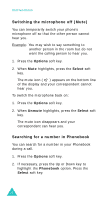 33
33 34
34 35
35 36
36 37
37 38
38 39
39 40
40 41
41 42
42 43
43 44
44 45
45 46
46 47
47 48
48 49
49 50
50 51
51 52
52 53
53 54
54 55
55 56
56 57
57 58
58 59
59 60
60 61
61 62
62 63
63 64
64 65
65 66
66 67
67 68
68 69
69 70
70 71
71 72
72 73
73 74
74 75
75 76
76 77
77 78
78 79
79 80
80 81
81 82
82 83
83 84
84 85
85 86
86 87
87 88
88 89
89 90
90 91
91 92
92 93
93 94
94 95
95 96
96 97
97 98
98 99
99 100
100 101
101 102
102 103
103 104
104 105
105 106
106 107
107 108
108 109
109 110
110 111
111 112
112 113
113 114
114 115
115 116
116 117
117 118
118 119
119 120
120 121
121 122
122 123
123 124
124 125
125 126
126 127
127 128
128 129
129 130
130 131
131 132
132 133
133 134
134 135
135 136
136 137
137 138
138 139
139 140
140 141
141 142
142 143
143 144
144 145
145 146
146 147
147 148
148 149
149 150
150 151
151 152
152 153
153 154
154 155
155 156
156 157
157 158
158 159
159 160
160 161
161 162
162 163
163 164
164 165
165 166
166 167
167 168
168 169
169 170
170 171
171 172
172 173
173 174
174 175
175 176
176 177
177 178
178 179
179 180
180 181
181 182
182 183
183 184
184 185
185 186
186 187
187 188
188 189
189 190
190 191
191 192
192 193
193 194
194 195
195 196
196 197
197


