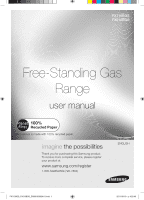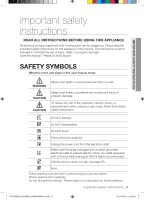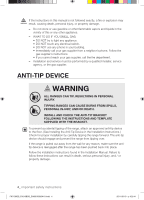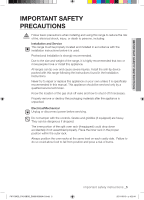Samsung FX710BGS User Manual
Samsung FX710BGS Manual
 |
View all Samsung FX710BGS manuals
Add to My Manuals
Save this manual to your list of manuals |
Samsung FX710BGS manual content summary:
- Samsung FX710BGS | User Manual - Page 1
FX710BGS FX510BGS Free-Standing Gas Range user manual This manual is made with 100% recycled paper. imagine the possibilities Thank you for purchasing this Samsung product. To receive more complete service, please register your product at www.samsung.com/register 1-800-SAMSUNG (726-7864) ENGLISH - Samsung FX710BGS | User Manual - Page 2
Power burners, simmer burners, as well as a center oval burner provide flexible cooktop heat for a variety of cookware. The center oval burner provides even heating over large areas, so it is perfect for griddle cooking. 2_ features of your new range FX710BGS_FX510BGS_DG68-00356A-01.indd 2 2011-08 - Samsung FX710BGS | User Manual - Page 3
important safety instructions READ ALL INSTRUCTIONS BEFORE USING THIS APPLIANCE All electrical and gas equipment with moving parts can be dangerous. Please read the important safety instructions for this appliance in this manual. The instructions must be followed to minimize the risk of injury, - Samsung FX710BGS | User Manual - Page 4
by a qualified installer, service agency, or the gas supplier. Anti-tip device WARNING WARNING ALL RANGES CAN TIP, RESULTIONG IN PERSONAL INJURY. TIPPING RANGES CAN CAUSE BURNS FROM SPILLS, PERSONAL INJURY, AND/OR DEATH. INSTALL AND CHECK THE ANTI-TIP BRACKET FOLLOWING THE INSTRUCTIONS AND TEMPLATE - Samsung FX710BGS | User Manual - Page 5
tip over and cause severe injuries. Install the anti-tip device packed with this range following the instructions found in the Installation Instructions. Never try to repair or replace this appliance on your own unless it is specifically recommended in this manual. This appliance should be serviced - Samsung FX710BGS | User Manual - Page 6
range, cut off the power cord to prevent it being connected to a power source. Remove the door to prevent children and animals from getting trapped. Fire Do not touch oven burners, drawer burners, or interior surfaces of the oven. Cooking surfaces, grates, cooktop burners and caps, as well as oven - Samsung FX710BGS | User Manual - Page 7
Warnings. Do not pour water into the cooktop well while cleaning the cooktop. This could leak down into the range gas and electrical systems causing a risk of electrical shock or high levels of Carbon Monoxide, due to corrosion of fuel orifices. Do not use water on a grease fire. Water might cause - Samsung FX710BGS | User Manual - Page 8
water on the cooktop for cleaning. It can get inside the range and cause the parts inside to rust. - Only ignite the cooktop burners with the burner caps in place. If the burner caps are not in place, you can damage the controls or cause an unintended large or dangerous flame. - Heating of beverages - Samsung FX710BGS | User Manual - Page 9
Code, ANSI Z223.1/NFPA.54, latest edition. In Canada, installation must conform with the current Natural Gas Installation Code, CAN/CGA-B149.1, or the current Propane Installation Code, CAN/CGA-B149.2, and with local codes where applicable. This range has been design-certified by ETL according to - Samsung FX710BGS | User Manual - Page 10
of these substances, WARNING namely, carbon monoxide, formaldehyde, and soot, caused primarily by the incomplete combustion of natural gas or LP fuels. Properly adjusted burners, indicated by a bluish rather than yellow flame, will minimize incomplete combustion. Exposure to these substances can be - Samsung FX710BGS | User Manual - Page 11
service for this appliance. NEVER connect ground wire to plastic plumbing lines, gas lines, or hot water pipes. DO NOT modify the plug provided with the appliance. DO NOT have fuse in a neutral or ground circuit. FX710BGS_FX510BGS_DG68-00356A-01.indd 11 important safety instructions _11 2011-08 - Samsung FX710BGS | User Manual - Page 12
only by qualified gas range installers or service technicians. Be sure your range is correctly installed and adjusted by a qualified service technician or installer for the type of gas (natural or LP) that is to be used. To utilize LP fuel source, the 5 surface burner orifices, 2 oven orifices must - Samsung FX710BGS | User Manual - Page 13
the front of the cabinets. See the Installation instructions Remove all tape and packaging. Make sure the burners are properly seated and level. Remove any accessories from the oven and/or lower drawer. Check to make sure no range parts have come loose during shipping. FX710BGS_FX510BGS_DG68-00356A - Samsung FX710BGS | User Manual - Page 14
when using the range. They could ignite and burn you if they touch a surface burner. Take care that your hands do not touch the burners when they are on. Turn off the burners when you change a pan or pot. 14_ important safety instructions FX710BGS_FX510BGS_DG68-00356A-01.indd 14 2011-08-19 �� 4:25 - Samsung FX710BGS | User Manual - Page 15
. They could blow over the surface burners and ignite, causing a fire hazard. Grease is flammable and should be handled very carefully. Never try to extinguish a grease fire with water. If you smell gas, turn off the gas to the range and call a qualified service technician. NEVER use an open flame - Samsung FX710BGS | User Manual - Page 16
door closed to put out the fire. Always bake and/or broil with the oven door closed. Broiling with the door partially or fully open can damage the surface burner control knobs and even kitchen counter. Keep the appliance area clear and free from combustible materials, gasoline, and other flammable - Samsung FX710BGS | User Manual - Page 17
safety instructions Electric damage the interior finish. Never use or self-clean the oven drawer pan in the upper oven. Never leave jars or cans of fat drippings in ignite. Plastic items could melt. FX710BGS_FX510BGS_DG68-00356A-01.indd 17 important safety instructions _17 2011-08-19 �� 4:25:42 - Samsung FX710BGS | User Manual - Page 18
Self-cleaning oven warnings Follow basic precautions when installing and using this range to reduce the risk WARNING of fire, electrical shock, injury, or death to persons, including: Do not leave children unattended near the range during a self-cleaning cycle. The outside surfaces of the range get - Samsung FX710BGS | User Manual - Page 19
your appliance 54 troubleshooting 71 warranty 77 20 Overview 22 Lighting a gas surface burner 22 Manually lighting a gas surface burner 22 Flame size selection 23 Gas surface burners and control knobs 24 Cookware usage 24 Center burner grate 25 Oven control panels and displays 28 Setting - Samsung FX710BGS | User Manual - Page 20
guide rails (2) Electric heating element (not shown under drawer) Oven light (1) Convection fan (1) Convection heater (not shown) Bake oven burner ADJUSTABLE LEVELING LEGS (4) (not shown) ANTI-TIP BRACKET KIT (1) 20_ introducing your new range FX710BGS_FX510BGS_DG68-00356A-01.indd 20 2011-08 - Samsung FX710BGS | User Manual - Page 21
burner Oven light (1) Convection fan (1) STORAGE DRAWER COMPONENTS Removable Storage drawer (1) Full-extension roller guide rails (2) Bake oven burner FX710BGS_FX510BGS_DG68-00356A-01.indd 21 ADJUSTABLE LEVELING LEGS (4) (not shown) ANTI-TIP BRACKET KIT (1) introducing your new range _21 2011-08 - Samsung FX710BGS | User Manual - Page 22
burner lights, turn the control knob to adjust the power setting of the surface burner and turn off the electronic ignition system. We highly recommend using the left rear side burner for simmering tomato sauce and right rear side burner for melting chocolate Manually lighting a gas surface burner - Samsung FX710BGS | User Manual - Page 23
center griddle accessory. (if equipped) The oval burner also spreads out the heat more evenly over the large center cooking area. Each surface burner has a control knob with settings from LO to HI. They also have a LITE setting that is only used to light the flame. The electronic ignition system - Samsung FX710BGS | User Manual - Page 24
cookware is designed for two usages-top-ofrange cooking or oven use. Only use cookware where it is designated to be used. Center burner grate Samsung gas ranges come with a center burner grate. This grate fits over the center oval burner. The center burner grate should not be used over any other - Samsung FX710BGS | User Manual - Page 25
operating the oven operating the oven Oven control panels and displays MODEL FX710BGS 12 3 4 5 678 9 10 11 12 13 14 15 16 17 18 19 MODEL FX510BGS 12 3 4 5 678 9 10 11 12 14 15 16 17 18 19 All oven operations are controlled with electronic touch pads. Use the following - Samsung FX710BGS | User Manual - Page 26
and time controls 1 EASY COOK CONVECTION 2 BAKE CONVECTION 3 ROAST 4 BAKE 5 BROIL 6 START/SET 7 CLEAR/OFF 8 HOLD 3 SEC 9 NUMBER PADS 10 WARM 11 SELF CLEAN 12 CUSTOM COOK WARMING DRAWER 13 (MODEL FX710BGS) 14 CONV.CONVERT Press to recall the Easy cook recipe setting of the upper oven. Activates the - Samsung FX710BGS | User Manual - Page 27
BAKE CONVECTION ROAST WARM WARMING DRAWER * PROOF MINIMUM SETTING 150°F (66°C) Lo 2 hours 175°F (79°C) 175°F (79°C) - MAXIMUM SETTING 550°F (288°C) Hi 4 hours 550°F (288°C) 550°F (288°C) 3 hours 3 hours 12 hours * Model FX710BGS only. FX710BGS_FX510BGS_DG68-00356A-01.indd 27 operating the oven - Samsung FX710BGS | User Manual - Page 28
number pads (e.g., 1, 3, 0). The display will show the time of day, and the Start indicator will blink. 3. Press the START pad to set and start the clock. The display will show the time of in a 24-hour display. 28_ operating the oven FX710BGS_FX510BGS_DG68-00356A-01.indd 28 2011-08-19 �� 4:25:46 - Samsung FX710BGS | User Manual - Page 29
times to turn off or cancel the kitchen timer. The display will show Timer, and -HR --min will blink in the display. 2. Press the number pads to enter the amount of time you want in minutes or hours /OFF pad. FX710BGS_FX510BGS_DG68-00356A-01.indd 29 operating the oven _29 2011-08-19 �� 4:25:46 - Samsung FX710BGS | User Manual - Page 30
baking on multiple racks, place the oven racks in positions 3 or 4 and 6. • When convection baking on multiple racks, place the oven racks in positions 3 or 4 oven will help you achieve the best cooking results. 30_ operating the oven FX710BGS_FX510BGS_DG68-00356A-01.indd 30 2011-08-19 �� 4:25:46 - Samsung FX710BGS | User Manual - Page 31
oven control panel. The oven light allows you to check the cooking progress without opening the oven door. Always use a 40-watt appliance bulb when replacing the oven light. See page 61 for light-changing instructions. FX710BGS_FX510BGS_DG68-00356A-01.indd 31 Oven vent Oven light operating the oven - Samsung FX710BGS | User Manual - Page 32
will blink on the display. 4. Press the START pad. The oven will automatically light and start preheating. The display will show a blinking •, baking is complete, remove the item(s) from the oven, close the oven door, and press the CLEAR/OFF pad. The oven will shut off, and the display will show - Samsung FX710BGS | User Manual - Page 33
will show AdJ and 0. 2. Press the BAKE pad to toggle between + or - temperature adjustments. 3. Press the number pads for the desired temperature adjustment (1, 0). The display will show AdJ and 10. 4. Press the START pad. The oven will beep twice, and the display will show the time of day. The next - Samsung FX710BGS | User Manual - Page 34
baking on a single rack, place the oven rack in position 4. When convection baking on multiple racks, place the oven racks in position 4 and 6. The oven automatically adjusts the temperature for convection baking with the Convection Auto Conversion feature. You enter the temperature listed in - Samsung FX710BGS | User Manual - Page 35
desired cooking temperature (4, 2, 5). The selected cooking temperature will blink on the display. 4. Press the START pad. The oven will automatically light and start preheating. The display will show a blinking •, along with 150°, Conv. Bake, and the convection bake element and fan icons, until the - Samsung FX710BGS | User Manual - Page 36
convection roasting guide The size, weight, thickness, roasting temperature setting, and your preference of doneness will affect the roasting time. The following guide for stuffing in poultry is 165°F (74°C). 36_ operating the oven FX710BGS_FX510BGS_DG68-00356A-01.indd 36 2011-08-19 �� 4:25:48 - Samsung FX710BGS | User Manual - Page 37
in sickness from food poisoning. How to set the oven for timed cooking 1. Position the oven rack in the desired location. Place the food in the oven and close the oven door. 2. Press the BAKE pad. The default temperature, 350°, will blink on the display. If the default temperature is the desired - Samsung FX710BGS | User Manual - Page 38
6. Press the START pad. The oven will automatically light and start preheating. The display will show a blinking •along with the default or selected temperature, Bake, and the bake element icon, until the oven reaches that temperature. When the oven reaches the desired temperature, it will beep 6 - Samsung FX710BGS | User Manual - Page 39
pads for the desired cooking time. The display will show the selected cooking time, and the Start indicator will blink. You can set the time to any amount of time between 1 minute and 9 hours and 99 minutes. FX710BGS_FX510BGS_DG68-00356A-01.indd 39 operating the oven _39 2011-08-19 �� 4:25:49 - Samsung FX710BGS | User Manual - Page 40
the time you want the oven to turn on, e.g., 4, 3, 0. The Start indicator will blink under Delay and the selected start time. 8. Press the START pad. The oven will automatically turn on and beep when when the set start time is reached. The oven will automatically light and start preheating. When the - Samsung FX710BGS | User Manual - Page 41
is pressed. The Start indicator will blink to the right of Hi or Lo and Broil on the display. Use Lo to cook foods such as poultry or thick cuts of meat thoroughly without overbrowning them. 3. Press the START pad. The oven will automatically light the top oven burner and start cooking. The display - Samsung FX710BGS | User Manual - Page 42
Recommended broiling guide The size, weight, thickness, broiling temperature setting, and your preference of doneness will affect the broiling time. The following guide is based for description of rack positions. 42_ operating the oven FX710BGS_FX510BGS_DG68-00356A-01.indd 42 2011-08-19 �� 4:25:50 - Samsung FX710BGS | User Manual - Page 43
rack in the desired location. Place the food in the oven and close the oven door. 2. Press the WARM pad. The Start indicator will blink under the time of day and Warm on the display. 3. Press the START pad. The oven will automatically light and start preheating to the Keep Warm temperature (approx - Samsung FX710BGS | User Manual - Page 44
begin pizza cooking. FX510BGS FX710BGS • Use only 1 rack and place the rack in position 3 or 4 for the best results when using the pizza feature. • The default temperature is 400'F. You may adjust the oven temperature to fit your needs. • Follow the package instructions for preheating and baking - Samsung FX710BGS | User Manual - Page 45
FX510BGS FX710BGS operating the oven • When using this function, place the oven rack in position 5 of 6 for the best result. • Preheating the oven for the proof process, and therefore does not have a temperature adjustment. FX510BGS FX710BGS 3. Press the CLEAR/OFF pad at any time to turn off - Samsung FX710BGS | User Manual - Page 46
a button. You can use only Bake, Bake Convection, or Roast Convection as a Custom Cook selection. You can not use e.g., BAKE. The oven will beep every time a pad is pressed. The default temperature 350° will blink on the display. If oven FX710BGS_FX510BGS_DG68-00356A-01.indd 46 2011-08-19 �� 4:25:52 - Samsung FX710BGS | User Manual - Page 47
blink to the left of the default or actual temperature until the selected temperature is reached. The oven oven reaches the desired cooking temperature, it will beep 6 times. 4. Place the food in the oven and close the oven the oven, close the oven door, and press the CLEAR/OFF pad. The oven will - Samsung FX710BGS | User Manual - Page 48
lighting, oven signals, most control pads, and the convection fan will be deactivated. How to set the Sabbath function 1. Position the oven 5). The selected cooking temperature will blink on the display. 4. Press desired cooking time. The START indicator will blink on the display. You can set the - Samsung FX710BGS | User Manual - Page 49
and CLEAR/OFF pads will be deactivated. In approximately 20 seconds, the control panel will "click" and the oven will start the lighting and preheating process. After the oven reaches the selected cooking temperature, the oven will continue to cook at that temperature until the Cook Time has elapsed - Samsung FX710BGS | User Manual - Page 50
Saving With this feature, should you forget and leave the oven on, the control will automatically turn off the oven after 12 hours during baking functions or after 3 hours during and set the temperature selection. 50_ operating the oven FX710BGS_FX510BGS_DG68-00356A-01.indd 50 2011-08-19 �� 4:25:54 - Samsung FX710BGS | User Manual - Page 51
will show the converted temperature of 325°. How to enable or disable the auto conversion feature. 1. Press the CONVECTION BAKE and 0 conversion feature. Sound On/Off By using this feature, you can set the oven controls to operate silently. How to turn the sound on or off. 1. Press the OVEN LIGHT - Samsung FX710BGS | User Manual - Page 52
using the warming drawer About the warming drawer (model fx710bgs only) The Warming Drawer lets you keep hot, cooked foods warm. Always start with hot food. drawer will shut off automatically after 3 hours. 52_ using the warming drawer FX710BGS_FX510BGS_DG68-00356A-01.indd 52 2011-08-19 �� 4:25:54 - Samsung FX710BGS | User Manual - Page 53
on or off 1. Press the WARMING DRAWER pad once for low warming temperature, twice for medium warming temperature, three times for high warming temperature, or four times to shut off the warming drawer. Drawer and the selected temperature light will show in the display, and the warming drawer will - Samsung FX710BGS | User Manual - Page 54
any reason, make sure the anti-tip device is reengaged after the range has been pushed back into place. Failure to take this precaution could result in the range tipping and personal injury. Care and cleaning of the oven The oven and surface burner control panels can be easily cleaned with a damp - Samsung FX710BGS | User Manual - Page 55
Do not spray any type of cleaner into the manifold panel holes. Within these WARNING holes are ignition switches which carry the current that lights the surface burners. Spraying into them could damage the range. FX710BGS_FX510BGS_DG68-00356A-01.indd 55 maintaining your appliance _55 2011 - Samsung FX710BGS | User Manual - Page 56
The inside door surface inside of the gasket and the inside door glass are cleaned during the oven's self-cleaning cycle. The outside door surface is stainless steel and should be cleaned using the instructions found on page 55. The outside glass surface can be cleaned with glass cleaner or warm - Samsung FX710BGS | User Manual - Page 57
dishwasher-safe. 3. Clean the control knobs in warm, soapy water. Rinse and completely dry all surfaces (including back and stem hole). Do not use spray cleaners on surface burner control WARNING panel. Spray entering the valve holes could contact electrical components resulting in death, personal - Samsung FX710BGS | User Manual - Page 58
1. Turn off all controls and make sure all parts have cooled. 2. Lift off and remove the burner grates from the cooktop. Make note of the burner sizes and locations of all the surface burners. 3. Lift off burner caps from top of burner heads. 4. Lift off burner heads from valve manifolds and - Samsung FX710BGS | User Manual - Page 59
before placing the cap on the Precise simmer burner(RR). Dual Burner -Inside (RF) Precise Simmer Burner (RR) Convex surface Flat surface Convex line 9. Replace burner grates on top of the range cooktop. Concave line 10. Push in and turn each surface burner control knob to the LITE position - Samsung FX710BGS | User Manual - Page 60
. Doing so could damage the gas lines leading to the surface burner manifolds, causing poor and/or dangerous operation. 3. Clean the cooktop surface with warm, soapy water and a soft, damp cloth. If spill goes under a surface burner, remove the surface burner cap and head to access and clean the - Samsung FX710BGS | User Manual - Page 61
can also be turned on and off when the oven door is closed by pressing the OVEN LIGHT pad on the oven control panel. The oven light will not work during a self-cleaning cycle. Disconnect electrical power to the range before replacing the oven light. This will WARNING prevent any personal injury due - Samsung FX710BGS | User Manual - Page 62
and replacing the oven door • The oven door is very heavy. Do not lift by the handle and be careful not to drop WARNING the door during removal. Improper handling could result in personal injury. • Disconnect the electrical power to the range before removing the oven door. This prevents the oven - Samsung FX710BGS | User Manual - Page 63
To replace the door 1. Make sure hinge arms are unlocked and in the removal position. 2. Firmly grasp both sides of the door. 3. While supporting the oven front frame of the oven cavity. 6. Close the door. 7. Reconnect power to the range. FX710BGS_FX510BGS_DG68-00356A-01.indd 63 maintaining - Samsung FX710BGS | User Manual - Page 64
replacing the warming drawer (model fx710bgs) To remove and clean the warming drawer 1. Pull out the drawer until it stops. 2. Locate the locking clips near the back of each full-extension roller guide . To replace the warming drawer 1. Position the ends of the full-extension roller guide rails in - Samsung FX710BGS | User Manual - Page 65
your appliance Removing and replacing the storage drawer (model fx510bgs) To remove the storage drawer 1. Pull out the drawer and remove any stored content. 2. While supporting the drawer, pull it out until the top of the drawer sides come out of the two nylon drawer guides. Then, lift to remove - Samsung FX710BGS | User Manual - Page 66
a self-cleaning oven. Relocate birds to a well-ventilated room away from the range. • Do not line the oven, oven racks, or oven bottom with aluminum is cancelled and the oven temperature is below 350°F. • Be careful opening the oven door after a self-cleaning cycle. The oven will still be VERY HOT - Samsung FX710BGS | User Manual - Page 67
-cleaning cycle from starting. • On model FX710BGS, make sure the warming drawer is turned off. Self-clean will not start when the drawer is on. Do NOT use the surface burners while the oven is operating in the self clean WARNING mode. • A blinking Lock icon indicates the oven door is in the process - Samsung FX710BGS | User Manual - Page 68
on the oven control panel. Press the pad once for a 2-hour cleaning cycle, twice for a 3-hour cleaning cycle, or three times for a 4-hour cleaning cycle. Pressing the pad a fourth time will reselect the 2-hour default time. The display will show Clean, and the Start indicator will blink under the - Samsung FX710BGS | User Manual - Page 69
. 2. Press the SELF CLEAN pad on the oven control panel. Press the pad once for a 2-hour cleaning cycle, twice for a 3-hour cleaning cycle, or three times for a 4-hour cleaning cycle. The display will show Clean, and the Start indicator will blink under the selected cleaning cycle time. 3. Press - Samsung FX710BGS | User Manual - Page 70
oven. • Press the CLEAR/OFF pad. The oven will turn off. The Lock icon will blink under the current time of day on the display. When the oven temperature falls below 350°F (177°C), the oven function can be set. • After the oven has cooled, wipe down the oven surfaces with a damp cloth to remove any - Samsung FX710BGS | User Manual - Page 71
800-SAMSUNG (1800-726-7864). PROBLEM You smell gas. The range is not level. The oven control beeps and displays an error code. All burners do not light. POSSIBLE CAUSE SOLUTION There is a gas leak. The surface burner knob is not in the 'off' position, yet the burner itself is not ignited. Clear - Samsung FX710BGS | User Manual - Page 72
position. Clean electrodes. Put the burner cap on the burner head Make burner base aligned After the burner lights, turn the control knob to a desired setting. If the burner still clicks, contact a service technician. See the Installation Instructions. Clean surface burner components. (See pages 58 - Samsung FX710BGS | User Manual - Page 73
troubleshooting Food does not broil properly in the oven. Oven temperature is too hot or cold. Oven burner will not shut off. Oven controls not set properly. Oven door was not closed during broiling. The rack has not been properly positioned. Oven thermostat needs adjustment. The oven control - Samsung FX710BGS | User Manual - Page 74
dirt buildup. Extremely dirty ovens require hand-cleaning of excessive spillovers and food buildup before starting a self-cleaning cycle. Multiple self-cleaning cycles may be necessary to completely clean the oven. 74_ troubleshooting FX710BGS_FX510BGS_DG68-00356A-01.indd 74 2011-08-19 �� 4:26:04 - Samsung FX710BGS | User Manual - Page 75
is over or the door is opened. Convection fan is not working (Model FX710BGS). The fan starts automatically when the oven meets the preheat temperature. Warming drawer will not work (Model FX710BGS). The controls are not set properly. Reset the controls as described on page 52 and 53. The - Samsung FX710BGS | User Manual - Page 76
guides. The contents in the drawer are too heavy. Remove and replace the drawer. (See page 64.) Reduce the weight and/or redistribute the contents in the drawer. Troubleshooting and information codes CODE SYMBOL MEANING Shorted Key. Oven sensor opened problem. Oven sensor shorted problem. Oven - Samsung FX710BGS | User Manual - Page 77
to SAMSUNG. Replacement parts and products assume the remaining original warranty, or ninety (90) days, whichever is longer. This limited warranty shall not cover cases of incorrect electric current, voltage or supply, light bulbs, house fuses, house wiring, cost of a service call for instructions - Samsung FX710BGS | User Manual - Page 78
/register. Questions For questions about features, operation/performance, parts, accessories, or service, call 1-800-726-7864, or visit our Web site at www.samsung.com, www.samsung.com/ca. Model Serial Please attach your receipt (or a copy) to this manual. You may need it, along with your - Samsung FX710BGS | User Manual - Page 79
memo FX710BGS_FX510BGS_DG68-00356A-01.indd 79 2011-08-19 �� 4:26:05 - Samsung FX710BGS | User Manual - Page 80
FX710BGS_FX510BGS_DG68-00356A-01.indd 80 www.samsung.com/ca www.samsung.com/ca_fr (French) www.samsung.com Code No.: DG68-00356A-01 2011-08-19 �� 4:26:05
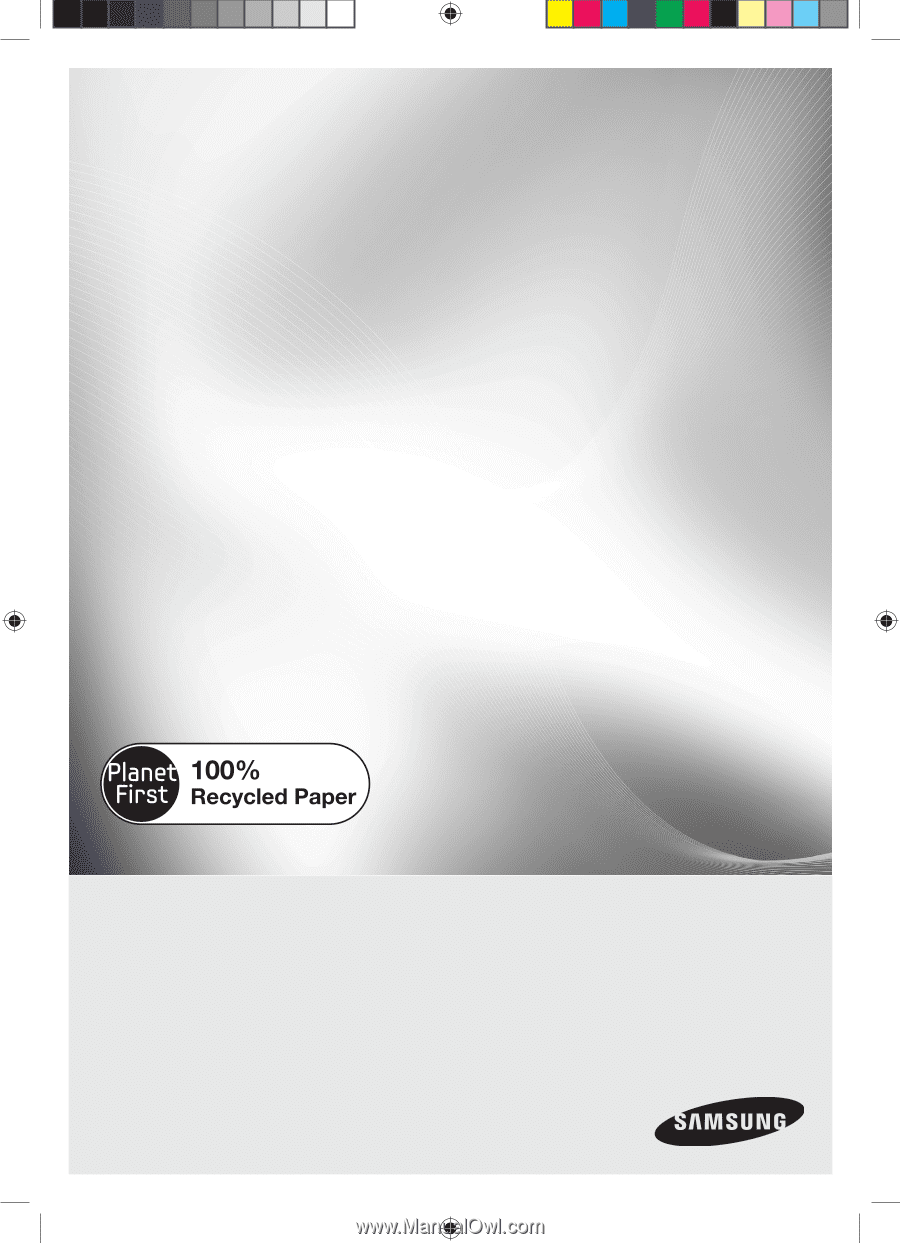
Free-Standing Gas
Range
user manual
imagine
the possibilities
Thank you for purchasing this Samsung product.
To receive more complete service, please register
your product at
www.samsung.com/register
1-800-SAMSUNG (726-7864)
FX710BGS
FX510BGS
This manual is made with 100% recycled paper.
ENGLISH
FX710BGS_FX510BGS_DG68-00356A-01.indd
1
2011-08-19
�� 4:25:40