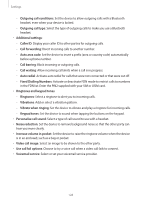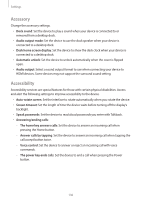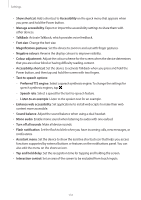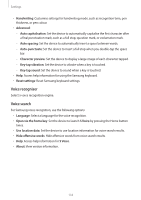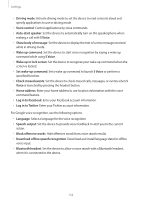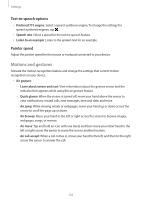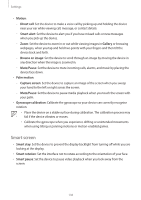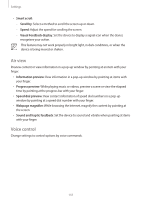Samsung GT-I9505G User Manual - Page 133
Voice recogniser, Voice search, Character preview
 |
View all Samsung GT-I9505G manuals
Add to My Manuals
Save this manual to your list of manuals |
Page 133 highlights
Settings • Handwriting: Customise settings for handwriting mode, such as recognition time, pen thickness, or pen colour. • Advanced: - -Auto capitalisation: Set the device to automatically capitalise the first character after a final punctuation mark, such as a full stop, question mark, or exclamation mark. - -Auto spacing: Set the device to automatically insert a space between words. - -Auto-punctuate: Set the device to insert a full stop when you double-tap the space bar. - -Character preview: Set the device to display a large image of each character tapped. - -Key-tap vibration: Set the device to vibrate when a key is touched. - -Key-tap sound: Set the device to sound when a key is touched. • Help: Access help information for using the Samsung keyboard. • Reset settings: Reset Samsung keyboard settings. Voice recogniser Select a voice recognition engine. Voice search For Samsung voice recognition, use the following options: • Language: Select a language for the voice recognition. • Open via the home key: Set the device to launch S Voice by pressing the Home button twice. • Use location data: Set the device to use location information for voice search results. • Hide offensive words: Hide offensive words from voice search results. • Help: Access help information for S Voice. • About: View version information. 133