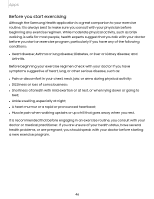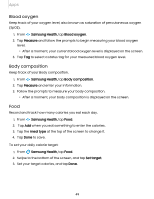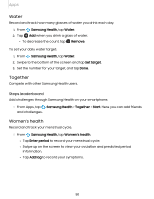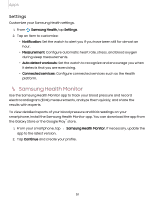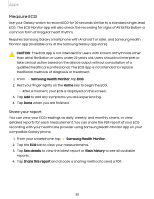Samsung Galaxy Watch4 Classic Bluetooth User Manual - Page 50
Water, Together, Women's, health
 |
View all Samsung Galaxy Watch4 Classic Bluetooth manuals
Add to My Manuals
Save this manual to your list of manuals |
Page 50 highlights
Apps Water Record and track how many glasses of water you drink each day. 1. From Samsung Health, tap Water. 2. Tap Add when you drink a glass of water. • To decrease the count, tap Remove. To set your daily water target: 1. From Samsung Health, tap Water. 2. Swipe to the bottom of the screen and tap Set target. 3. Set the number for your target, and tap Done. Together Compete with other Samsung Health users. Steps leaderboard Add challenges through Samsung Health on your smartphone. ◌ From Apps, tap Samsung Health > Together > Start. Here you can add friends and challenges. Women's health Record and track your menstrual cycle. ◌ From Samsung Health, tap Women's health. • Tap Enter period to record your menstrual cycle. • Swipe up on the screen to view your ovulation and predicted period information. • Tap Add log to record your symptoms. 50