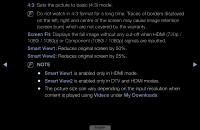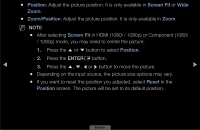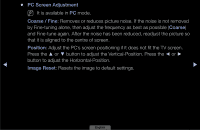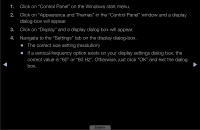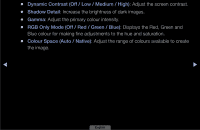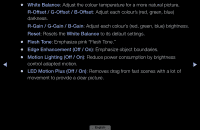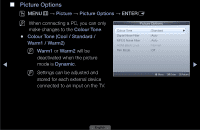Samsung HE40A User Manual - Page 36
Auto❑Adjustment
 |
View all Samsung HE40A manuals
Add to My Manuals
Save this manual to your list of manuals |
Page 36 highlights
■■ Auto Adjustment t OOMENUm → Picture → Auto Adjustment → ENTERE Adjust frequency values/positions and fine tune the settings automatically. NN It is available in PC mode. NN Not available when connecting with an HDMI/DVI cable. Using Your TV as a Computer (PC) Display Setting Up Your PC Software (Based on Windows XP) ◀ Depending on the version of Windows and the video card, the actual screens on your ▶ PC may differ in which case the same basic set-up information will almost always be applied. (If not, contact your computer manufacturer or Samsung Dealer.) English

◀
▶
❑
■
Auto❑Adjustment
❑
t
❑
O
MENU
m
❑
→
Picture
❑
→
❑
Auto❑Adjustment
❑
→
❑ENTER
E
Adjust frequency values/positions and fine tune the settings automatically.
N
It is available in
PC
mode.
N
Not available when connecting with an HDMI/DVI cable.
Using❑Your❑TV❑as❑a❑Computer❑(PC)❑Display
Setting Up Your PC Software (Based on Windows XP)
Depending on the version of Windows and the video card, the actual screens on your
PC may differ in which case the same basic set-up information will almost always be
applied. (If not, contact your computer manufacturer or Samsung Dealer.)
English