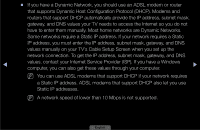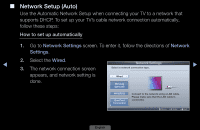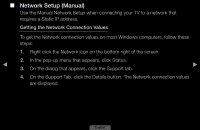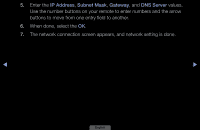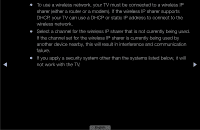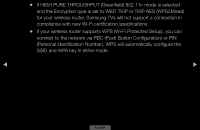Samsung HE40A User Manual - Page 66
IP❑Address, Subnet❑Mask, Gateway, DNS❑Server
 |
View all Samsung HE40A manuals
Add to My Manuals
Save this manual to your list of manuals |
Page 66 highlights
5. Enter the IP Address, Subnet Mask, Gateway, and DNS Server values. Use the number buttons on your remote to enter numbers and the arrow buttons to move from one entry field to another. 6. When done, select the OK. 7. The network connection screen appears, and network setting is done. ◀ ▶ English
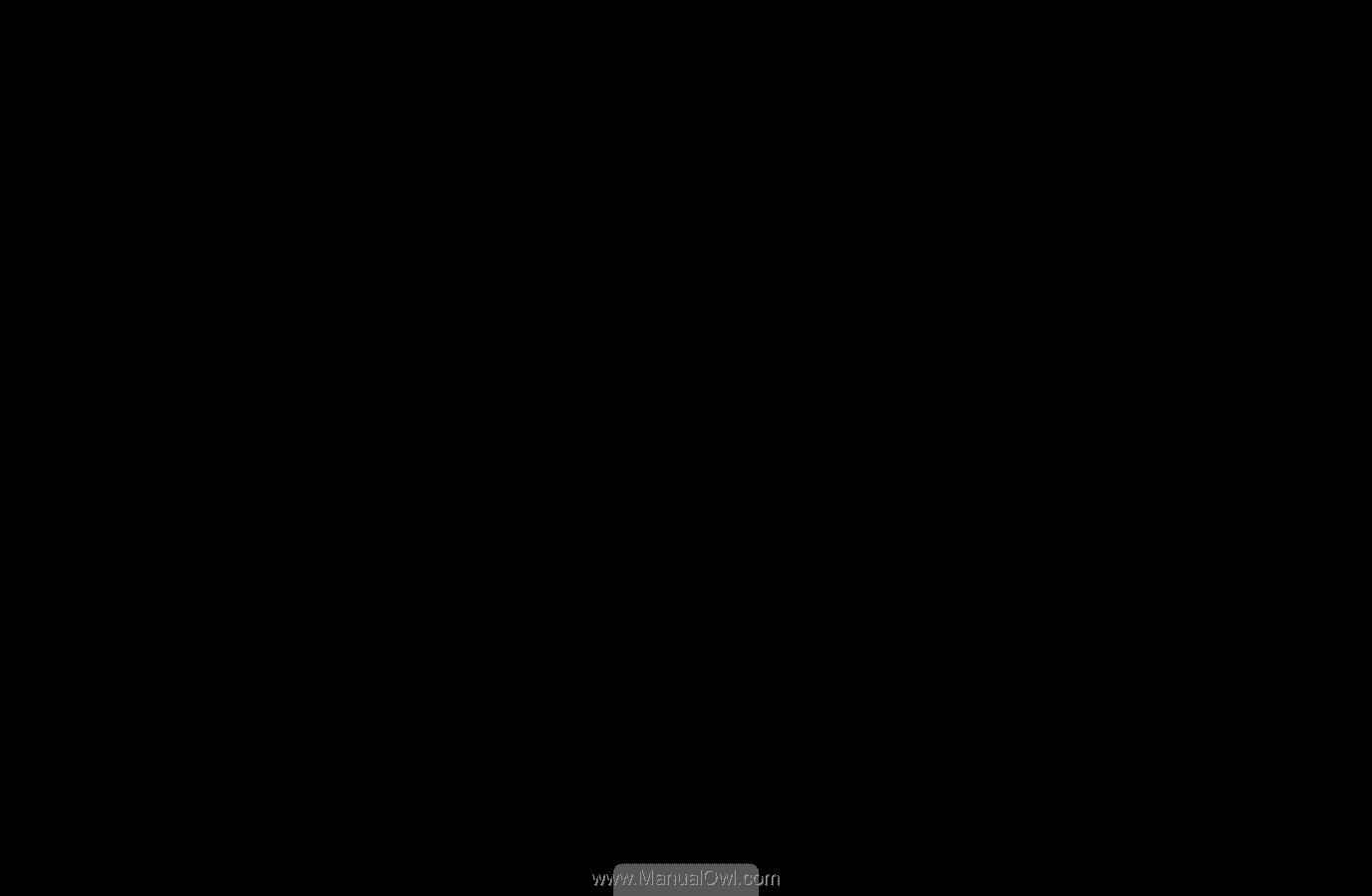
◀
▶
5.
Enter the
IP❑Address
,
Subnet❑Mask
,
Gateway
, and
DNS❑Server
values.
Use the number buttons on your remote to enter numbers and the arrow
buttons to move from one entry field to another.
6.
When done, select the
OK
.
7.
The network connection screen appears, and network setting is done.
English