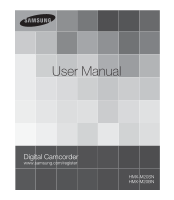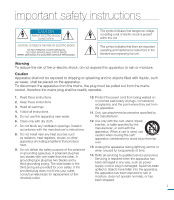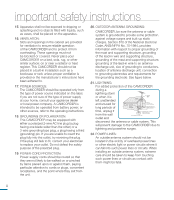Samsung HMX-M20BN User Manual (user Manual) (ver.1.0) (English) - Page 2
before reading this user manual, SAFETY WARNINGS, PRECAUTIONS - camcorder
 |
UPC - 036725303256
View all Samsung HMX-M20BN manuals
Add to My Manuals
Save this manual to your list of manuals |
Page 2 highlights
before reading this user manual SAFETY WARNINGS What the icons and signs in this user manual mean; WARNING CAUTION Means that there is a potential risk of death or serious injury. Means that there is a potential risk of personal injury or damage to the product. CAUTION To reduce the risk of fire, explosion, electric shock, or personal injury when using your camcorder, follow these basic safety precautions. Means hints or referential pages that may be helpful when operating the camcorder. These warning signs are here to prevent injury to you and others. Please follow them explicitly. After reading this section, keep it in a safe place for future reference. PRECAUTIONS Warning! • When using the AC power adapter with your camcorder, connect the adapter to an outlet with protective grounding. • Do not expose the camcorder battery to direct sunlight, heaters, radiators, fire, or any other source of excessive heat. Caution If you replace the battery with the wrong battery, you can cause an explosion. Replace only with the same battery or an equivalent type. Only plug the adaptor plug into a socket that is easily accessible. If any problem occurs with the product, you must pull the plug out of the socket to disconnect the power completely. 2