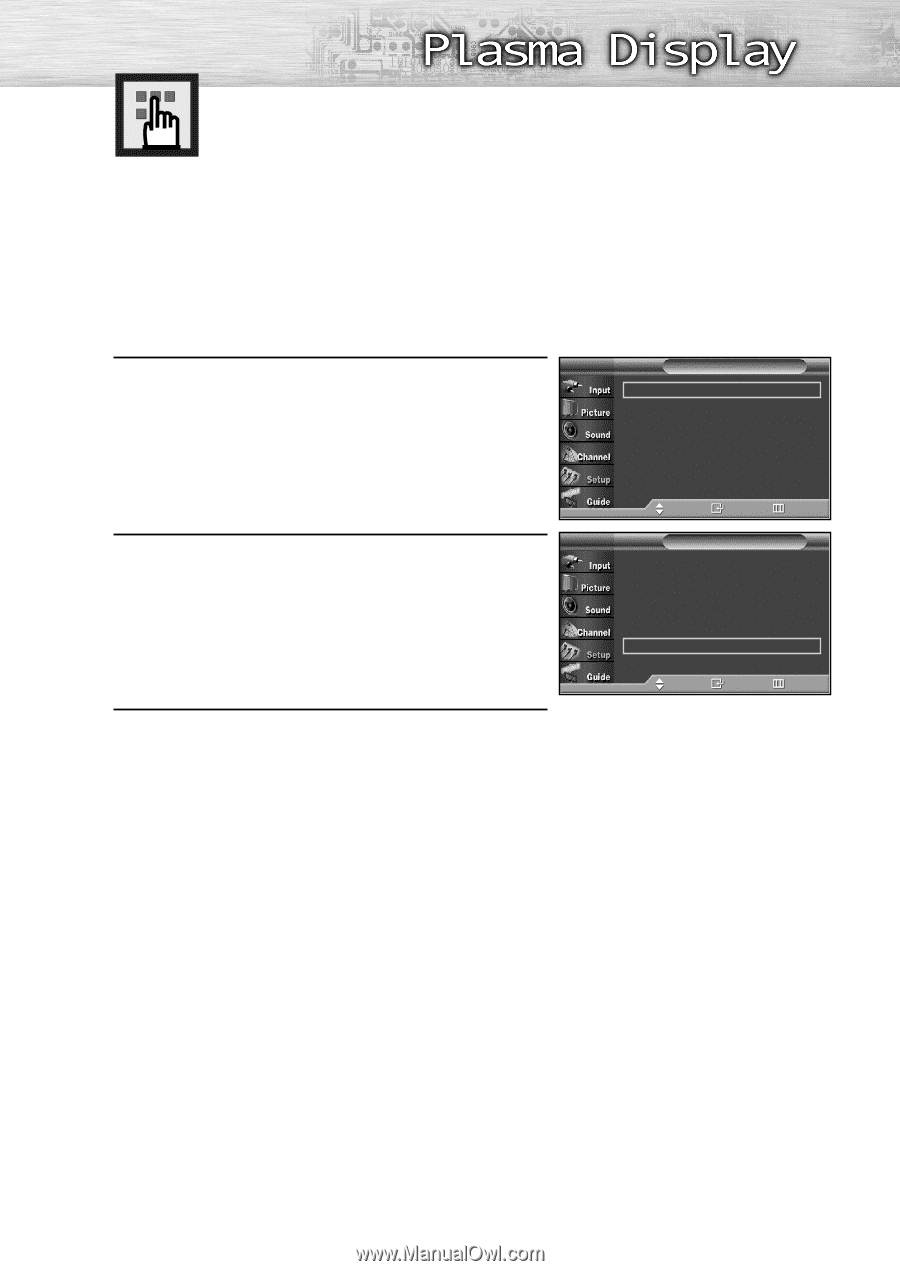Samsung HP-R5072 Quick Guide (easy Manual) (ver.1.0) (English) - Page 131
Using the CableCARD - service manual
 |
View all Samsung HP-R5072 manuals
Add to My Manuals
Save this manual to your list of manuals |
Page 131 highlights
Using the CableCARD This menu works with a CableCARD provided by a local cable service provider. Prior to accessing this menu, a CableCARD should be connected to the rear panel of the TV. For detailed connection instructions refer to the "Connecting CableCARD" section of this manual. Displaying CableCARD related information Accessing information on Status, Pairing, Network Setup of the CableCARD provided by the service provider in CableCARD menu. 1 Make sure the Cablecard is inserted. Press the MENU button. Press the ▲ or ▼ button to select TV Plug & Play "Setup", then press the ENTER button. Language Time Setup √ : English √ √ V-Chip √ Caption √ Menu Transparency : Medium √ † More Move Enter Return 2 Press the ▲ or ▼ button to select "CableCARDTM", then press the ENTER button. TV Setup ... More Energy Saving : Standard √ Screen Burn Protection √ PC √ Function Help : Off √ CableCARDTM √ CableCARDTM Setup √ Move Enter Return 3 Press the EXIT button to exit. 131