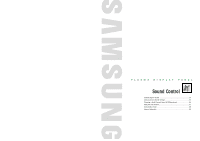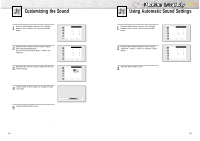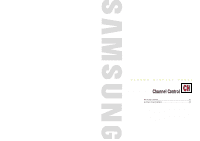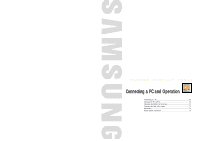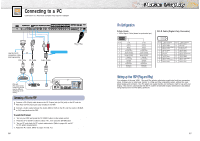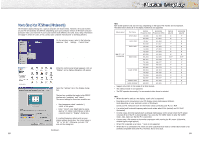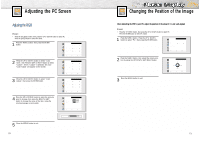Samsung HPN6339 Owners Instructions - Page 32
Fine Tuning Channels, LNA Low Noise Amplifier - 63
 |
View all Samsung HPN6339 manuals
Add to My Manuals
Save this manual to your list of manuals |
Page 32 highlights
Fine Tuning Channels Use fine tuning to manually adjust a particular channel for optimal reception. 1 Press the MENU button. Press the UP or DOWN button to select "Channel", then press the ENTER button. 2 Press the UP or DOWN button to select "Fine Tune". 3 Press the LEFT or RIGHT button to adjust the fine tuning. 4 To store the fine tuning setting in the TV's memory, press the UP button.(A star iconwill appear.) To reset the fine tuning to "0", press the DOWN button. 5 Press the MENU button to exit. Ant/ CATV Auto Program Fine Tune LNA Ch. Scan Channel Ant 0 Off Move Select Menu Air / CATV Auto Program Fine Tune LNA Ch. Scan Channel Air 0 Off Move Adjust Menu Air / CATV Auto Program Fine Tune LNA Ch. Scan Channel Air +3 Off Add/Erase Adjust Menu Air / CATV Auto Program Fine Tune LNA Ch. Scan Channel Air +3 Off Add/Erase Adjust Menu 62 LNA (Low Noise Amplifier) If the TV is operating in a weak-signal area, sometimes the LNA function can improve the reception (a low-noise preamplifier boosts the incoming signal). 1 Press the MENU button. Press the UP or DOWN button to select "Channel", then press the ENTER button. 2 Press the UP or DOWN button to select "LNA". 3 Press the LEFT or RIGHT button to select "On." • Pressing the LEFT or RIGHT button will alternate between "On" and "Off." 4 Press the MENU button to exit. Ant/ CATV Auto Program Fine Tune LNA Ch. Scan Channel Ant 0 Off Move Select Menu Air / CATV Auto Program Fine Tune LNA Ch. Scan Channel Air 0 Off Move Select Menu Air / CATV Auto Program Fine Tune LNA Ch. Scan Channel Air 0 On Move Select Menu 63