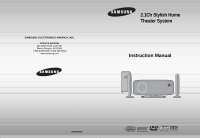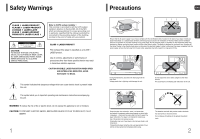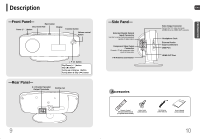Samsung HT-Q100 Quick Guide (easy Manual) (ver.1.0) (English)
Samsung HT-Q100 Manual
 |
View all Samsung HT-Q100 manuals
Add to My Manuals
Save this manual to your list of manuals |
Samsung HT-Q100 manual content summary:
- Samsung HT-Q100 | Quick Guide (easy Manual) (ver.1.0) (English) - Page 1
SAMSUNG ELECTRONICS AMERICA, INC. SERVICE DIVISION 400 Valley Road, Suite 201 Mount Arlington, NJ 07856 1-800-SAMSUNG (1-800-726-7864) www.samsung.com 2.1Ch Stylish Home Theater System HT-Q100 HT-Q100W Instruction Manual AH68-01851R COMPACT DIGITAL AUDIO - Samsung HT-Q100 | Quick Guide (easy Manual) (ver.1.0) (English) - Page 2
not stack anything on top of the player. Do not place the player on amplifiers or other equipment which may become hot. Before moving the player, ensure the Disc Insert Hole is empty. This player is designed for continuous use. Switching off the Home Theater to the stand-by mode does not disconnect - Samsung HT-Q100 | Quick Guide (easy Manual) (ver.1.0) (English) - Page 3
SERVICE GROUNDING ELECTRODE SYSTEM (NEC ART 250, PART H) SAFETY CHECK Upon completion of any service or repairs to this video product, ask the service operating instructions. Adjust only those controls that are covered by the operating instructions as an improper adjustment of other controls may - Samsung HT-Q100 | Quick Guide (easy Manual) (ver.1.0) (English) - Page 4
Instructions 3 Features 5 Notes on Discs 7 Description 9 CONNECTIONS Before Connecting the Speakers 13 Installing the DVD player 15 Connecting the Video Out to TV 16 HDMI Function 17 Connecting External Components 19 Connecting the FM Antenna 20 OPERATION Before Using Your Home Theater - Samsung HT-Q100 | Quick Guide (easy Manual) (ver.1.0) (English) - Page 5
surround sound and MPEG-2 video compression technology. Now you can enjoy these realistic effects in the home, as if you were in a movie theater or concert hall. 1 ~6 DVD players and the discs are coded by region. These regional codes for unsupported formats is not supported. (Example: QPEL, GMC, - Samsung HT-Q100 | Quick Guide (easy Manual) (ver.1.0) (English) - Page 6
Connector Connect the TV's video input jacks (VIDEO IN) to the VIDEO OUT connector. Headphone Jack External Audio Input Connectors USB Port HDMI OUT Port PREPARATION Accessories Remote Control (HT-Q100:AH59-01643J) (HT-Q100W:AH59-01622L) Video Cable (AH39-40001V) FM Antenna (AH42-00017A) User - Samsung HT-Q100 | Quick Guide (easy Manual) (ver.1.0) (English) - Page 7
Control- TV button DVD Receiver button POWER button Number(0~9) buttons REMAIN button STEP button SEARCH buttons VOLUME button MENU button INFO button SLIDE MODE button DIGEST button TUNER MEMORY button SLEEP button SLOW, MO/ST button DIMMER button 11 ENG PREPARATION DVD button AUX button EJECT - Samsung HT-Q100 | Quick Guide (easy Manual) (ver.1.0) (English) - Page 8
(-) and the red wire into the red (+) terminal, and then release the tab. 3 Connect the connecting plugs to the back of the Home Theater. • Make sure the colors of the speaker terminals match the colors of the connecting plugs. Black Red or Caution • Do not let children play with or near the - Samsung HT-Q100 | Quick Guide (easy Manual) (ver.1.0) (English) - Page 9
supports a resolution of 576i(480i), the screen may be divided into 2 screens, or dis- play nothing. • After making the video connection, set the Video input source on your TV to match the corre- sponding Video output (HDMI, Component or Composite) on your Home theater. See your TV owner's manual - Samsung HT-Q100 | Quick Guide (easy Manual) (ver.1.0) (English) - Page 10
home theater speakers only. Note • The default setting value of this product is HDMI AUDIO OFF. • HDMI AUDIO is automatically down-mixed to 2ch for TV speakers. • If you turn the unit off and on, or switch functions when the HDMI on the remote control. • Resolutions available for the HDMI output - Samsung HT-Q100 | Quick Guide (easy Manual) (ver.1.0) (English) - Page 11
) to the Digital Output on the external digital component. 2 Connect AUX (Audio) In on the Home Theater to Audio Out on the external analog component. • Be sure to match connector colors. 3 Press AUX on the remote control to select 'D.IN / AUX' input. • Each time the button is pressed, the selection - Samsung HT-Q100 | Quick Guide (easy Manual) (ver.1.0) (English) - Page 12
Before Using Your Home Theater Your Home Theater is capable of playing DVD, CD, MP3/WMA and JPEG discs.Depending on the disc you are using, these instructions may vary slightly. Read the instructions carefully before using. To Operate the TV and DVD Player with a Single Remote Control 1 Plug the - Samsung HT-Q100 | Quick Guide (easy Manual) (ver.1.0) (English) - Page 13
Before Using Your Home Theater Disc terminology Groups and tracks (DVD-AUDIO) • DVD-audio is divided into several large Note 23 • In this manual, the instructions marked with "DVD ( DVD )" are applicable to DVD-VIDEO, DVD-AUDIO, and DVD-R/RW discs. Where a particular DVD type is mentioned, it is - Samsung HT-Q100 | Quick Guide (easy Manual) (ver.1.0) (English) - Page 14
Movie File Icon • All File Icon Displaying Disc Information ENG You can view disc playback information on the TV screen. OPERATION Press INFO button. • Each time the button is pressed, the display changes as follows: DVD CD MP3 DivX JPEG DVD RECEIVER SMART NAVI Something like you Back for - Samsung HT-Q100 | Quick Guide (easy Manual) (ver.1.0) (English) - Page 15
can be stored on a CD and then played back with this Home Theater. Slide Mode 1 Load the JPEG disc. 2 Press SLIDE MODE button. • Playback starts automatically. • Rotate 90° Clockwise button: Flip Horizontally Note • The maximum resolutions supported by this product are 5120 x 3480 (or 19.0 MPixel) - Samsung HT-Q100 | Quick Guide (easy Manual) (ver.1.0) (English) - Page 16
play back the disc at a DVD-quality video and audio. 1. Supported Formats • This product only supports the following media formats.If both video and audio formats are not support- ed, the user may experience problems such as broken images or no sound. ● Supported Video Formats Format Supported - Samsung HT-Q100 | Quick Guide (easy Manual) (ver.1.0) (English) - Page 17
speed changes as follows: Slow Playback Press SLOW button. • Each time the button is pressed during playback, the playback speed changes as follows: DVD DivX OPERATION Note • During fast playback of a CD or MP3-CD, sound is heard only at 2x speed, and not at 4x, 8x, and 32x speeds. Notes • No - Samsung HT-Q100 | Quick Guide (easy Manual) (ver.1.0) (English) - Page 18
track. DIR Repeatedly plays all tracks in the selected folder. DISC Repeatedly plays the entire disc. OFF Cancels Repeat Playback. 33 To Select a Repeat Playback Mode in the Disc Information Screen 1 Press INFO button twice. DVD 2 Press Cursor button to move to REPEAT PLAYBACK ( ) display - Samsung HT-Q100 | Quick Guide (easy Manual) (ver.1.0) (English) - Page 19
Note • No sound is heard during slow playback and step motion playback. Angle Function DVD This function DVD is recorded with multi-camera angle format. • Black bars may not disappear because some DVD discs have a built-in horizontal to vertical ratio. • This feature is not supported for DivX discs - Samsung HT-Q100 | Quick Guide (easy Manual) (ver.1.0) (English) - Page 20
Note • If you eject the disc, switch the power off, or unplug the player, you will need to re-enter the key number. Navigating Pages DVDAUDIO During playback, press the TUNING/CH button on the remote control. • You can select the desired image from a DVD-Audio disc containing still images. • With - Samsung HT-Q100 | Quick Guide (easy Manual) (ver.1.0) (English) - Page 21
high quality video with 5.1 channel home theater sound by connecting the storage device to the USB port of the home theater. 1 Connect the USB device to the USB port on the side of the unit. 2 Press the FUNCTION button on the main unit or the USB button on the remote control to select the USB mode - Samsung HT-Q100 | Quick Guide (easy Manual) (ver.1.0) (English) - Page 22
. Moving to a Specific Time 5 Press Cursor , buttons to move to time display. Moving to a Specific Time 6 Press the remote control to move directly to the desired title, chapter, or track. • Depending on the disc, you may not be able to move to the selected title or time. Using Disc Menu DVD - Samsung HT-Q100 | Quick Guide (easy Manual) (ver.1.0) (English) - Page 23
of your country. (See page 64 for language codes) AUDIO, SUB TITLE and DISC MENU language can be selected. MOVE SELECT RETURN EXIT Press RETURN button to return to the previous level. Press MENU button to exit the setup screen. MOVE ENTER RETURN EXIT Selecting the OSD Language MOVE ENTER - Samsung HT-Q100 | Quick Guide (easy Manual) (ver.1.0) (English) - Page 24
is in the 4:3 ratio, you cannot view it in widescreen. • Since DVD discs are recorded in various image formats, they will look different depending on the software, the type of TV, and the TV aspect ratio setting. SETUP 45 Press RETURN button to return to the previous level. Press MENU button to - Samsung HT-Q100 | Quick Guide (easy Manual) (ver.1.0) (English) - Page 25
setup is complete, you will be taken to the previous screen. MOVE ENTER RETURN EXIT MOVE SELECT RETURN EXIT Note • This function works only if a DVD disc the rating level password, do the following: • While the player is in the no disc mode, hold the main unit's on the display and all - Samsung HT-Q100 | Quick Guide (easy Manual) (ver.1.0) (English) - Page 26
DVD While watching a DVD turn off and then back on. • The selected wallpaper will be displayed. • You can select up to 3 wallpaper settings. 49 MOVE SELECT RETURN EXIT MOVE SELECT RETURN EXIT Select this to set the Select this to set the desired Samsung to exit the setup screen. MOVE ENTER - Samsung HT-Q100 | Quick Guide (easy Manual) (ver.1.0) (English) - Page 27
DVD-Audio disc, set the unit to DVD-Video mode. Press the EJECT 1 button and then press the MENU button. 2 Press Cursor button to move to 'Setup' and then press ENTER button. Setting the DRC (Dynamic Range Compression) ENG This feature balances the range between the loudest and quietest sounds - Samsung HT-Q100 | Quick Guide (easy Manual) (ver.1.0) (English) - Page 28
exit the setup screen. Listening to Radio ENG Remote Control Unit 1Press the MANUAL and then briefly press to tune in to a lower or higher frequency. Press MO/ST button to listen in Mono/Stereo. (This applies only when listening to an FM station.) • Each time the button is pressed, the sound - Samsung HT-Q100 | Quick Guide (easy Manual) (ver.1.0) (English) - Page 29
preset number. • You can select between 1 and 15 presets. Note • This unit does not receive AM broadcasts. 5 Press the TUNER MEMORY button again. • Press the TUNER MEMORY button before ' repeat steps 2 to 5. To tune in to a preset station, press remote control to select a channel. on the 56 - Samsung HT-Q100 | Quick Guide (easy Manual) (ver.1.0) (English) - Page 30
the sleep timer setting, press SLEEP button. •The remaining time before the Home Theater will shut itself off is displayed. •Pressing the button again changes the sleep V.HP(VIRTUAL HEADPHONE ON) : Select to enjoy a 5.1-channel surround sound that gives the feeling of being in a baseball park or - Samsung HT-Q100 | Quick Guide (easy Manual) (ver.1.0) (English) - Page 31
code works. Example: For a Samsung TV While holding down POWER, use the number buttons to enter 00, 15, 16, 17 and 40. 5 Point the remote control toward the TV and press POWER. If the TV turns 18, 25 53 Pioneer 63, 66, 80, 91 10 Cinema 11 Classic 97 54 Portland 03 55 Proton 15, 18, 59 - Samsung HT-Q100 | Quick Guide (easy Manual) (ver.1.0) (English) - Page 32
properly. If the problem you are experiencing is not listed below or if the instruction below does not help, turn off the unit, disconnect the power cord, and contact the nearest authorized dealer or Samsung Electronics Service Center. Symptom Check/Remedy I cannot eject the disc. • Is the power - Samsung HT-Q100 | Quick Guide (easy Manual) (ver.1.0) (English) - Page 33
correctly. If this occurs, remove the disc and let the player stand for 1 or 2 hours with the power on. Language Code List ENG Enter the appropriate code number for the initial settings "Disc Audio", "Disc Subtitle" and/or "Disc Menu" (See page 43). Code 1027 1028 1032 1039 1044 1045 1051 - Samsung HT-Q100 | Quick Guide (easy Manual) (ver.1.0) (English) - Page 34
20Hz~20KHz S/N Ratio 70dB Channel separation 60dB Input sensitivity (AUX)400mV Speaker system 2.1ch speaker system Front speaker Subwoofer speaker Impedance 3Ω 3Ω Frequency range 150Hz~20kHz 40Hz~200Hz Output sound pressure level 82dB/W/M 85dB/W/M Rated input 100W 100W Maximum - Samsung HT-Q100 | Quick Guide (easy Manual) (ver.1.0) (English) - Page 35
of nature; use of products, equipment, systems, utilities, services, parts, supplies, accessories, applications, installations, repairs, external wiring or connectors not supplied and authorized by SAMSUNG, or which damage this product or result in service problems; incorrect electrical line voltage
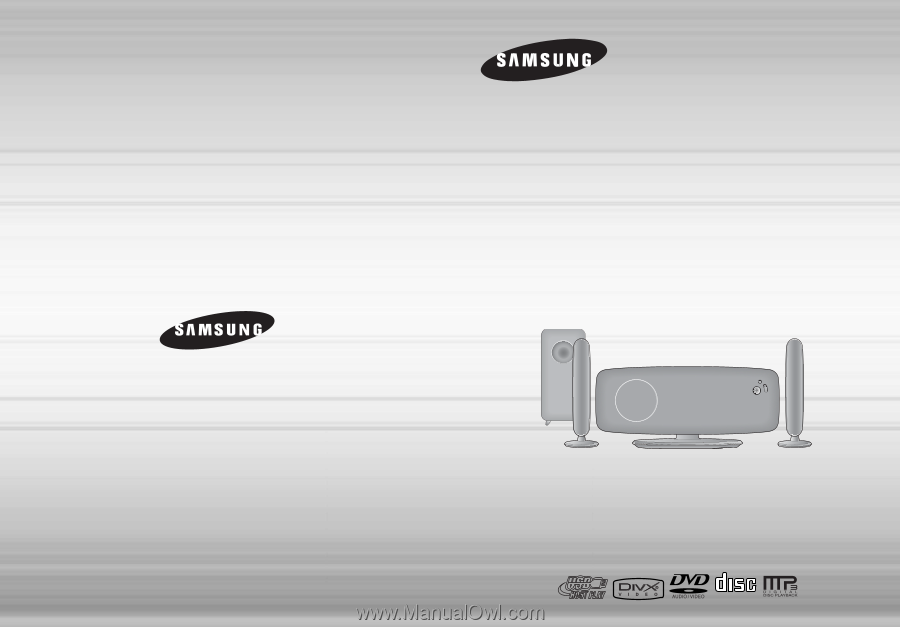
2.1Ch Stylish Home
Theater System
HT-Q100
HT-Q100W
Instruction Manual
AH68-01851R
COMPACT
DIGITAL AUDIO
SAMSUNG ELECTRONICS AMERICA, INC.
SERVICE DIVISION
400 Valley Road, Suite 201
Mount Arlington, NJ 07856
1-800-SAMSUNG (1-800-726-7864)
www.samsung.com